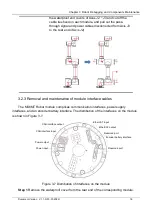Chapter 1 Safety and Precautions
Document Version V1.1.0 (03-07-2022)
3
The dangerous area includes any position where the robot body and the robot
arms may stay in their motion trajectories, which can be protected by isolated
protective devices to avoid personal injury or property damage.
When the robot stops running, the robot arms will stop in the dangerous area.
Setting emergency stop device
The robot needs to be equipped with an emergency stop device before running. In case
of an abnormality in the robot, press the emergency stop button to ensure the safety of
personnel and avoid damage to the robot.
The emergency stop device needs to be properly set in a position in the industrial robot
convenient for operation. Immediately press the device in the event of a dangerous or
emergency situation.
After pressing the device, the robot will stop in the current state and enter the servo-off
state.
1.2.3 Precautions during operation
Before putting the robot into operation for the first time, be sure to inspect it to ensure
that the equipment and its devices are complete with perfect functions for safe operation and
fault identification.
Precautions when putting into operation for the first time or putting into operation again:
Ensure that all protective devices are properly installed and perfectly
functioning, and that signs are set up to direct relevant operations.
The robot has been correctly placed and secured in accordance with the
manual.
Make sure that the electrical wires and cables have been properly connected
and the robot is grounded.
When teaching the robot, check whether its work area is reasonable and
remove other objects from the work area.
Do not plug or unplug the power or communication wires and cables during
normal operation of the robot.
1.2.4 Precautions when a fault occurs
When the robot fails, be sure to operate it in accordance with normal steps to prevent
personnel injury and robot damage caused by incorrect operation.
Steps for operation when a fault occurs:
Summary of Contents for MS6MT
Page 1: ......