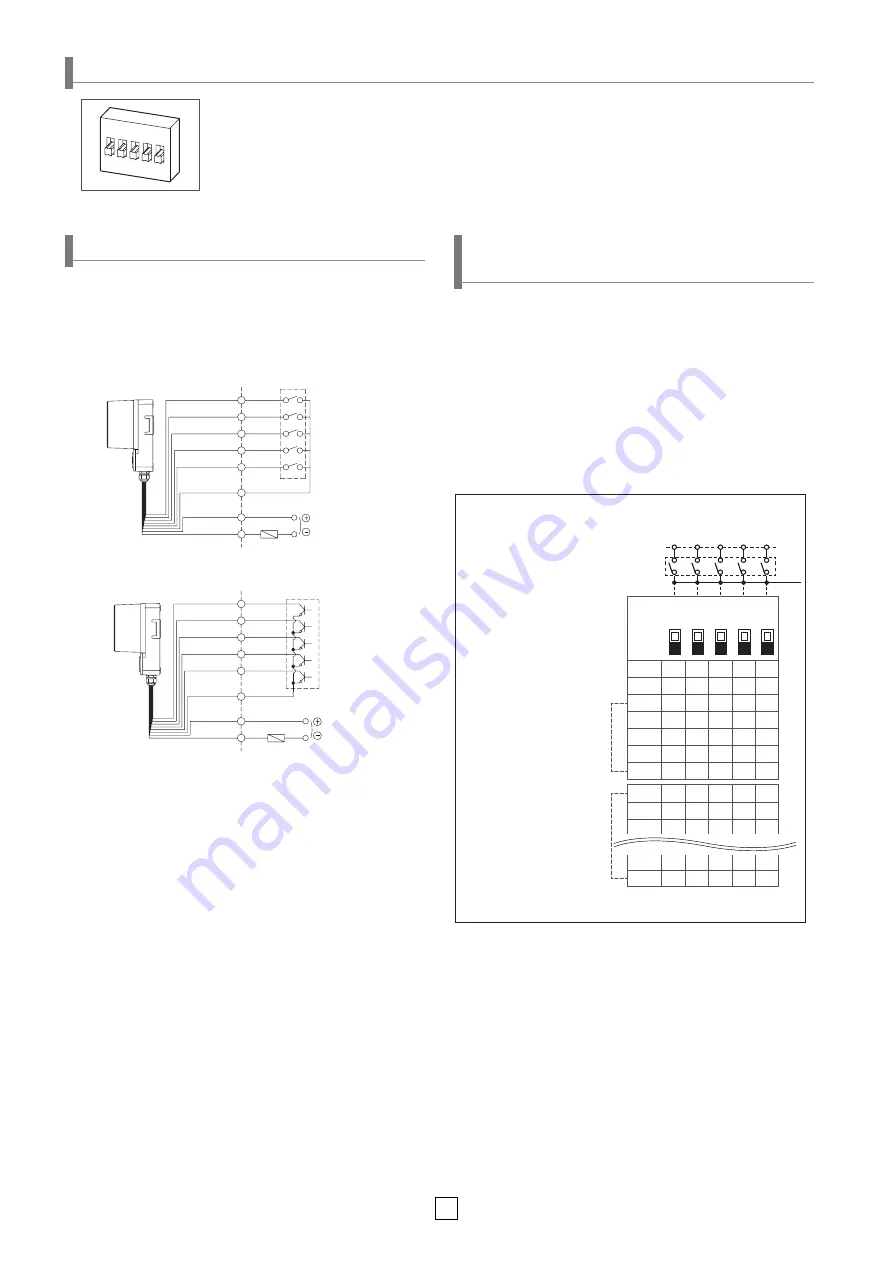
3
Sound Selection - Using Internal Switch (Built-in Sound Type)
Wiring Instructions for LC Type
Bit/ Binary Input Method Depending on
Wiring Method
• For built-in sound type, use ‘Sound Channel Selection Switch’ located inside the product in
order to select the type of sound. (For sound configuration chart, please refer to page 6 and 7)
• LC type product with exposed sound selection signal line is avail-
able upon request. Please refer to the diagram below for wiring.
• External power line - UL1015 AWG18(0.75sq) x 2C 400mm
• External signal line - UL1007 AWG22(0.3sq) 400mm
• For DC type, the polarity of black line is negative(-).
* Caution
Supplying power to the common line or signal lines may cause
malfunction of the product.
1 2 3 4 5
ON
※
The channel selection method
using a transistor is the same
as the external contact method,
please refer to the figure on
the right.
※
The switch figure to the right
explains how to wire the exter-
nal contacts of a signal line
product. If the product is not a
signal line product, use the
channel selection switch attached
inside the product.
No.
1
2
3
4
5
0
0
0
0
0
0
1
1
0
0
0
0
2
0
1
0
0
0
3
0
0
1
0
0
4
0
0
0
1
0
5
0
0
0
0
1
0
0
0
0
0
0
1
0
0
0
0
1
2
0
0
0
1
0
30
1
1
1
1
0
31
1
1
1
1
1
Ch1 Ch2 Ch3 Ch4 Ch5
ON(1)
OFF(0)
Binary input mode
Can select up to
31 sound options
Bit input mode
Can select up to
5 sound options
Ch 1 Ch 2 Ch 3 Ch 4 Ch 5
COM
Ch 1
EXTERNAL CONTACT
Ch 2
Ch 3
Ch 4
Ch 5
Fuse
COMMON
POWER
Ch 1
EXTERNAL TRASISTOR-NPN
Ch 2
Ch 3
Ch 4
Ch 5
Fuse
COMMON
POWER
Red
Amber
Green
Blue
White
White
Black
Black
Red
Amber
Green
Blue
White
White
Black
Black
• Bit input mode(using external line) allows you to select one of
five sound options by switching on one of the 5 channels.
(Ch1 - Ch5)
• Total of 5 sound options are configurable.
• Binary input mode(using external line) allows you to receive
multiple inputs by using the 5 channels (Ch1 - Ch5) to config-
ure one of 31 sound options.
•
Total of 31 sound options are configurable.
■ Bit Input Mode
■
Binary Input Mode
Summary of Contents for QWH35T
Page 11: ...MEMO...















