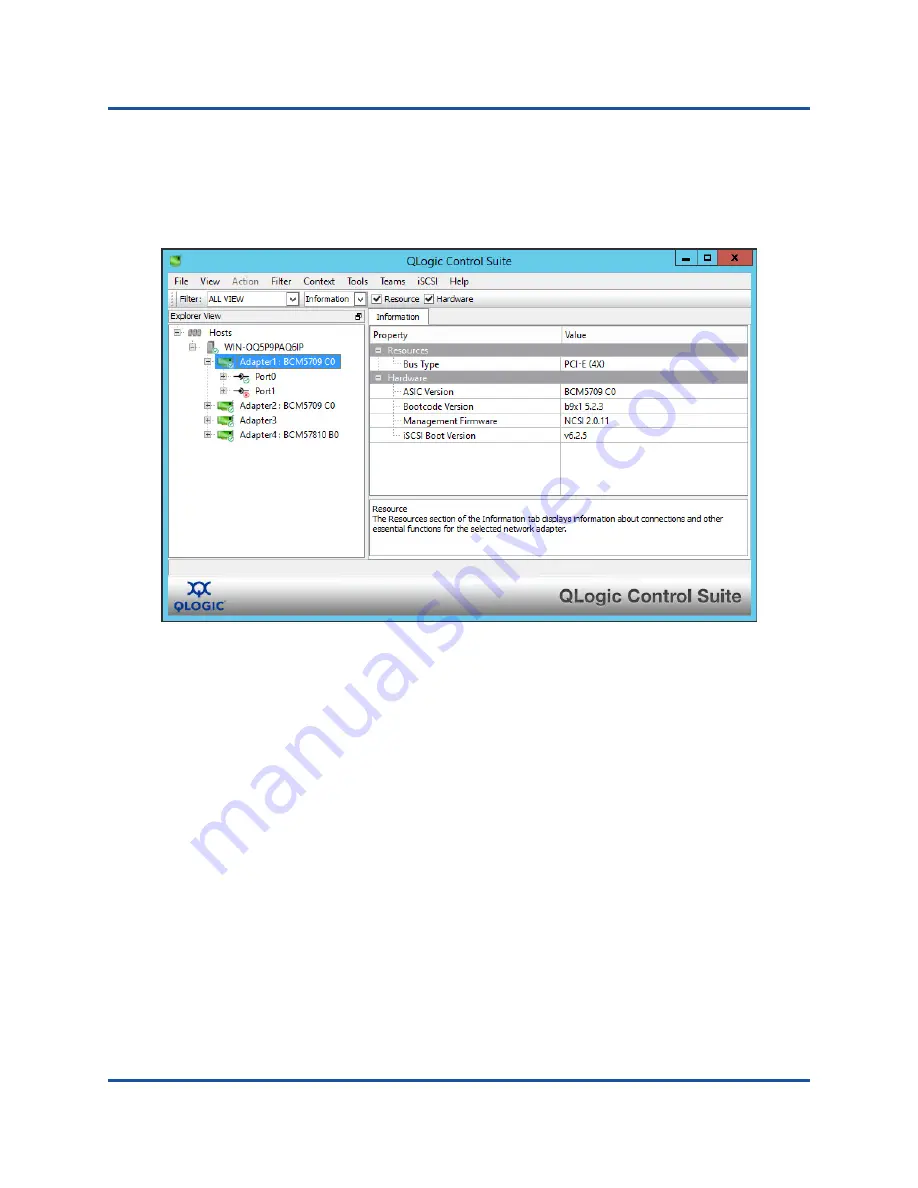
8–Using QLogic Control Suite
QCS Interface
90
83840-546-00 D
By default, the Explorer View pane is docked and pinned on the left side of the
main window (
), the Context View pane on the right, the Context View
selector below the menu bar, and the Description pane below the Context View
pane. Drag the splitter between any two panes to vary the size of the panes.
Figure 8-1. QCS Main Window
Explorer View Pane
You can dock and pin the Explorer View pane on the left side, right side, top, or
bottom of the main window.
The Explorer View pane lists the objects that can be viewed, analyzed, tested, or
configured by QCS. When an item is selected in the Explorer View pane, the tabs
showing the information and options that are available for the item appear in the
Context View pane.
The organization of this panel is designed to present the manageable objects in
the same hierarchical manner as drivers and its subcomponents. This simplifies
the management of various elements of the converged network interface
controller (C-NIC). The top level of the hierarchy is the Host container, which lists
all hosts managed by QCS. Below the hosts are the installed network adapters,
with the manageable elements, such as physical port, VBD, NDIS, FCoE, and
iSCSI below the adapters.
Summary of Contents for 8400 Series
Page 390: ......
















































