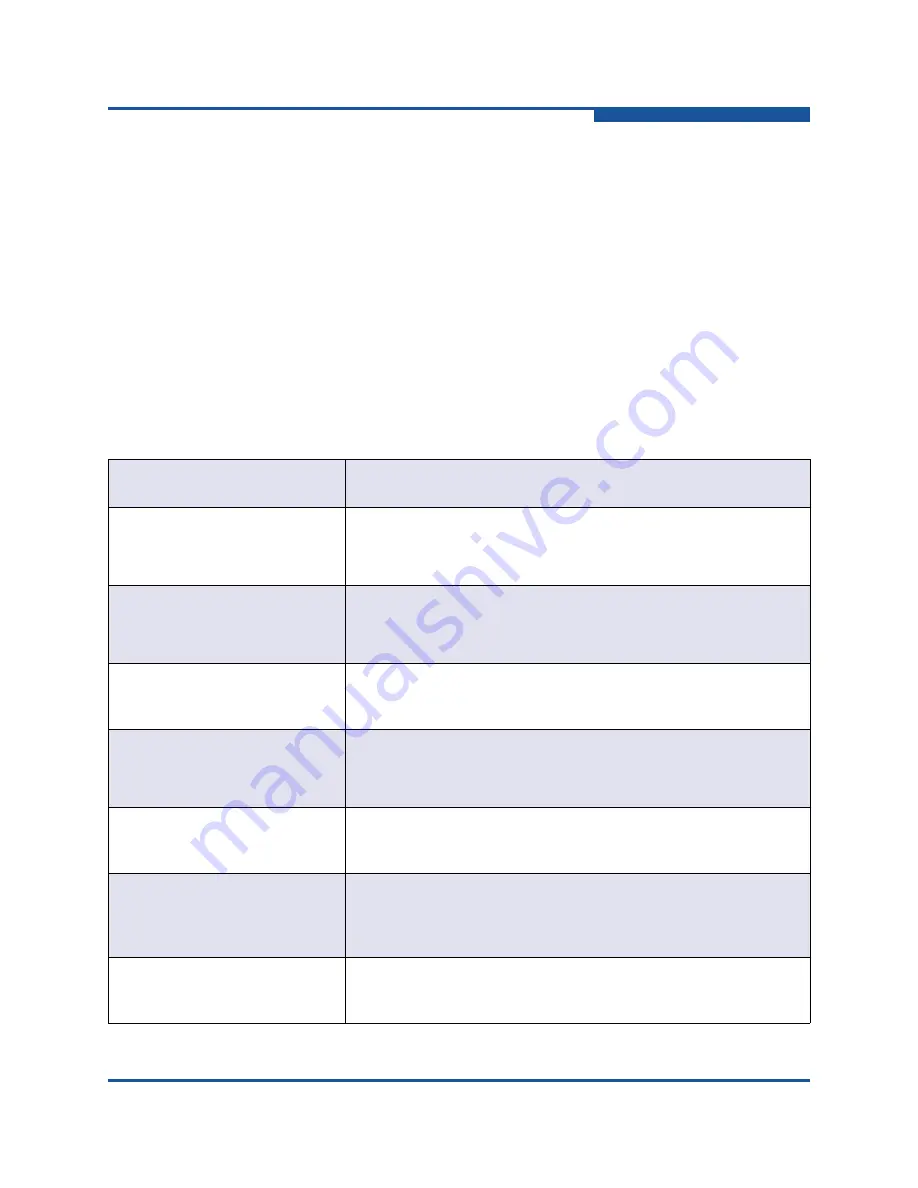
3–Installation
Installing the iSR6200 Router
ISR651101-00 G
3-3
5.
Connect the management workstation to the router (see
).
6.
Configure the management workstation (see
7.
Install the management utility (see
8.
Start the management utility (see
9.
).
10. Cable devices to the router (Fibre Channel and iSCSI) (see
).
Pre-installation Check List
During the initial configuration process, the system prompts you to enter
information for each blade contained in the iSR6200 chassis. Use the space
provided in the following tables to record the IP addresses for each blade.
Table 3-2. Worksheet for Router Blade 1 (left) Parameters
Symbolic Name of the iSR6200
Blade 1
Management port IP address,
subnet mask, and gateway (if not
using DHCP)
iSCSI port 1 IP address, subnet
mask, and gateway (GE-1)
IP address of the iSNS server for
iSCSI port 1 (if iSNS will be
enabled)
iSCSI port 2 IP address, subnet
mask, and gateway (GE-2)
IP address of the iSNS server for
iSCSI port 2 (if iSNS will be
enabled)
iSCSI port 3 IP address, subnet
mask, and gateway for the
optional (FC3, GE-3, or 10GE-3)
port
IP address of the iSNS server for
iSCSI port 3 (if iSNS will be
enabled)
Summary of Contents for iSR6200
Page 1: ...ISR651101 00 G iSR6200 Intelligent Storage Router Installation Guide ...
Page 20: ...Preface Technical Support xx ISR651101 00 G ...
Page 34: ...1 Introduction iSR6200 Router Blades 1 14 ISR651101 00 G ...
Page 60: ...3 Installation Installing New Firmware 3 18 ISR651101 00 G ...
Page 90: ...4 Configuration Controlling per Host LUN Access on the iSR6200 4 30 ISR651101 00 G ...
Page 110: ...5 Fibre Channel over IP Configuring FCIP 5 20 ISR651101 00 G ...
Page 128: ...7 Removal and Replacement Power and Cooling Modules 7 14 ISR651101 00 G ...
Page 134: ...A Technical Specifications Environmental and Safety A 6 ISR651101 00 G ...
Page 160: ...B Simple Network Management Protocol Notifications B 26 ISR651101 00 G ...
Page 217: ......
















































