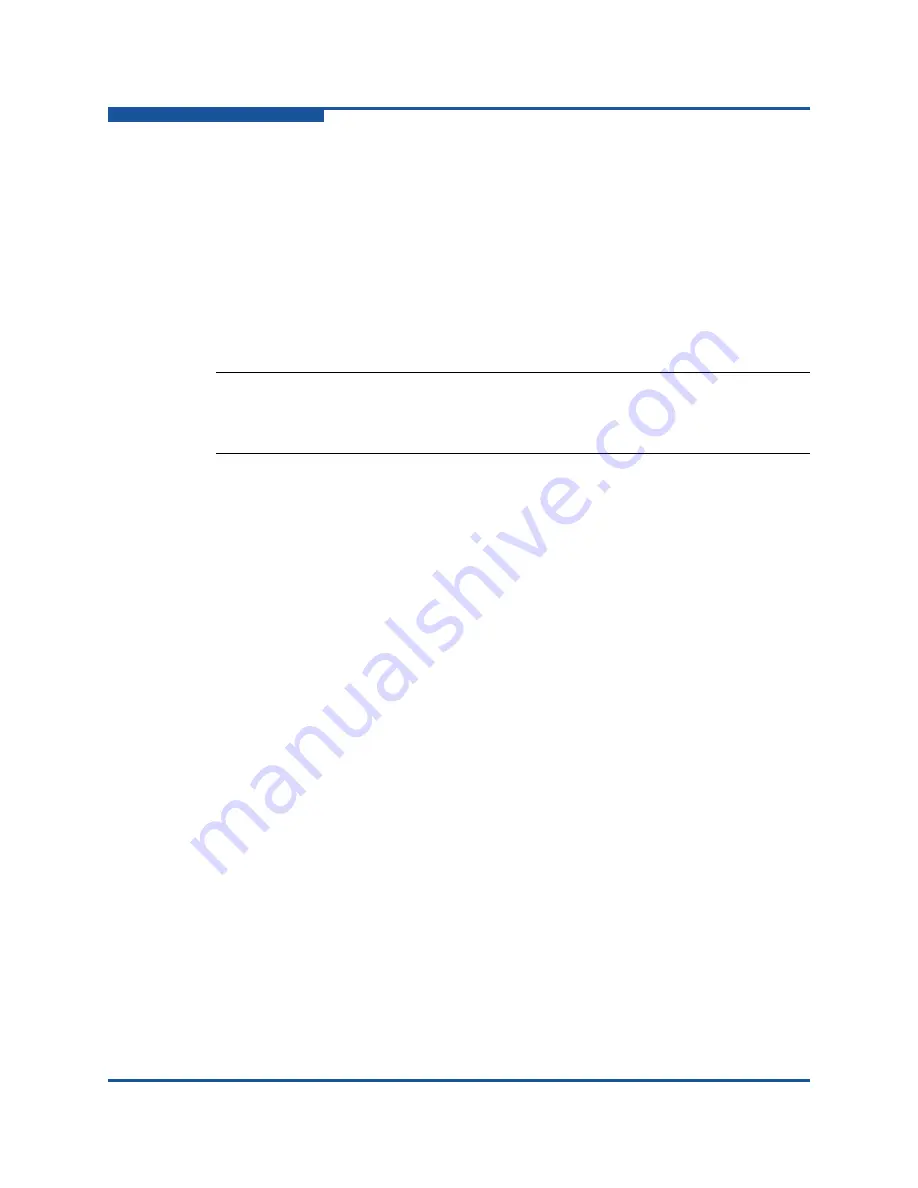
5–Fibre Channel over IP
Configuring FCIP
5-4
ISR651101-00 G
Window Scaling (0=Enable, 1=Disable) [Enabled ]
Window Scaling Factor (Min=0, Max=9) [7 ]
TCP Port No. (Min=1024, Max=65535) [3225 ]
GE Port Speed (0=Auto, 1=100Mb, 2=1Gb) [Auto ]
Bandwidth, Mbit/sec (Min=1, Max=1000) [1000 ]
VLAN (0=Enable, 1=Disable) [Disabled ]
FCIP SW Compression (0=Enable, 1=Disable) [Disabled ]
All attribute values for FCIP Route 1 will now be saved.
To configure FCIP in the CLI:
1.
From a command prompt, enter the
fciproute add
command.
2.
Enable (or disable) the
FCIP Interfaces FC & GE
ports to be used by
the FCIP route.
3.
At the
FC Port
prompt, enter the number corresponding to the FC port to
be used for this FCIP route.
4.
At the
GE Port
prompt, enter the number corresponding to the GE port to
be used for this FCIP route.
5.
At the
IP Address
prompt, enter the router’s GE port IP address (the
router being configured).
6.
At the
Subnet Mask
prompt, enter the router’s GE port subnet mask.
7.
At the
Gateway IP Address
prompt, enter the router’s GE port gateway
IP address.
8.
At the
Remote IP Address
prompt, enter the remote (peer) router’s IP
address.
9.
At the
MTU Size
prompt, specify the maximum transmission unit (MTU),
either
0
=Normal,
1
=Jumbo, or
2
=Other.
The MTU size is typically set to
Normal
(1,500 bytes). If all segments of
the WAN support jumbo frames (9,000 bytes), select
Jumbo
. The
Other
option is typically used for WANs using encryption that requires the frame to
be less than 1,500 bytes due to encryption overhead.
10. At the
TCP Window Size
prompt, specify the window size for the WAN as
determined in
“TCP Window Settings” on page 5-14
NOTE:
No action is taken on any of the settings until you complete the last step. To
cancel FCIP route configuration, enter
q
for any parameter.
Summary of Contents for iSR6200
Page 1: ...ISR651101 00 G iSR6200 Intelligent Storage Router Installation Guide ...
Page 20: ...Preface Technical Support xx ISR651101 00 G ...
Page 34: ...1 Introduction iSR6200 Router Blades 1 14 ISR651101 00 G ...
Page 60: ...3 Installation Installing New Firmware 3 18 ISR651101 00 G ...
Page 90: ...4 Configuration Controlling per Host LUN Access on the iSR6200 4 30 ISR651101 00 G ...
Page 110: ...5 Fibre Channel over IP Configuring FCIP 5 20 ISR651101 00 G ...
Page 128: ...7 Removal and Replacement Power and Cooling Modules 7 14 ISR651101 00 G ...
Page 134: ...A Technical Specifications Environmental and Safety A 6 ISR651101 00 G ...
Page 160: ...B Simple Network Management Protocol Notifications B 26 ISR651101 00 G ...
Page 217: ......
















































