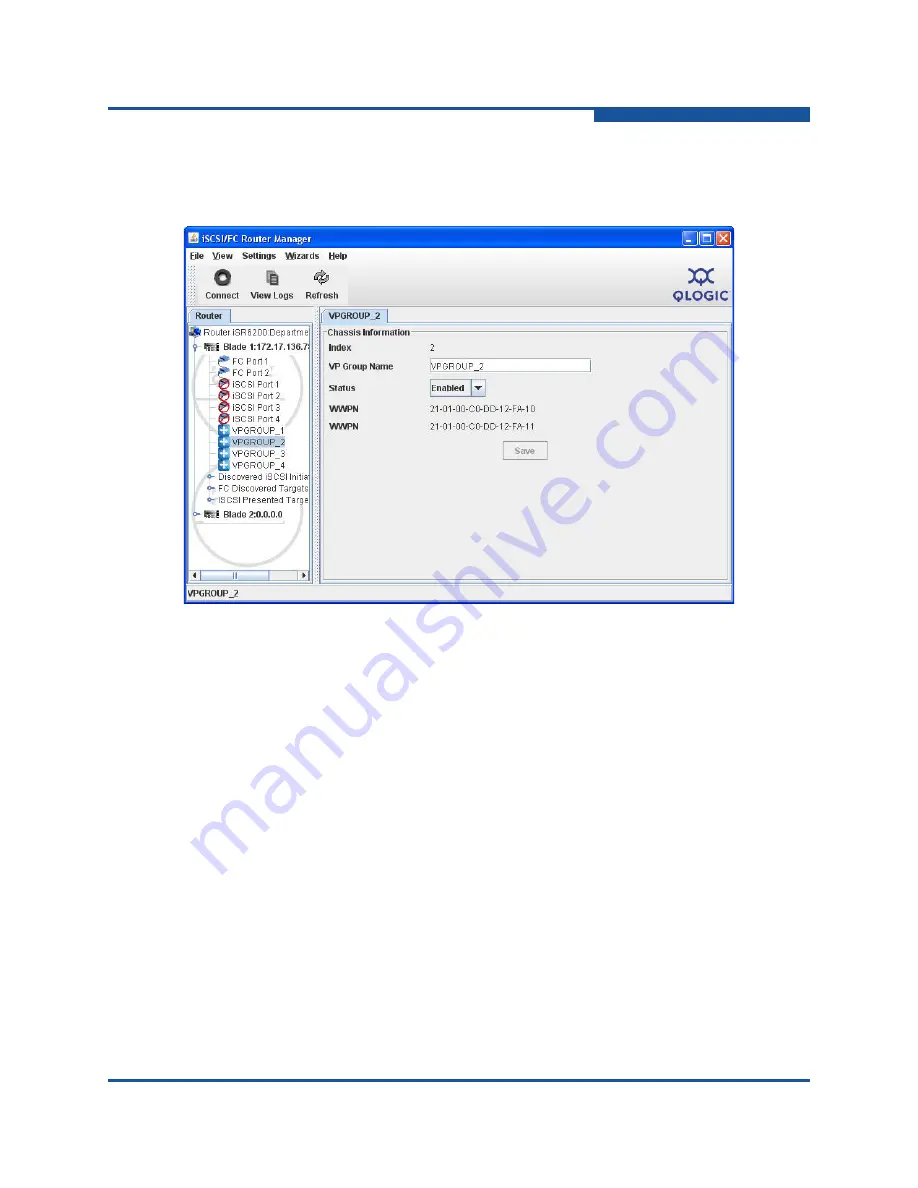
4–Configuration
Enabling Virtual Port Groups
ISR651101-00 G
4-3
Using SANsurfer Router Manager, select one of the VP Group nodes in the left
pane to view that VP Group’s information in the right pane, as shown in
.
Figure 4-1. SANsurfer Router Manager VPGroup
You can enable or disable virtual port groups on your blade using either
SANsurfer Router Manager or the CLI.
To enable or disable a VPGroup using SANsurfer Router Manager:
1.
In the system tree pane on the left, click the VP Group.
The right panel shows information about the selected VP Group.
2.
In the
Status
list, select
Enabled
or
Disabled
).
Summary of Contents for iSR6200
Page 1: ...ISR651101 00 G iSR6200 Intelligent Storage Router Installation Guide ...
Page 20: ...Preface Technical Support xx ISR651101 00 G ...
Page 34: ...1 Introduction iSR6200 Router Blades 1 14 ISR651101 00 G ...
Page 60: ...3 Installation Installing New Firmware 3 18 ISR651101 00 G ...
Page 90: ...4 Configuration Controlling per Host LUN Access on the iSR6200 4 30 ISR651101 00 G ...
Page 110: ...5 Fibre Channel over IP Configuring FCIP 5 20 ISR651101 00 G ...
Page 128: ...7 Removal and Replacement Power and Cooling Modules 7 14 ISR651101 00 G ...
Page 134: ...A Technical Specifications Environmental and Safety A 6 ISR651101 00 G ...
Page 160: ...B Simple Network Management Protocol Notifications B 26 ISR651101 00 G ...
Page 217: ......
















































