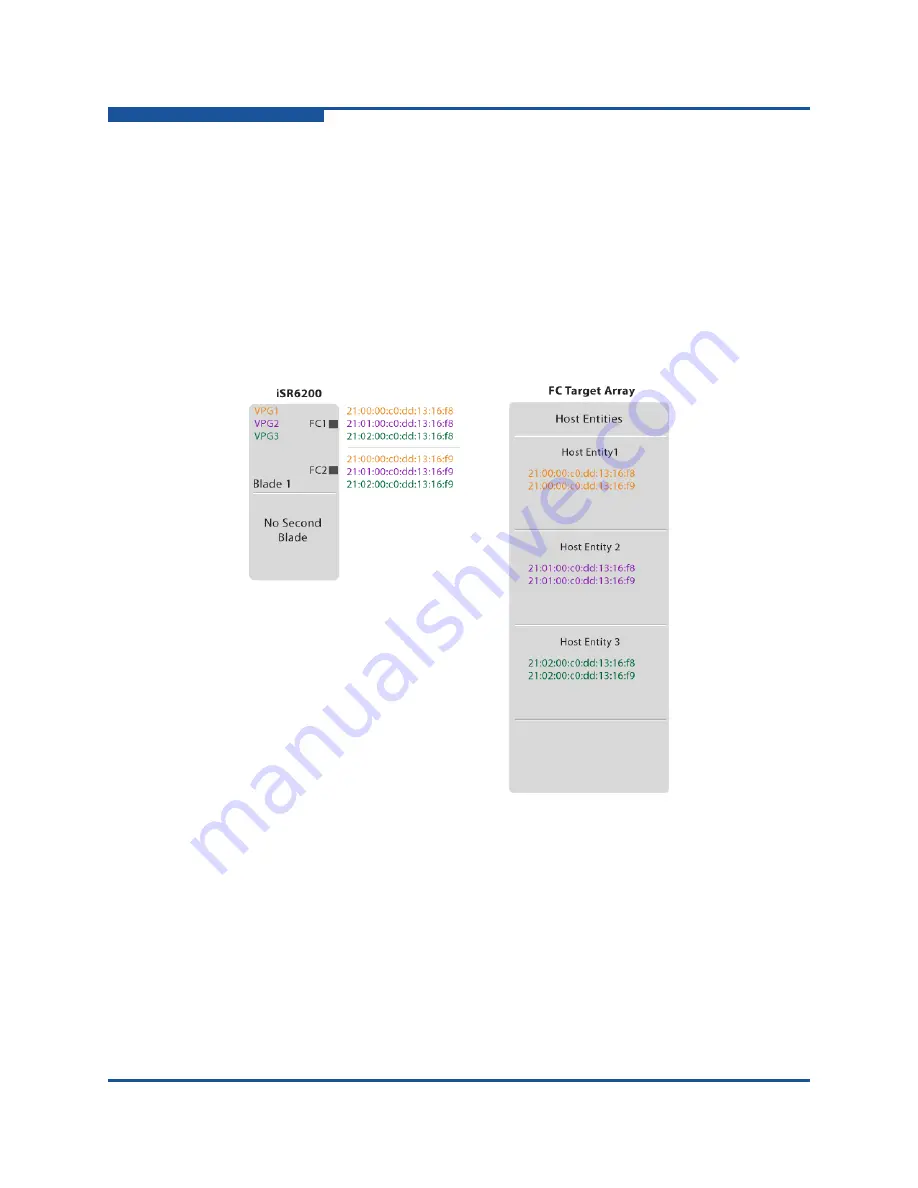
4–Configuration
Configuring Fibre Channel Array Hosts and LUN Assignments
4-12
ISR651101-00 G
Configuring Fibre Channel Array Hosts and LUN
Assignments
When configuring Fibre Channel array hosts, you must treat each iSR6200 virtual
port group (VPG) as its own unique Fibre Channel host within the virtualized
storage array. This means if you have only one VPG enabled, the iSR6200 will
have only one host entity. If you enable two more VPGs,
the
iSR6200 presents
three separate host entities to your storage array.
Each host entity must contain WWPNs from the same VPG.
shows a
correct configuration.
Figure 4-8. Correctly Configured Storage Array Using Virtual Port Groups
Do not simply group all Fibre Channel ports from the iSR6200 router into a single
host entity. Doing so defeats the purpose of virtual port groups, limiting you to 256
LUNs. It will also cause problems when you later try to restore access to
additional LUNS.
Summary of Contents for iSR6200
Page 1: ...ISR651101 00 G iSR6200 Intelligent Storage Router Installation Guide ...
Page 20: ...Preface Technical Support xx ISR651101 00 G ...
Page 34: ...1 Introduction iSR6200 Router Blades 1 14 ISR651101 00 G ...
Page 60: ...3 Installation Installing New Firmware 3 18 ISR651101 00 G ...
Page 90: ...4 Configuration Controlling per Host LUN Access on the iSR6200 4 30 ISR651101 00 G ...
Page 110: ...5 Fibre Channel over IP Configuring FCIP 5 20 ISR651101 00 G ...
Page 128: ...7 Removal and Replacement Power and Cooling Modules 7 14 ISR651101 00 G ...
Page 134: ...A Technical Specifications Environmental and Safety A 6 ISR651101 00 G ...
Page 160: ...B Simple Network Management Protocol Notifications B 26 ISR651101 00 G ...
Page 217: ......
















































