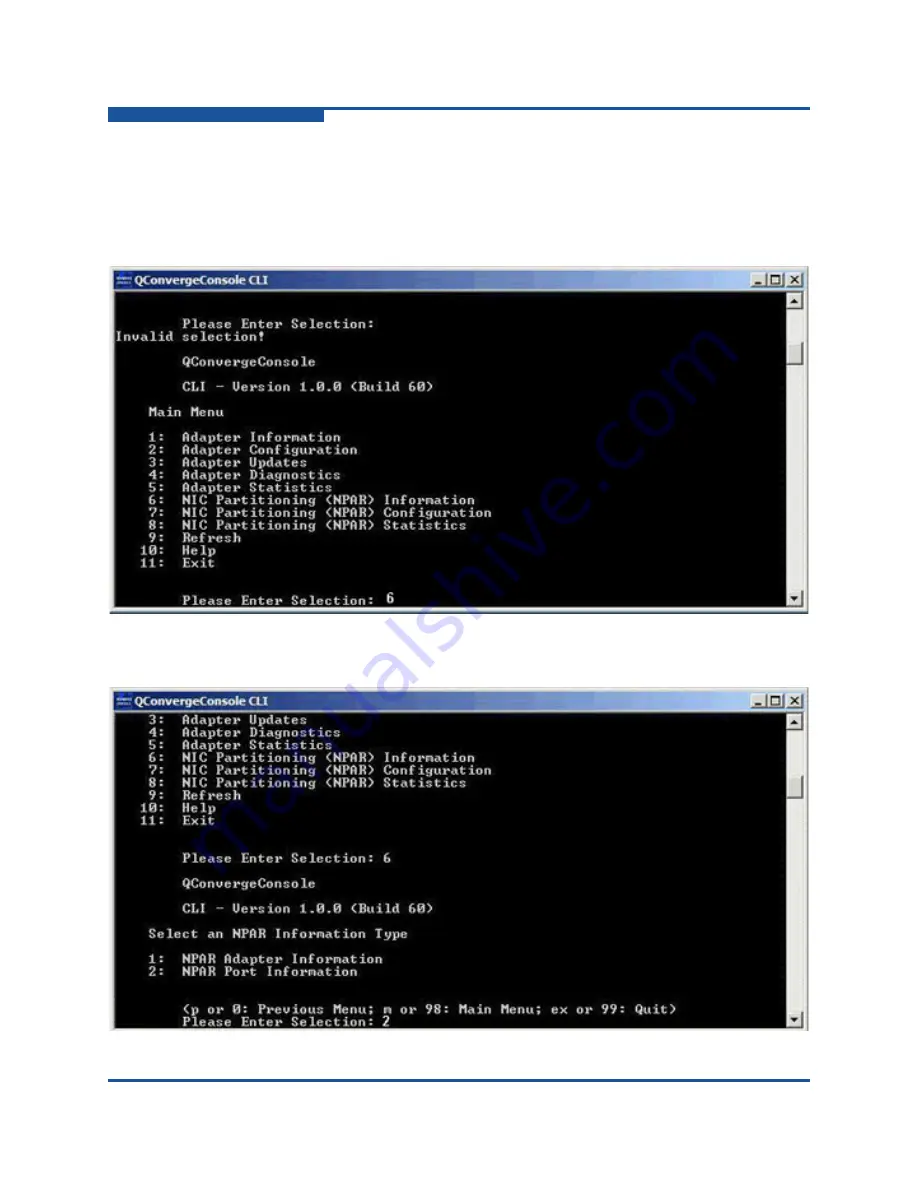
11–NIC Partitioning (NPAR) Interactive Commands
Setting Up NIC Partitions
11-2
SN0054667-00 C
Setting Up NIC Partitions
To set up NIC partitions using the QCC CLI:
1.
Start the QCC CLI interface and select option
6: NIC Partitioning
<NPAR> Information
(
Figure 11-1. Selecting Option 6 to View NPAR Information Options
2.
Enter option
2: NPAR Port Information
).
Figure 11-2. Selecting Option 2 to View NPAR Port Information
Summary of Contents for QConvergeConsole CLI 2400 Series
Page 1: ...SN0054667 00 C User s Guide QConvergeConsole CLI 2400 2500 3200 8100 8200 Series...
Page 20: ...xx SN0054667 00 C User s Guide QConvergeConsole CLI 2400 2500 3200 8100 8200 Series...
Page 28: ...1 System Requirements Supported QLogic Adapters 1 4 SN0054667 00 C...
Page 134: ...6 iSCSI Noninteractive Commands vpd Display VPD Information 6 28 SN0054667 00 C...
Page 204: ...9 Fibre Channel Interactive Commands Exit 9 46 SN0054667 00 C...
Page 365: ......
















































