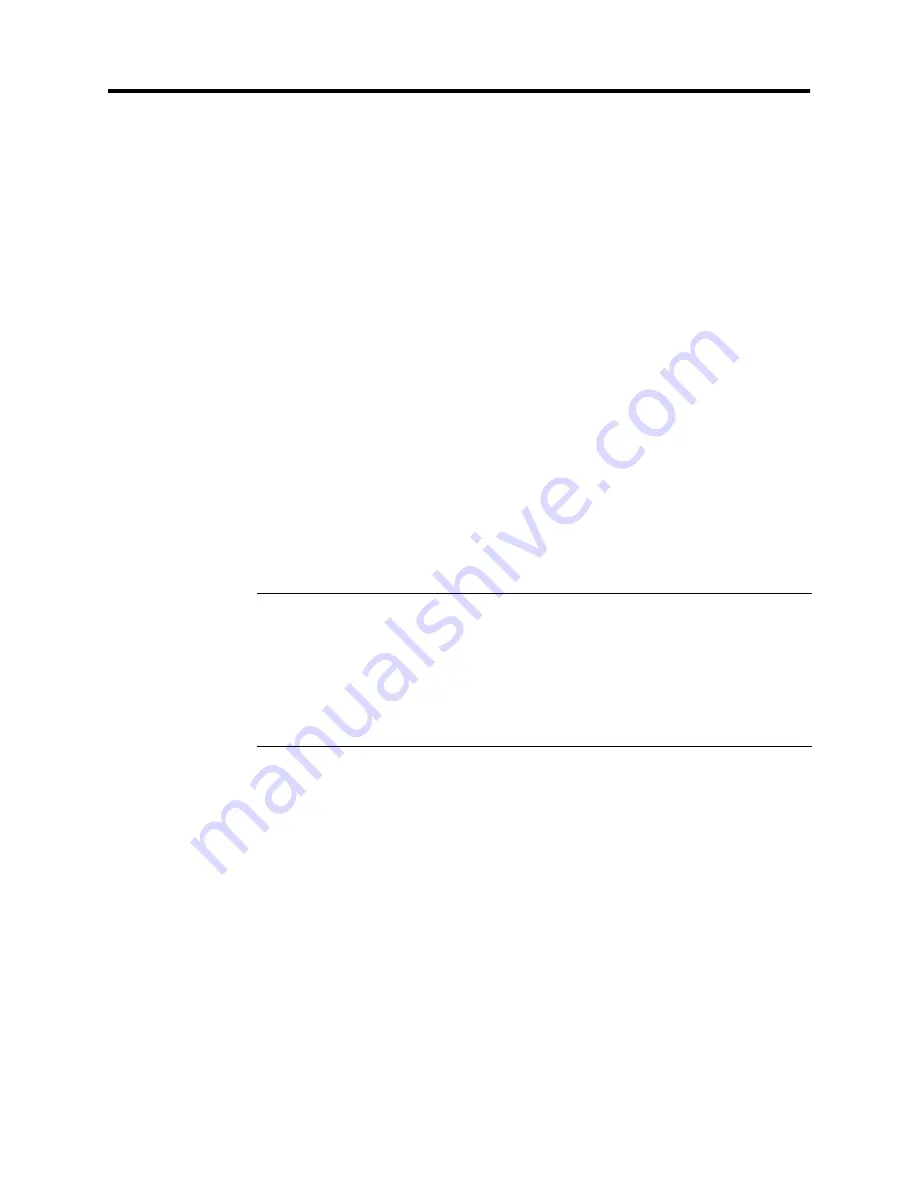
P
reli
mi
na
ry
Fabric Window
SANbox-8/16 Switch Management
2-18
SANsurfer Switch Management
59010-06 Rev. A
User’s Manual
Fabric Line
The Fabric Line contains an IP Address and the Fabric Name of the managed
fabric. Fields display status information. These are the Status field, Traps field, and
Errors field. The Type, Mode, and Rate fields are for recording status information.
Status Field
The Status Field may contain either of two icons: A Topology icon or a PROM
icon.
Topology Icon
When the Fabric Line contains a complete entry (an IP Address and Rate
value), the application displays a Topology icon in the Status field. The appli-
cation uses the background color of the Topology icon to indicate fabric
status:
•
Gray indicates normal operation.
•
Red indicates loss of communication with the fabric.
•
Yellow indicates the occurrence of fabric errors.
If the status icon for the fabric is red, this could be the result of the IP address
not matching the value entered in the list. If the IP address is different, the
entry must be deleted and a new entry created.
Double click the Topology icon and the application will display the Topology
window for the selected fabric. The Topology window can also be displayed
by single clicking on the Topology Icon to select the fabric and then pressing
the Zoom button or choosing View>Zoom.
PROM Icon
The icon with the word “PROM” displayed in the Status field is not an
indication of normal operation. It is only visible as a result of POST failure
or when the switch has been placed in the force PROM mode.
When a Switch chassis has a Flash Checksum error as a result of a Power-
On-Self-Test diagnostic or if the chassis was placed into Force PROM Mode
via its Test Switch, the Switch chassis goes into PROM Mode and uses its
NOTE:
If the icon remains red after the IP address is entered, verify that the
following conditions exist:
The switch has power applied and is turned on
The ethernet cable is attached to the switch
The IP address entered in the table is the same as the IP address of the switch
Summary of Contents for SANbox-16
Page 1: ...P r e l i m i n a r y SANbox 8 16 SwitchManagement User sManual Publication No 59010 06 Rev A...
Page 16: ...SANbox 8 16 Switch Management List of Tables 59010 06 Rev A User s Manual Notes...
Page 148: ...show command type SANbox 8 16 Switch Management Telnet 59010 06 Rev A User s Manual Notes...
Page 160: ...Configuring SNMP SANbox 8 16 Switch Management SNMP 59010 06 Rev A User s Manual Notes...
Page 180: ...SANbox 8 16 Switch Management Index 59010 06 Rev A User s Manual Notes...
















































