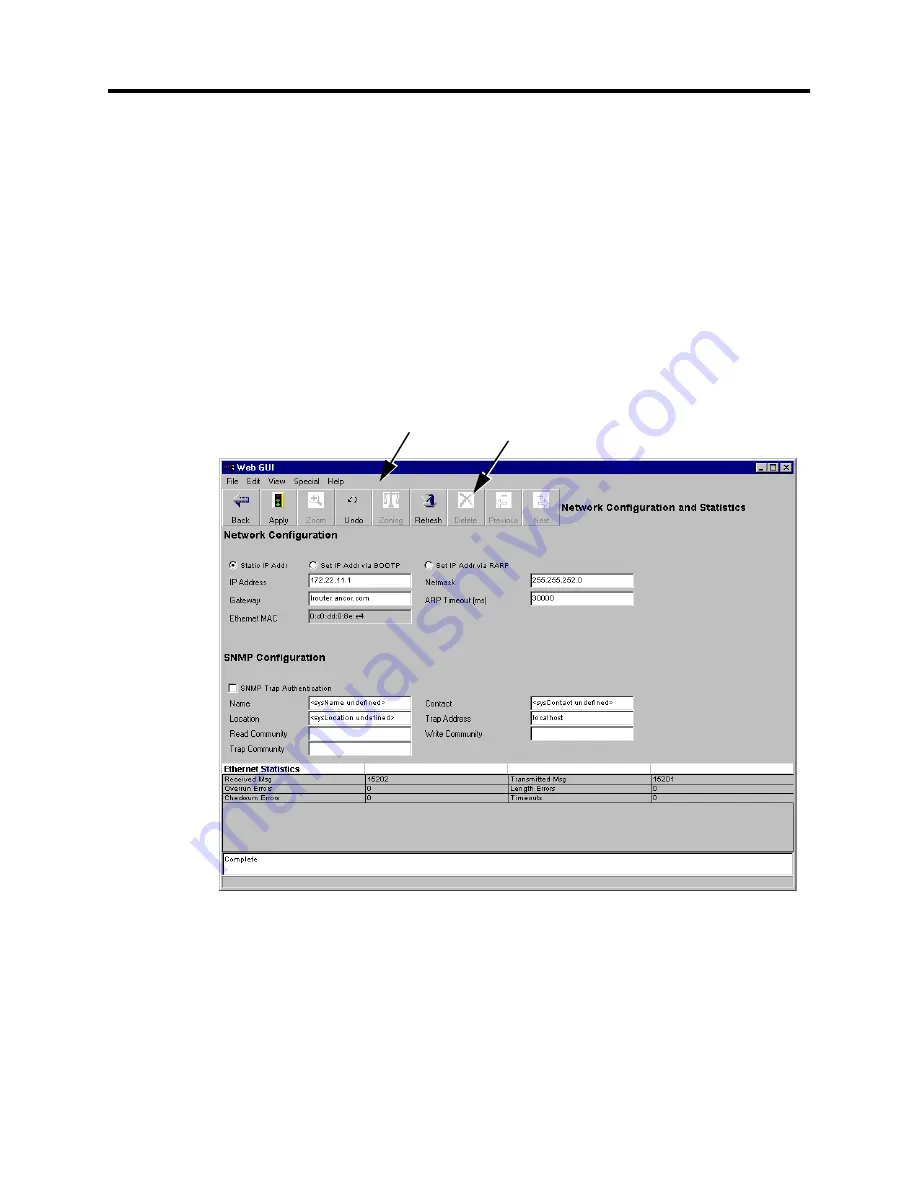
P
reli
mi
na
ry
Network Configuration Window
SANbox-8/16 Switch Management
2-36
SANsurfer Switch Management
59010-06 Rev. A
User’s Manual
Network Configuration Window
Refer to
Figure 2-13
. Use the Network Configuration window to configure the
Ethernet Port and SNMP parameters of the selected Switch.
When the application enters the Network Configuration window, it queries the
switch to determine the entries for each network field. If the current switch is
configured with the default IP Address and another switch has been queried and
found to have the default address, the previous switch had an entry made of its
network entries in the ARP table of the management station. If an entry is found in
the ARP table for the current IP Address, the information is not saved for the
current switch. For this reason, it is necessary to clear the entry from the ARP table
before querying another switch with the same IP Address.
Figure 2-13 Network Configuration Window
Entering this Window
Enter this window from the Topology window by either double-clicking the
Ethernet Connection or by Selecting the Ethernet Connection and pressing Zoom.
Main Menu Bar
Tool Bar
Summary of Contents for SANbox-16
Page 1: ...P r e l i m i n a r y SANbox 8 16 SwitchManagement User sManual Publication No 59010 06 Rev A...
Page 16: ...SANbox 8 16 Switch Management List of Tables 59010 06 Rev A User s Manual Notes...
Page 148: ...show command type SANbox 8 16 Switch Management Telnet 59010 06 Rev A User s Manual Notes...
Page 160: ...Configuring SNMP SANbox 8 16 Switch Management SNMP 59010 06 Rev A User s Manual Notes...
Page 180: ...SANbox 8 16 Switch Management Index 59010 06 Rev A User s Manual Notes...
















































