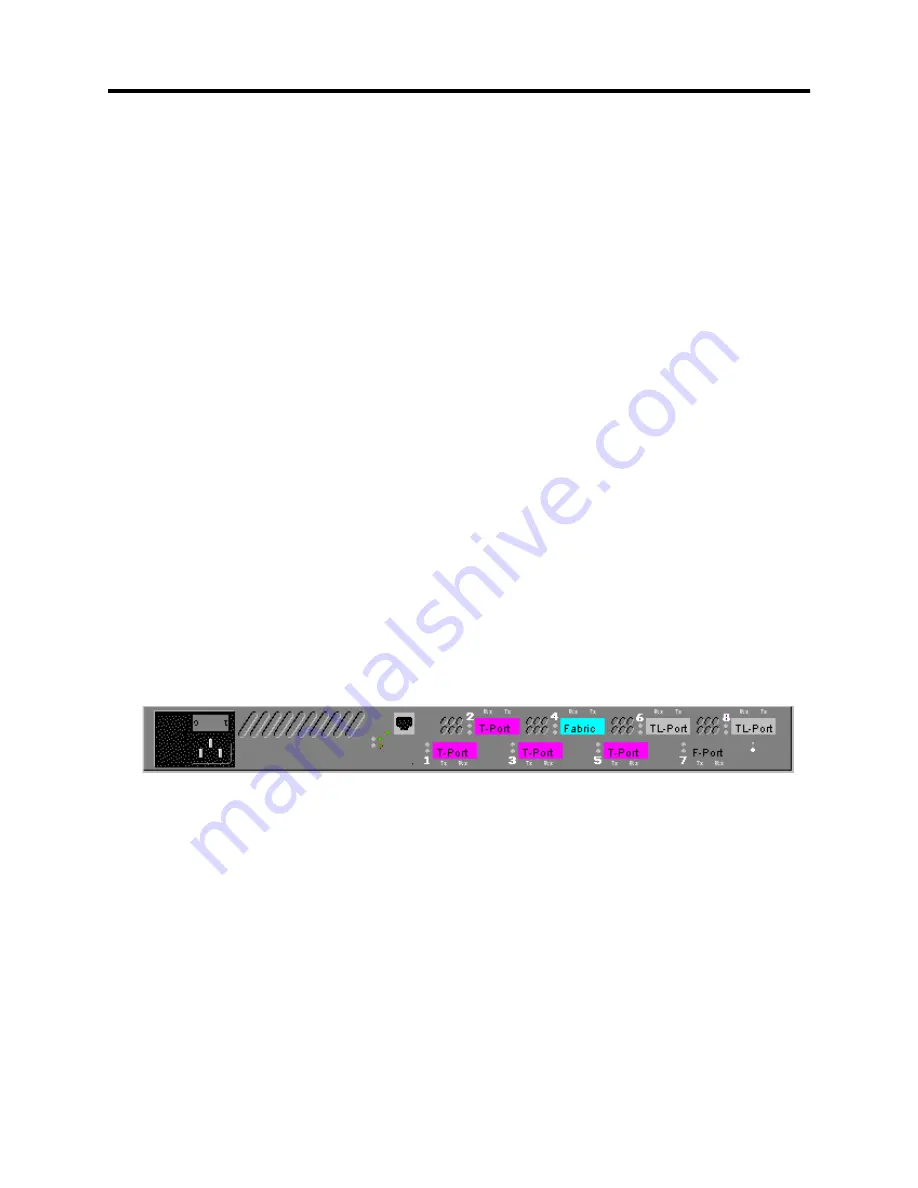
P
reli
mi
na
ry
Switch Faceplate Display (View>Port Modes)
SANbox-8/16 Switch Management
User’s Manual
59010-06 Rev. A
SANsurfer Switch Management
2-63
Switch Faceplate Display (View>Port Modes)
Refer to
Figure 2-21
. Port Modes allows configuring of any port to be an F_Port,
fabric (FL_Port), SL_Port, TL_Port, F_Ext16, F_Ext24, F_Ext32, Testing, or
Offline.
Clicking on a port will cause it to change to the next sequential mode. When all
modes have been stepped through, the sequence will repeat.
Right-clicking on a port produces a drop-down list of the available modes. Choose
the desired mode and click to select.
Port modes can be altered on a per-port basis and saved to non-volatile memory
within the switch. After changing any/all port modes, click the Apply button for
the changes to take effect. Exiting the window without pressing the Apply button
results in any changes being ignored.
Applying a port mode change while a data transfer is occurring will result in
corruption of the data being transferred when the change is applied. For this
reason, monitor the port performance prior to applying changes.
Tuning a port that is part of a zone could cause it to be removed from that zone.
Observe the zones assigned to this port before applying any mode changes to this
port.
The Previous and Next buttons are not functional for this display.
Entering the Port Modes Faceplate
Enter the Port Modes faceplate by choosing View>Port Modes while in the Switch
Faceplate display.
Figure 2-21 Switch Faceplate for Port Modes
Summary of Contents for SANbox-16
Page 1: ...P r e l i m i n a r y SANbox 8 16 SwitchManagement User sManual Publication No 59010 06 Rev A...
Page 16: ...SANbox 8 16 Switch Management List of Tables 59010 06 Rev A User s Manual Notes...
Page 148: ...show command type SANbox 8 16 Switch Management Telnet 59010 06 Rev A User s Manual Notes...
Page 160: ...Configuring SNMP SANbox 8 16 Switch Management SNMP 59010 06 Rev A User s Manual Notes...
Page 180: ...SANbox 8 16 Switch Management Index 59010 06 Rev A User s Manual Notes...
















































