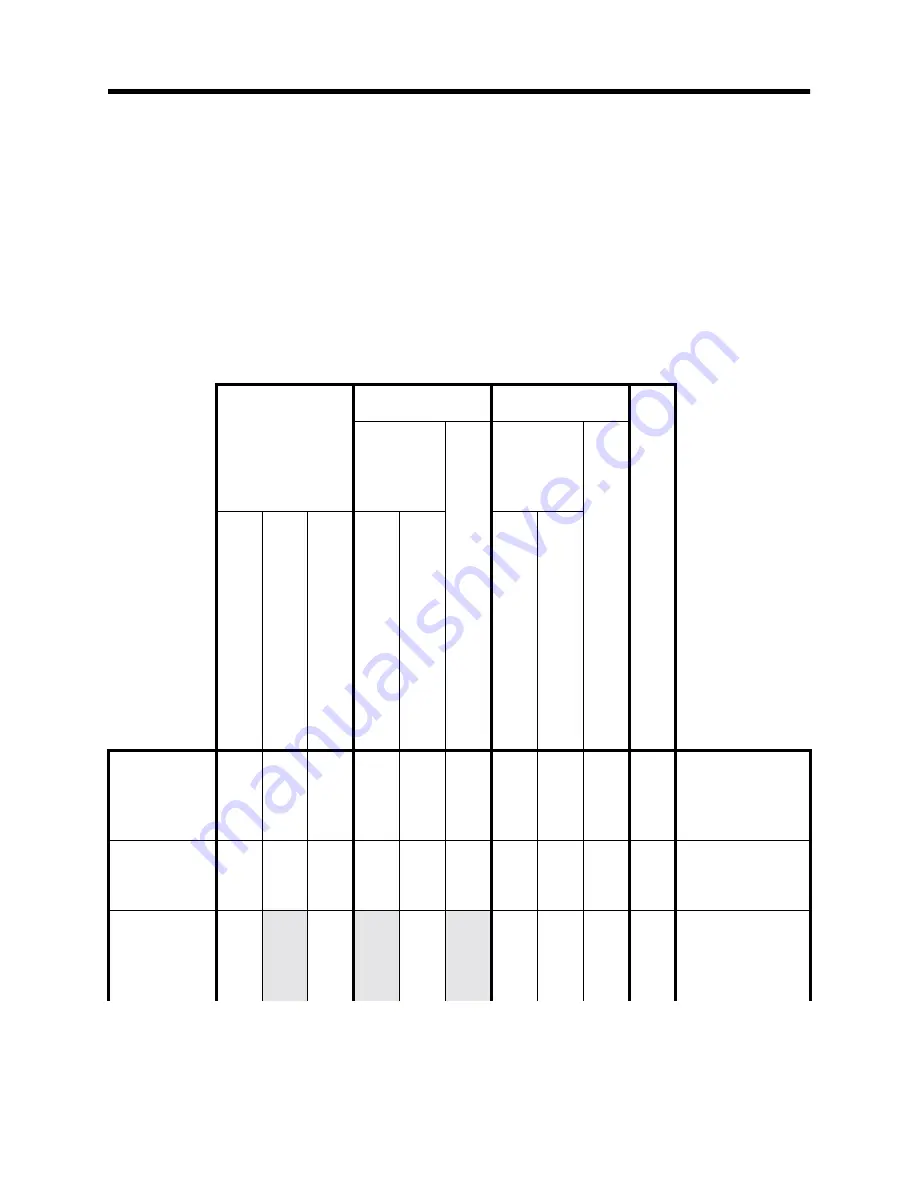
Preliminar
y
Power Supply Troubleshooting
SANbox-16HA Fibre Channel Switch
3-2
Diagnostics/Troubleshooting
59005-03 Rev. A
Installer’s/User’s Manual
Power Supply Troubleshooting
Table 3-1
and
Table 3-2
are troubleshooting matrixes for finding AC source power
and Power Supply problems. They use indications such as LEDs and fan rotation to
find problems. Use
Table 3-2
for chassis that contain one Power Supply. Use
Table
3-1
for chassis that contain two Power Supplies.
If the appropriate table does not lead you to the problem or if you need a new
Power Supply, notify QLogic Customer Support or your authorized maintenance
provider. Refer to
Appendix B QLogic Customer Support
for information about
how to contact QLogic Customer Support.
Table 3-1 Troubleshooting Matrix (Dual Power Supply)
Supply Bad
Supply Good
Front Panel
Lights
Lights
on Back
of Power
Supply
Lights
on Back
of Power
Supply
System
Status
Switch Logic Power Good LED
Power Supply Fail LED (Red)
Over T
emperature LED (Red)
Power Supply Good Light)
Over T
emperature LED (Red)
Fan
Power Supply Good Light
Over T
emperature LED (Red)
Fan
Power Switches ON
Corrective
Action
Chassis
OFF
O
ff
O
ff
O
ff
O
ff
O
ff
O
ff
O
ff
O
ff
O
ff
N
o
Press Both
Power
Switches to 1
(ON)
ON - OK
O
n
O
ff
O
ff
O
n
O
ff
O
n
O
n
O
ff
O
n
Y
e
s
None
One AC
source
disruption
O
n
O
n
O
ff
O
ff
O
ff
O
ff
O
n
O
ff
O
n
Y
e
s
Check AC
source, plug,
and fuse for
bad
Supply
















































