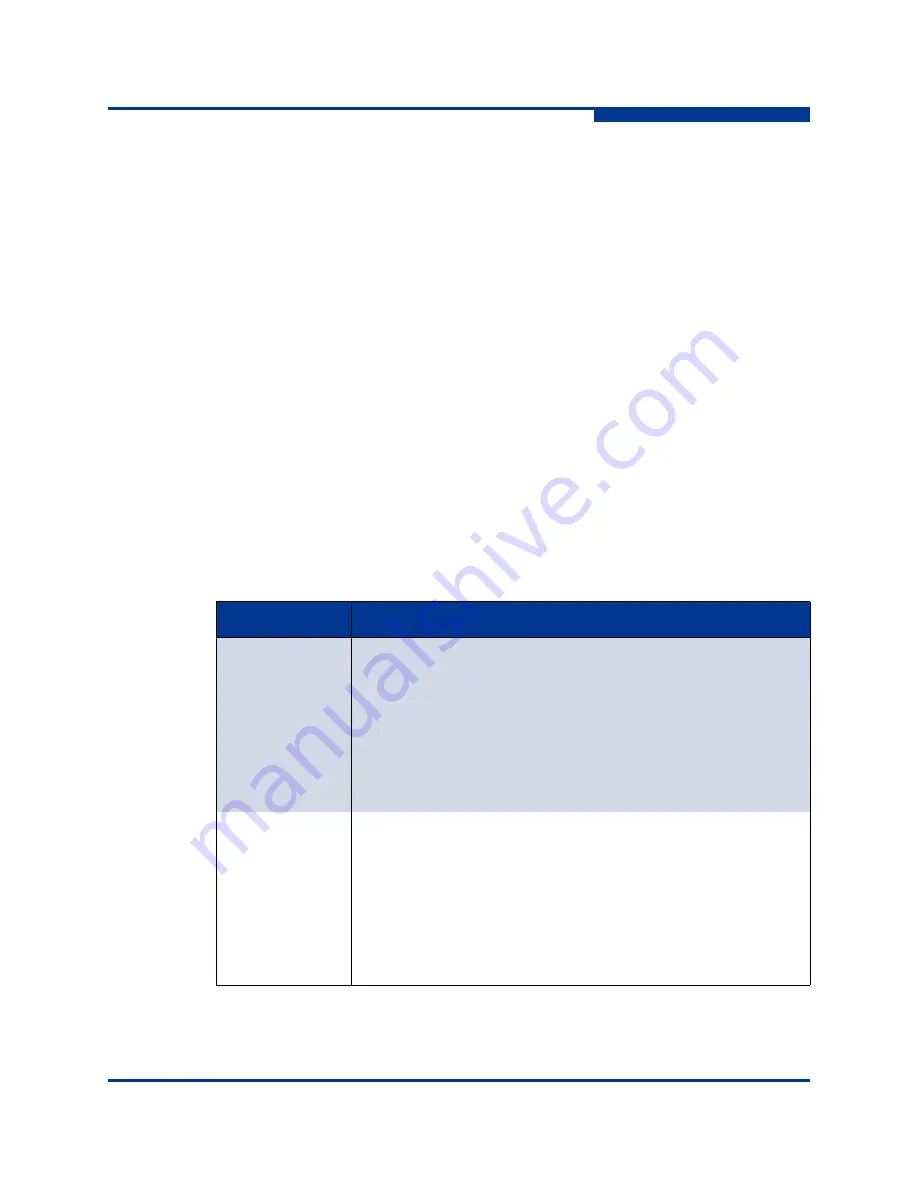
14 – Command Reference
Set Setup Radius
59183-03 A
14-111
A
Set Setup Radius
Configures RADIUS servers on the switch.
Authority
Admin session
Syntax
set setup radius
common
server [server_number]
Keywords
common
Prompts you in a line-by-line fashion to configure parameters that are common to
all RADIUS servers. To configure common and specific RADIUS server
parameters, omit the keyword.
Table 14-26
describes the common RADIUS
configuration parameters.
NOTE:
This command requires the Fabric Security license key. To purchase a
license key, contact your authorized maintenance provider or authorized
reseller. Use the
Feature
command to install a license key.
Table 14-26. Common RADIUS Configuration Parameters
Parameter
Description
DeviceAuthOrder
Authenticator priority for devices:
Local: Authenticate devices using only the local security data-
base. This is the default.
Radius: Authenticate devices using only the security database
on the RADIUS server.
RadiusLocal: Authenticate devices using the RADIUS server
security database first. If the RADIUS server is unavailable,
then use the local switch security database.
UserAuthOrder
Authenticator priority for user accounts:
Local: Authenticate users using only the local security data-
base. This is the default.
Radius: Authenticate users using only the security database on
the RADIUS server.
RadiusLocal: Authenticate users using the RADIUS server
security database first. If the RADIUS server is unavailable,
then use the local switch security database.
Summary of Contents for SANbox 5600 Series
Page 50: ...4 Network Configuration Managing IP Security 4 20 59183 03 A S Notes...
Page 82: ...5 Switch Configuration Managing Idle Session Timers 5 32 59183 03 A S Notes...
Page 98: ...6 Port Configuration Testing a Port 6 16 59183 03 A S Notes...
Page 148: ...11 Event Log Configuration Creating and Downloading a Log File 11 8 59183 03 A S Notes...
Page 166: ...12 Call Home Configuration Resetting the Call Home Database 12 18 59183 03 A S Notes...
















































