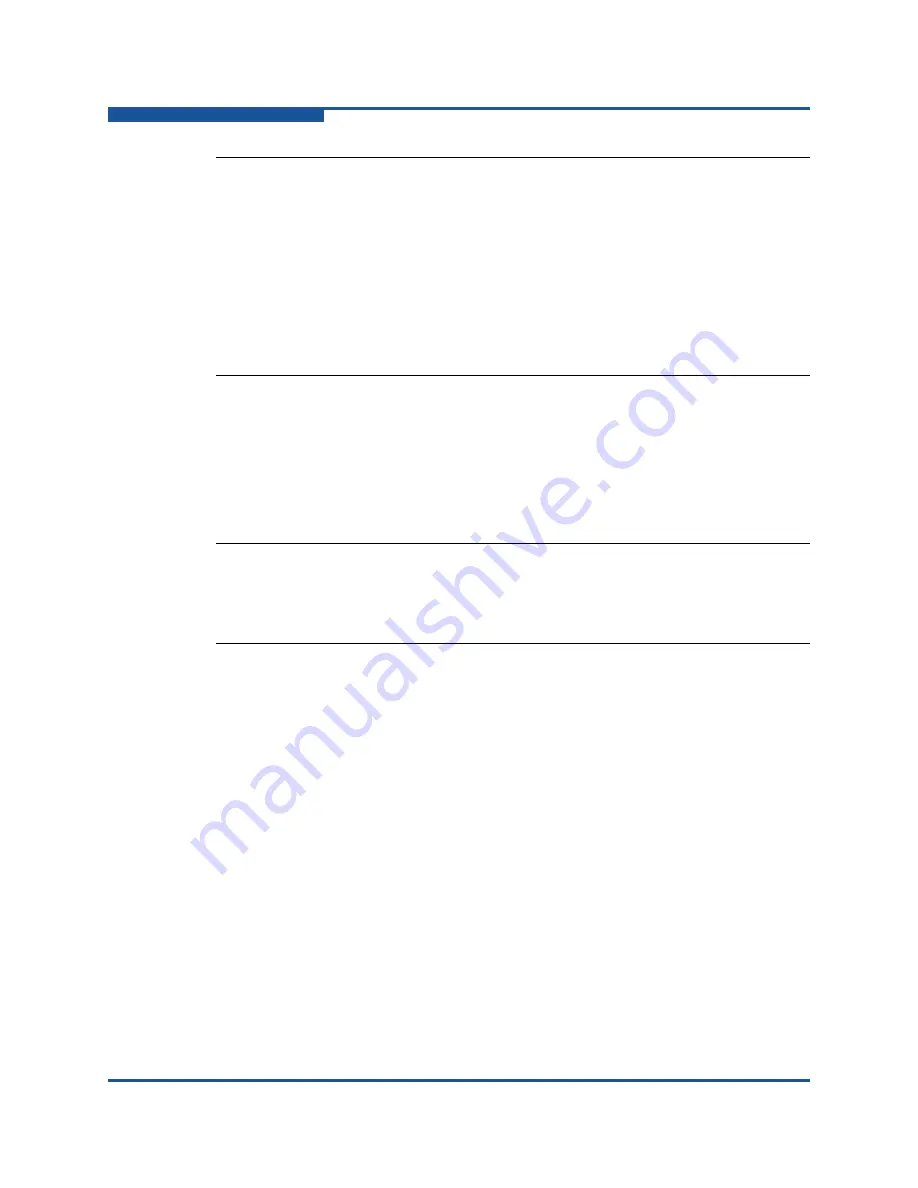
2–Managing Fabrics
Transparent Router
2-6
59264-02 B
TR Mapping Manager Dialog Box
The TR Mapping Manager dialog box (
) displays the currently mapped
inter-fabric routes. You can create new inter-fabric routes, view detail information
on existing inter-fabric routes, and remove existing inter-fabric routes. To view the
TR Mapping Manager dialog box, on the
Fabric
menu, click
TR Mapping
Manager
.
To create a new TR mapping, click
Add
, or on the
Edit
menu, click
Add
to view
the Add TR Mapping dialog box. See
”Add TR Mapping Dialog Box” on page 2-8
for more information.
Select a TR mapping member in the TR Mapping List window to:
Delete that TR mapping member
View detailed information for that TR mapping member in the Selected TR
Mapping area
NOTE:
Since Cisco switches do not support the Unzoned Name Server, Cisco
fabrics must be “pre-zoned” before you can set up TR mappings to a remote
Cisco fabric using the TR Mapping Manager dialog box. The Cisco fabric
zone set must be changed to add zones so that the WWNs of the remote
devices to be mapped and the WWNs of the switch TR ports are zoned
together. For more information, see the Cisco documentation for specific
information to configure zoning. Retain these zones in the zone set after
completion of the TR mapping as a best practice, until you no longer need to
map the device to the local fabric.
NOTE:
The Merge Auto Save option in the Config Zoning dialog box must be
selected before you can view the TR Mapping Manager dialog box. See
“Merge Auto Save” on page 2-35
for more information.
















































