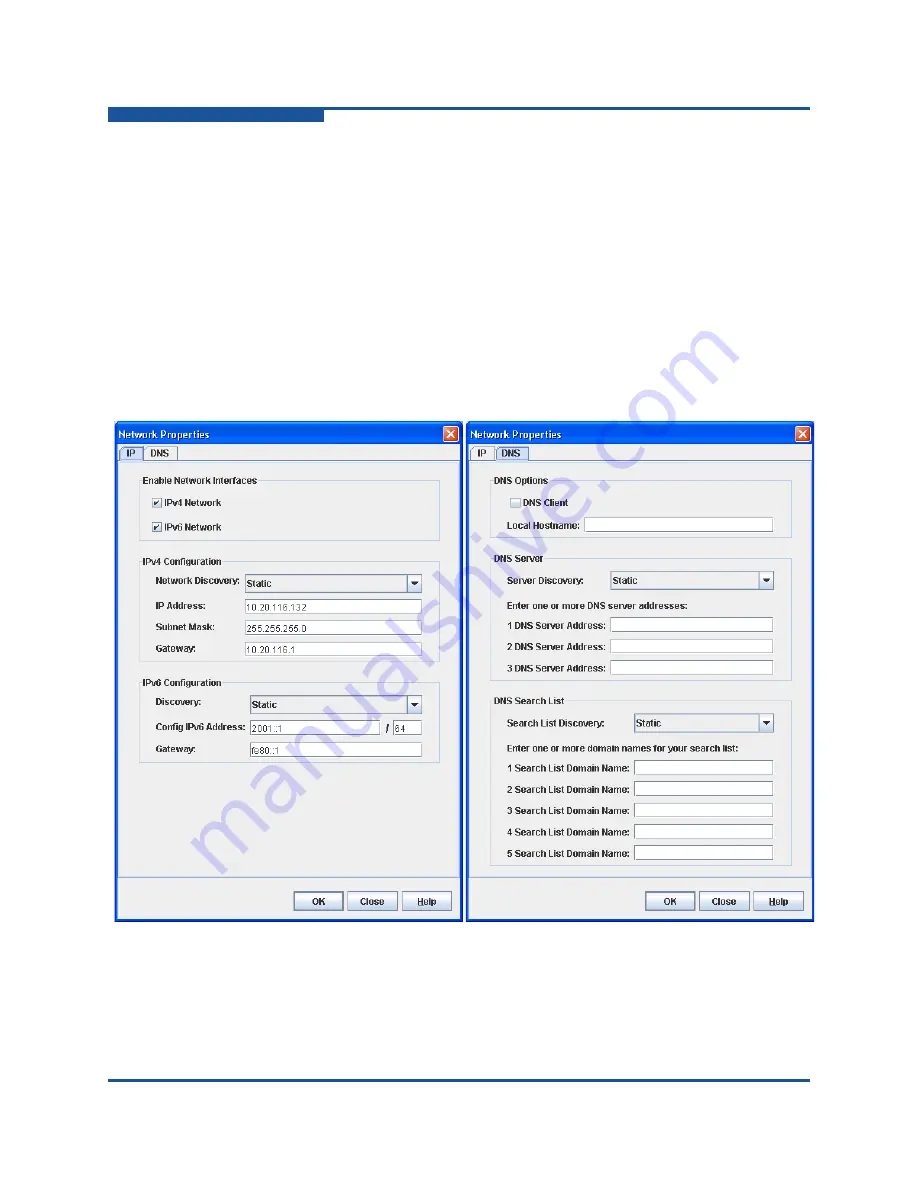
3–Managing Switches
Configuring the Network
3-24
59264-02 B
Network Properties
Use the Network Properties dialog boxes (
) to configure IP and DNS
parameters. The Network Properties dialog box has two tabs: IP and DNS. Click
the
IP
tab to view the Network Properties IP dialog box. Click the
DNS
tab to view
the Network Properties DNS dialog box. After making changes, click
OK
to put the
new values into effect.
To view the Network Properties dialog box, choose one of the following:
On the faceplate display for the switch you be configuring. On the
Switch
menu, click
Network Properties
.
Right-click a switch graphic on the faceplate display, and select
Network
Properties
on the shortcut menu.
Figure 3-10. Network Properties Dialog Boxes
















































