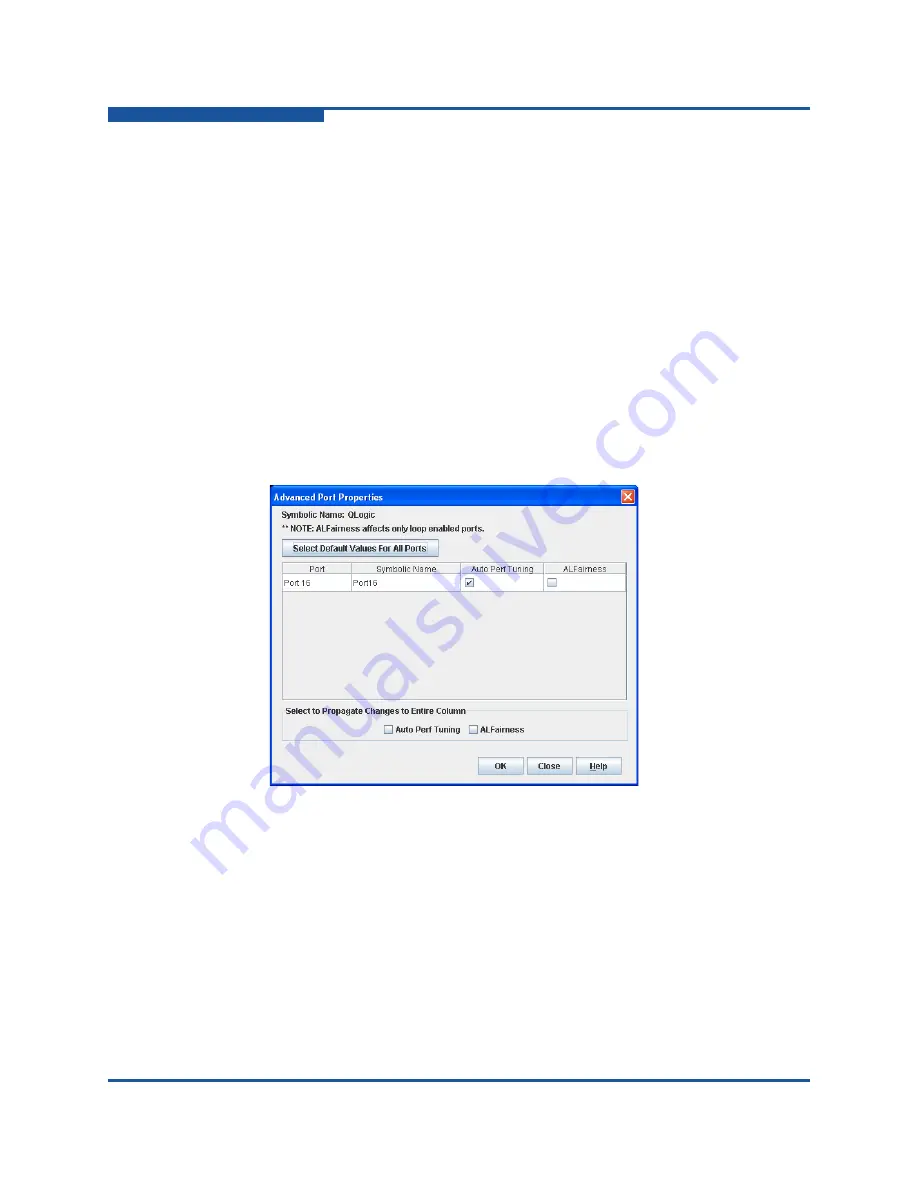
4–Managing Ports
Resetting a Port
4-18
59264-02 B
Auto Performance Tuning and AL Fairness
The Auto Perf Tuning and AL Fairness settings are configured using the
Advanced Port Properties dialog box (
). The Auto Perf Tuning option
enables the switch to dynamically control the MFS_Enable, VI_Enable, and
LCF_Enable features based on the operational state of the port. The AL Fairness
option controls how frequently the switch can arbitrate for access. This option
applies only affects ports running in loop (FL) mode. To view the Advanced Port
Properties dialog box, select one or more ports, on the
Port
menu, click
Advanced Port Properties
.
Figure 4-5. Advanced Port Properties Dialog Box
Resetting a Port
The Reset Port option reinitializes the port using the saved configuration. To reset
a port, do the following:
1.
On the faceplate display, select the port(s) to be reset.
2.
On the
Port
menu, click
Reset Port
.
3.
Click
Yes
to reset the selected port(s).
NOTE:
Use the
Select to Propagate Changes to Entire Column
options to
propagate the same change to all selected ports; select the options
before
making a change to a port.















































