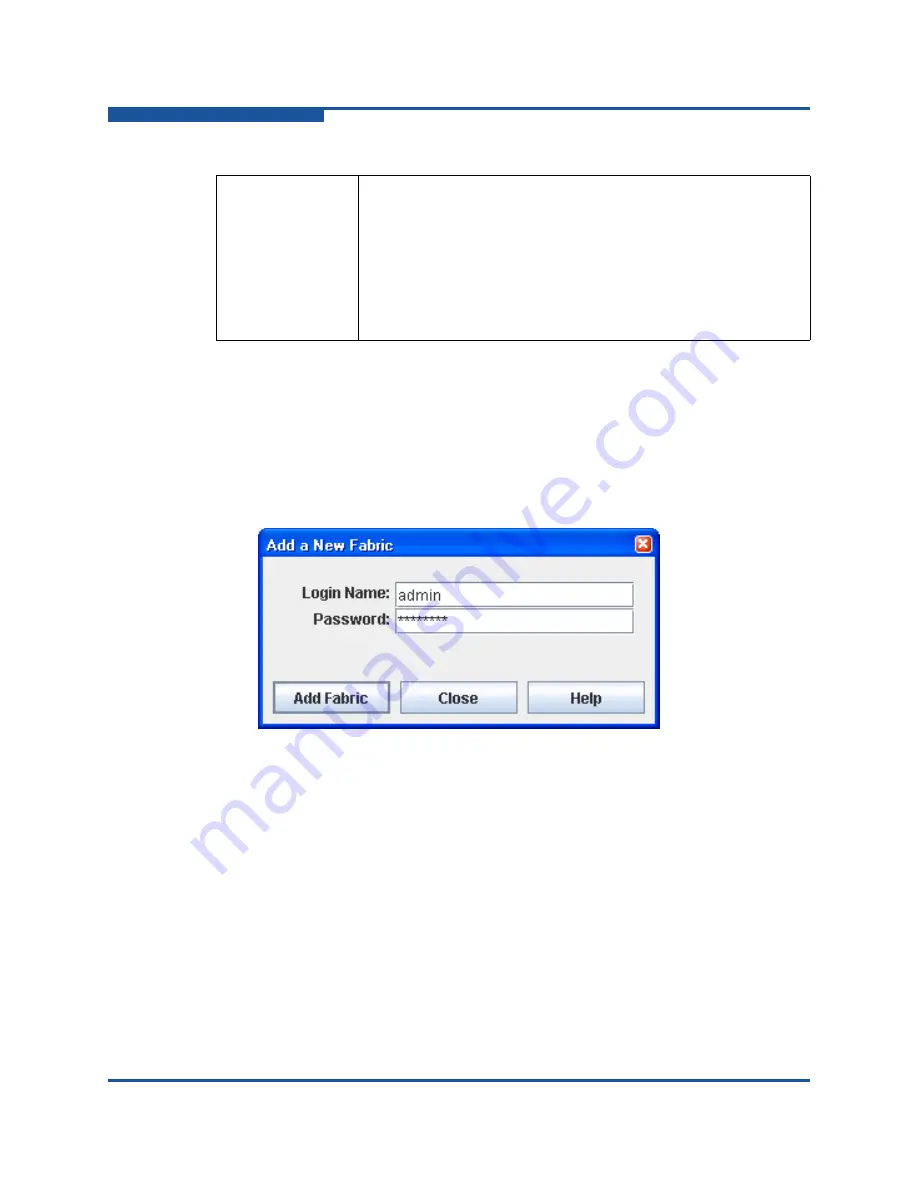
1–Using QuickTools
Opening QuickTools
1-2
59264-02 B
Opening QuickTools
After the switch is operational, start the QuickTools web applet by entering the
switch IP address in an Internet browser. If your workstation does not have the
Java 2 Run Time Environment program, you will be prompted to download it. The
Add a New Fabric dialog box (
) prompts you for your username and
password. Click
Add Fabric
to view the fabric.
Figure 1-1. Add a New Fabric Dialog Box
The opening window is displayed (
). For security reasons, you will be
prompted to change your user account password that was initially set up by the
administrator (
). You will be prompted to change the password each
time you attempt to view the fabric until you change the default password. Click
OK
, and change the user account password. Refer to
Internet Browser
Microsoft® Internet Explorer® 6.0 and later
Netscape® Navigator® 6.0 and later
Firefox® 1.5 and later
Safari® 1.0 and later on MAC OS
Safari® 1.0 on Windows OS
Java 2 Standard Edition Runtime Environment 1.4.2 to support
the web applet
Table 1-1. Workstation Requirements
















































