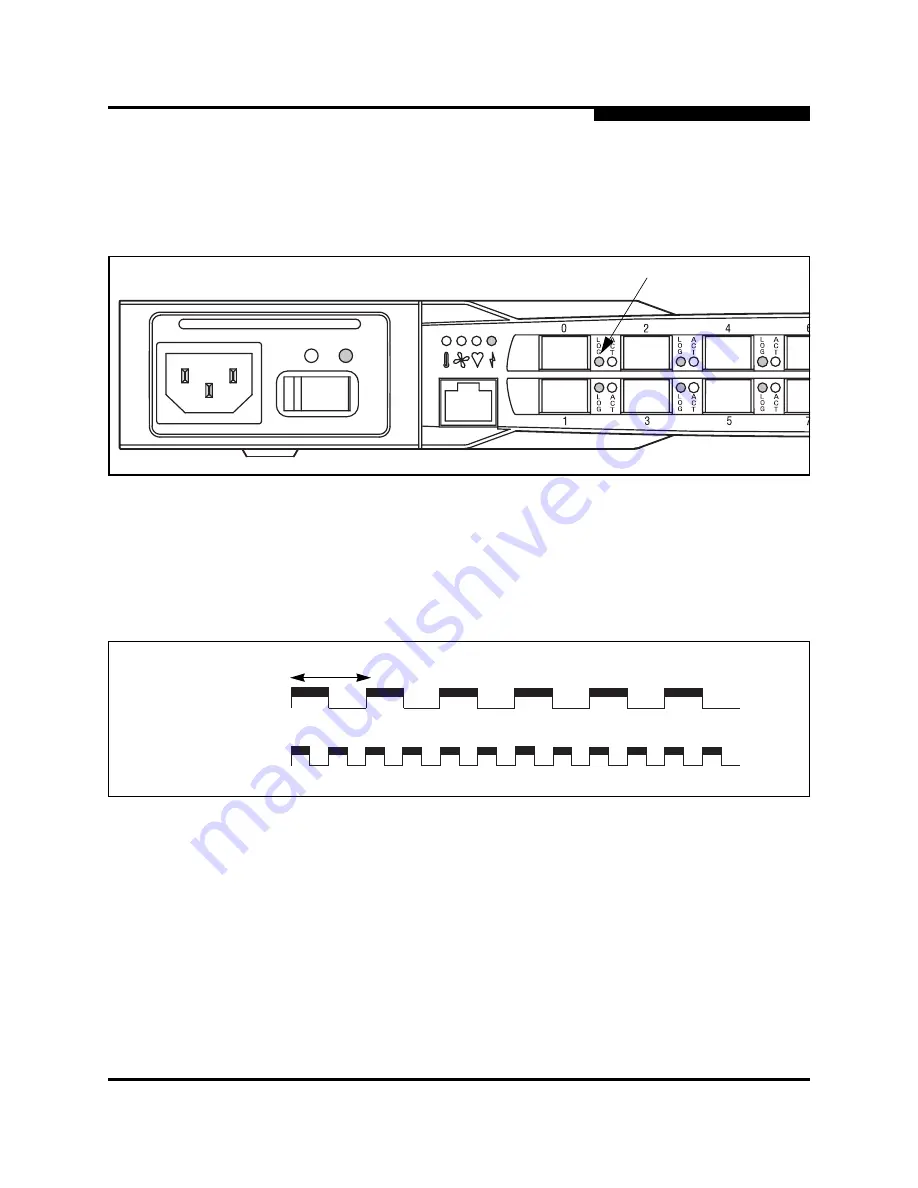
5 – Diagnostics/Troubleshooting
POST Diagnostics
59021-05 A
5-5
5.1.2
Logged-In LED Indications
Port diagnostics are indicated by the Logged-In LED for each port as shown in
Figure 5-1
.
Figure 5-1. Port Logged-In LED
The Logged-In LED has three indications:
■
Logged in - Continuous illumination.
■
Logging in - Flashes at roughly once per second as shown in
Figure 5-2
.
■
Error - Flashes at roughly twice per second as shown in
Figure 5-2
.
Figure 5-2. Logged-In LED Indications
If a Logged-In LED shows an error indication, review the alarm log for messages
regarding the affected port. You can inspect the alarm log using the Alarm data
tab in SANbox Manager faceplate display or the Show Alarm command. Pertinent
alarm log messages will point to one or more of the following conditions:
■
E_Port isolation
■
Excessive port errors
Logged-In LED
Logging In
Error
1 second
Summary of Contents for SANbox2-16 Fibre Channel
Page 1: ...S i m p l i f y 59021 05 A Page i SANbox2 16 Fibre Channel Switch Installation Guide ...
Page 18: ...1 Introduction Technical Support 1 10 59021 05 A Notes ...
Page 30: ...2 General Description Switch Management 2 12 59021 05 A Notes ...
Page 42: ...3 Planning Fabric Security 3 12 59021 05 A Notes ...
Page 82: ...6 Removal Replacement Fans 6 6 59021 05 A Notes ...
















































