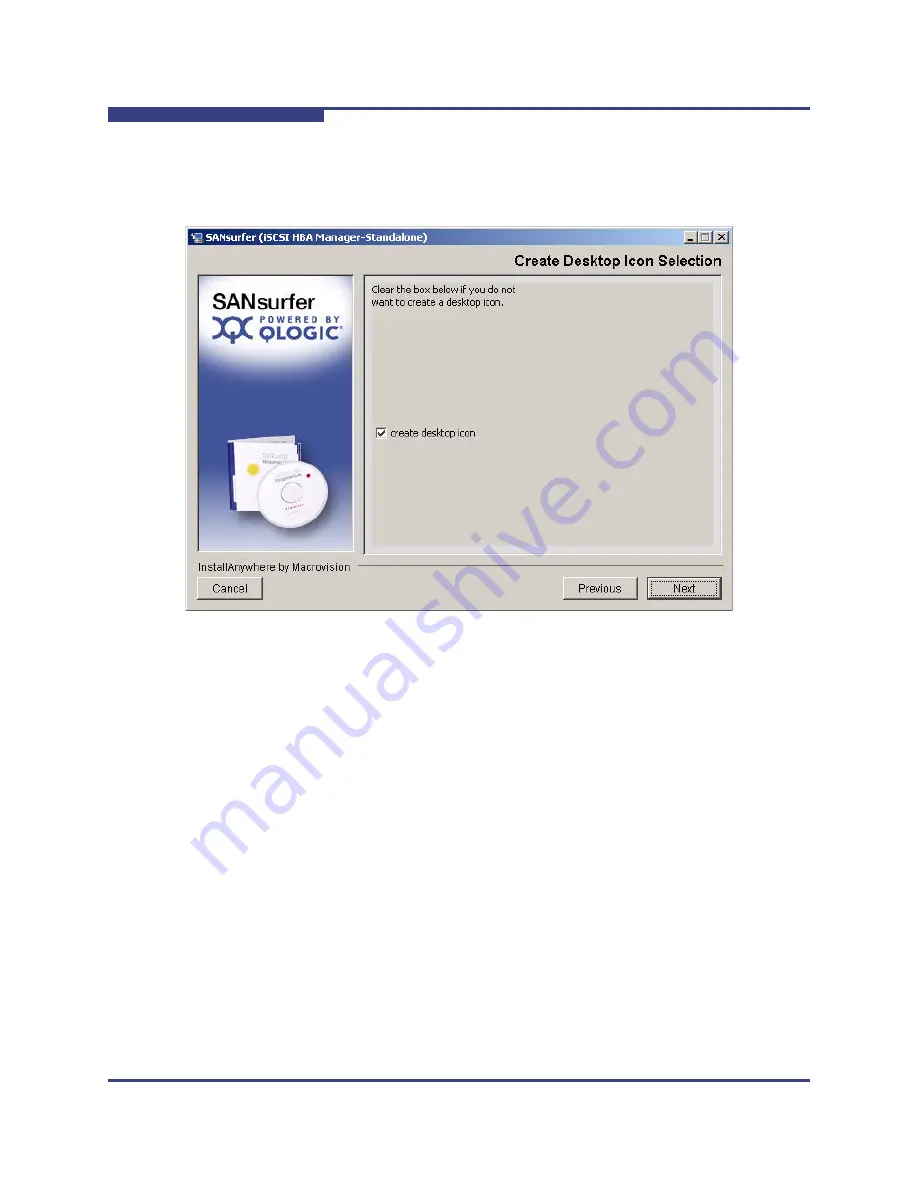
4 – Installing SANsurfer iSCSI HBA Manager
Initial Installation
4-12
IS0054602-00 B
S
If you are installing the SANsurfer iSCSI HBA Manager user interface on a
Windows system, the Create Desktop Icon Selection dialog box (
Figure 4-9
)
opens.
Figure 4-9 Installation Wizard: Create Desktop Icon Selection
8.
If you want the SANsurfer icon to appear on the desktop, select the
Create
Desktop Icon
check box (default), and then click
Next
.
NOTE:
If you select the
Create Desktop Icon
check box, the SANsurfer icon
appears on the desktop for either the current user profile or all user
profiles, depending upon your selection in
Step 7
.
















































