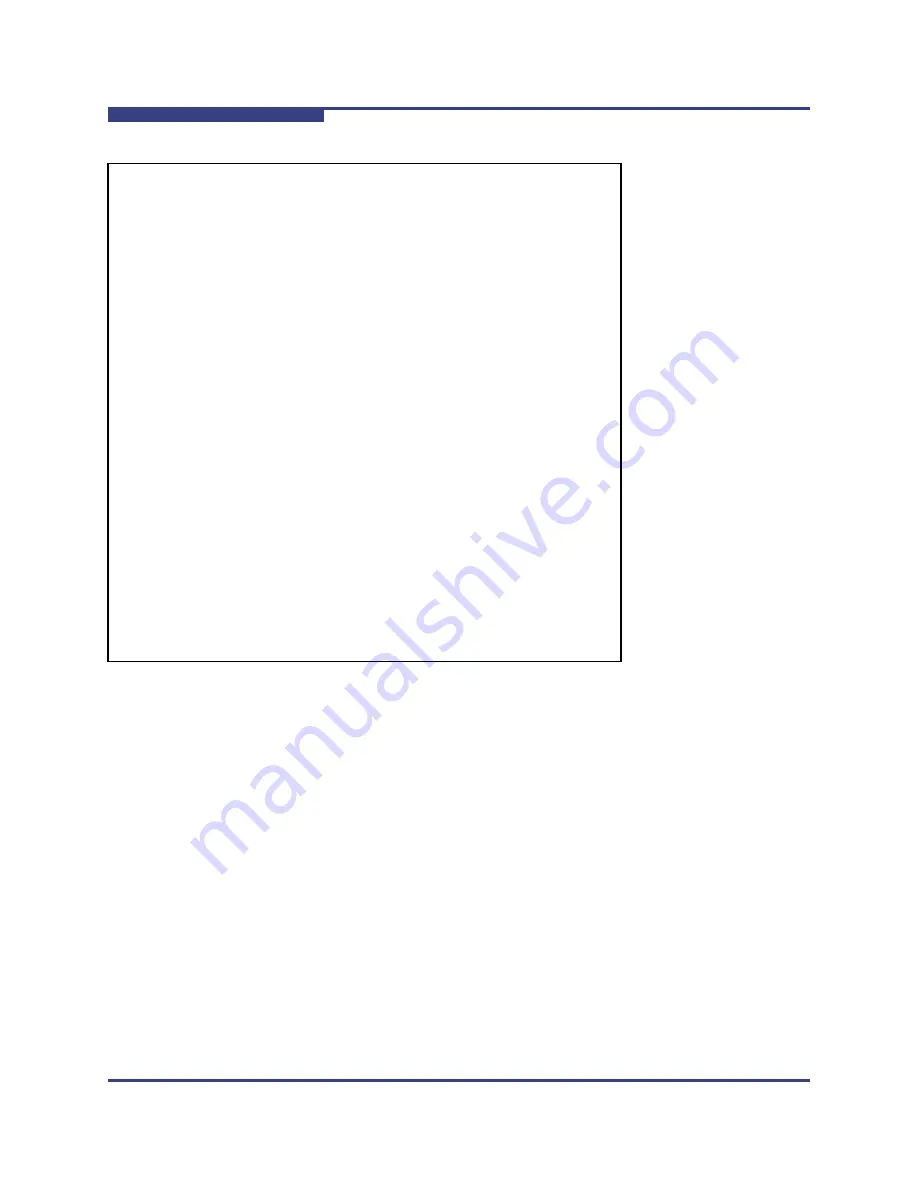
2 – Switch Command Line Interface
Groups and Commands
2-76
D000025-002 Rev. A
S
Sample Output:
NOTES:
This is an interactive command to configure log settings. This involves
setting which log levels are active.
Definitions:
Preset: Enable or disable each log level that may be generated on the
system. The log presets act as a general filter. For example, if the
Info
logging level is disabled in the presets, no
Info
messages will be
shown on any output device, regardless of
Info
log setting for a device.
Device: Enable a device to display or process log messages of each
level.
Syslog: Configure the syslog host ip address and port.
-> logConfigure
Type Q or X to exit.
Please enter the number corresponding to what you want to configure.
index : name : description
--------------------------
1 : Device : Logging device. (IE. Ram, syslog, etc)
2 : Preset : General log filter.
Select: 1
Configurable devices
index : name : |D|F|E|A|W|P|C|I|P|N|1|2|3|4|5|
----------------------------------------------------
1 : Ram : |X|X|X|X|X| | |X| |X| | | | | |
2 : BriefRam : |X|X|X|X|X| | | | |X| | | | | |
3 : Console : |X|X|X|X|X|X|X|X|X|X| | | | | |
4 : Trap : |X|X|X|X|X| | | | |X| | | | | |
5 : Syslog : |X|X|X|X|X|X| | | |X| | | | | |
Type Q or X to exit
Enter the device index you wish to configure: 1
Level: Dump [1]
Level: Fatal [1]
Level: Error [1]
Level: Alarm [1]
Level: Warning [1]
Level: Partial [0]
Level: Config [0] 1
Level: Info [1]
Level: Periodic [0]
Level: Notice [1]
Level: Debug1 [0]
Level: Debug2 [0]
Level: Debug3 [0]
Level: Debug4 [0]
Level: Debug5 [0]
Log device configuration changed
















































