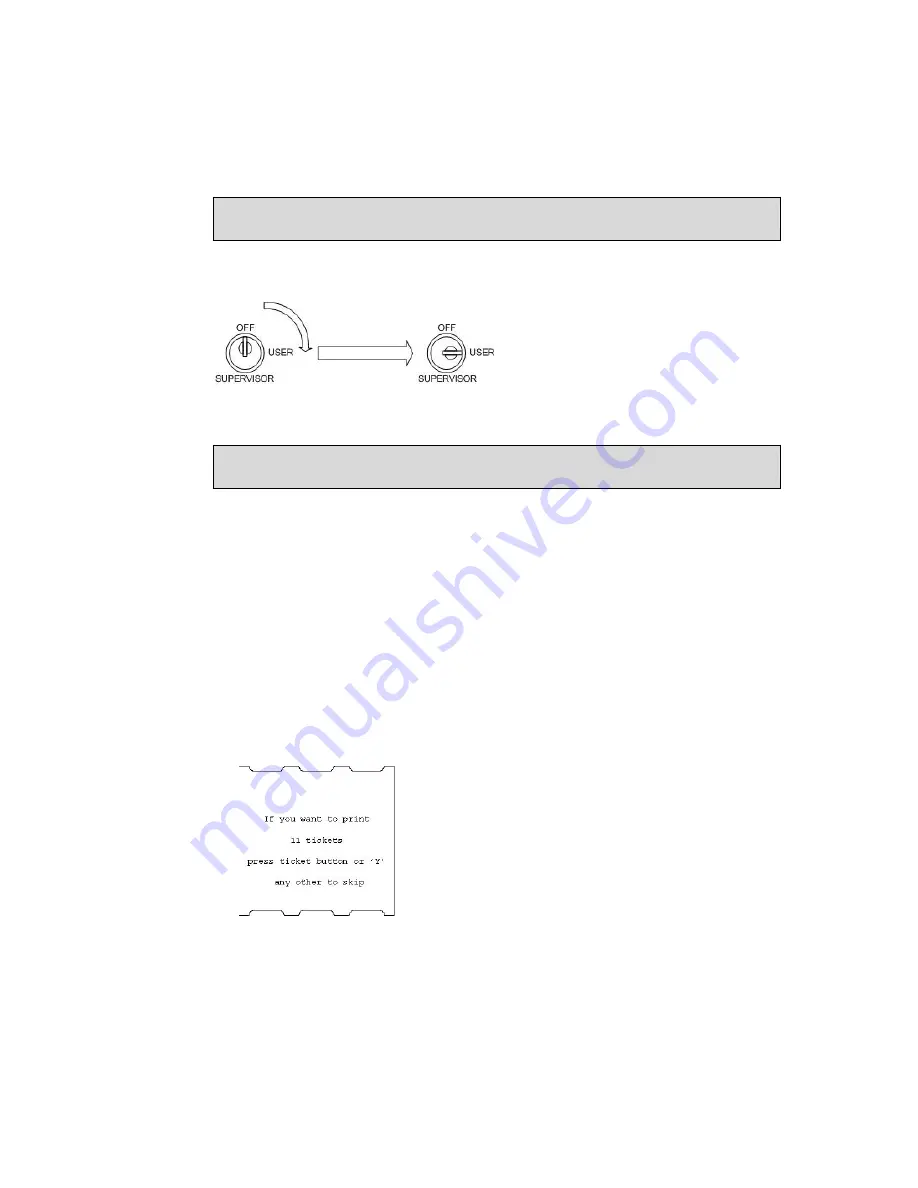
Q-
Entry SE User’s Guide
10
Q-MATIC AB
133.01A
The Q-Entry SE Ticket Printer is designed to be easy to use. This chapter de-
scribes the functions you use when you print Tickets.
Print Tickets
The User Key must be used to get Tickets.
Press one of the Ticket Buttons to print a Ticket. One Ticket is printed each time
the key is pressed.
Multiple Tickets
Sometimes a group arrives and you want to print more than one Ticket for a
customer. There are two ways to print multiple Tickets.
1. Press the Ticket Button one time for each Ticket. This option is always
possible.
2. Use the Number Keys.
Note!
This option is not available on all Printers.
Use the Number Keys in the following way.
• Enter the number of Tickets you want to print then press one of the Ticket
Buttons to print the Tickets. The Ticket Printer asks you to confirm your
choice if you choose to print ten Tickets or more. The following Ticket is
printed.
• Press the Ticket Button a second time to print the Tickets or press the space
bar to abort the printout.
Summary of Contents for Q-Entry SE
Page 1: ...User s Guide Q Entry SE 133 02A...
Page 2: ......
Page 3: ......
Page 4: ......
Page 6: ...Q Entry SE User s Guide ii Q MATIC AB 133 01A...
Page 10: ......
Page 34: ...Q Entry SE User s Guide 24 Q MATIC AB 133 01A...
Page 54: ...Q Entry SE User s Guide 44 Q MATIC AB 133 01A...
Page 58: ...Q Entry SE User s Guide 48 Q MATIC AB 133 01A...
Page 68: ...Q Entry SE User s Guide 58 Q MATIC AB 133 01A...
Page 72: ...Q Entry SE User s Guide 62 Q MATIC AB 133 01A...
Page 76: ...Q Entry SE User s Guide 66 Q MATIC AB 133 01A...
Page 80: ...Q Entry SE User s Guide 70 Q MATIC AB 133 01A...
Page 84: ...Q Entry SE User s Guide 74 Q MATIC AB 133 01A...
Page 85: ...133 01A Q MATIC AB 75 11 Total Report Topics in this chapter To print the Report 76...
Page 92: ...Q Entry SE User s Guide 82 Q MATIC AB 133 01A...
Page 98: ...Q Entry SE User s Guide 88 Q MATIC AB 133 01A...
Page 102: ...Q Entry SE User s Guide 92 Q MATIC AB 133 01A...
Page 103: ...133 01A Q MATIC AB 93 15 Change Date Topics in this chapter To change the Date 94...
Page 108: ...Q Entry SE User s Guide 98 Q MATIC AB 133 01A...
Page 109: ...133 01A Q MATIC AB 99 17 Change Company Info Topics in this chapter To change Company Info 100...
Page 114: ...Q Entry SE User s Guide 104 Q MATIC AB 133 01A...
Page 115: ...133 01A Q MATIC AB 105 19 Shortcut Keys...
Page 118: ......
















































