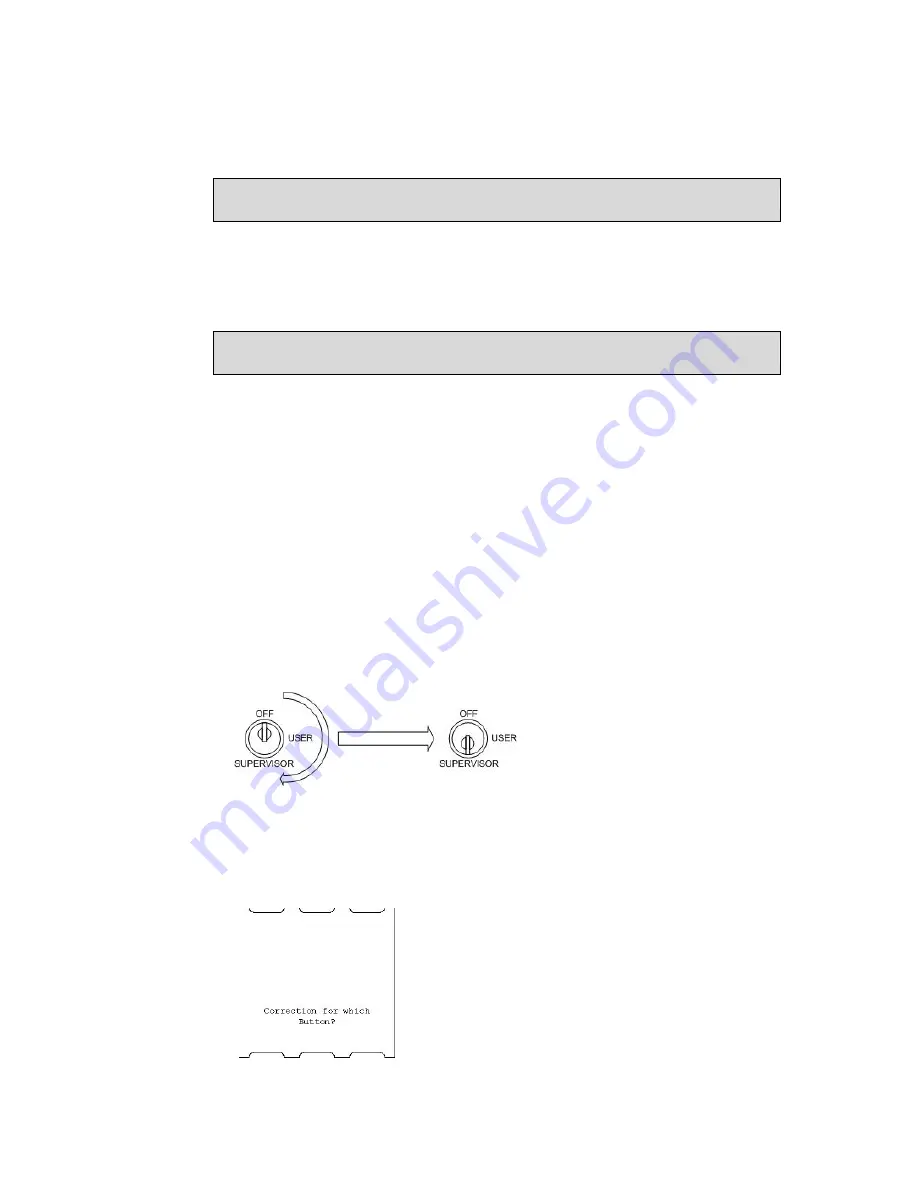
Q-
Entry SE User’s Guide
12
Q-MATIC AB
133.01A
Copies of Tickets
Depending on a factory setting, this option is enabled or disabled.
When pressing Button number 15, a copy of the previous ticket is printed. Only
one copy can be printed.
Corrections
Depending on a factory setting, this option is enabled or disabled.
Corrections are used when the user presses the wrong Ticket Button or when a
customer changes his mind. You must have access to the Supervisor Key to do
corrections.
Save all the faulty Tickets so they can be corrected later. Make sure that it is
possible to see which Ticket Buttons that were used to print the Tickets.
Note!
The Corrections will be printed on the Statistics Reports as a separate
entry.
Perform the following steps to do a correction.
• Remove the Front Plate on the Ticket Printer so you can use the keyboard.
• Insert the Supervisor Key and turn it to the Supervisor Mode.
•
You must manually enter the sum you want to correct so it is a good
idea to calculate the sum before you continue.
• Press C on the keyboard.
• The Ticket Printer prints the following Ticket.
Summary of Contents for Q-Entry SE
Page 1: ...User s Guide Q Entry SE 133 02A...
Page 2: ......
Page 3: ......
Page 4: ......
Page 6: ...Q Entry SE User s Guide ii Q MATIC AB 133 01A...
Page 10: ......
Page 34: ...Q Entry SE User s Guide 24 Q MATIC AB 133 01A...
Page 54: ...Q Entry SE User s Guide 44 Q MATIC AB 133 01A...
Page 58: ...Q Entry SE User s Guide 48 Q MATIC AB 133 01A...
Page 68: ...Q Entry SE User s Guide 58 Q MATIC AB 133 01A...
Page 72: ...Q Entry SE User s Guide 62 Q MATIC AB 133 01A...
Page 76: ...Q Entry SE User s Guide 66 Q MATIC AB 133 01A...
Page 80: ...Q Entry SE User s Guide 70 Q MATIC AB 133 01A...
Page 84: ...Q Entry SE User s Guide 74 Q MATIC AB 133 01A...
Page 85: ...133 01A Q MATIC AB 75 11 Total Report Topics in this chapter To print the Report 76...
Page 92: ...Q Entry SE User s Guide 82 Q MATIC AB 133 01A...
Page 98: ...Q Entry SE User s Guide 88 Q MATIC AB 133 01A...
Page 102: ...Q Entry SE User s Guide 92 Q MATIC AB 133 01A...
Page 103: ...133 01A Q MATIC AB 93 15 Change Date Topics in this chapter To change the Date 94...
Page 108: ...Q Entry SE User s Guide 98 Q MATIC AB 133 01A...
Page 109: ...133 01A Q MATIC AB 99 17 Change Company Info Topics in this chapter To change Company Info 100...
Page 114: ...Q Entry SE User s Guide 104 Q MATIC AB 133 01A...
Page 115: ...133 01A Q MATIC AB 105 19 Shortcut Keys...
Page 118: ......
















































