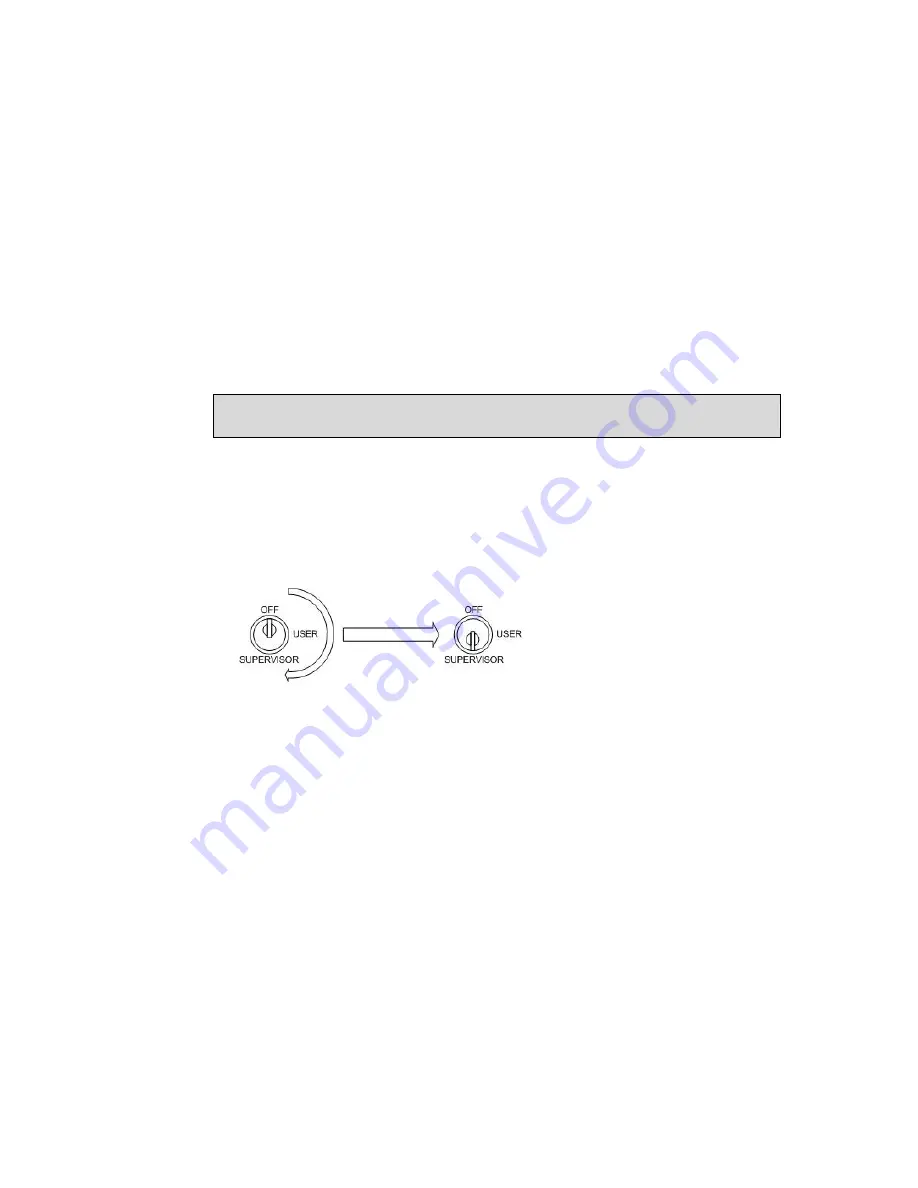
Q-
Entry SE User’s Guide
18
Q-MATIC AB
133.01A
Prices are changing all the time (usually increasing). It is of great importance that
the prices are easy to change in the system.
This chapter describes how you change prices and VAT rates in the Q-Entry SE
Ticket Printer.
The system manages 4 VAT rates. These VAT rates are accounted for sepa-
rately on the Z-reports.
Before using the system, in addition to setting a price for each button/product
one of the 4 VAT rates must be selected.
Note: When changing a VAT rate all buttons assigned to that VAT rate index will
use that new rate.
Edit Prices
You must use the Supervisor Key to edit the price.
Follow these steps to change the price assigned to a Ticket Button.
• Remove the Front Plate.
• Insert the Supervisor Key.
• Press P on the keyboard. The Ticket Printer prints a Ticket with the current
prices and asks you to select a Ticket Button. The action will be automatically
aborted if no Ticket Button is pressed within some seconds.
Summary of Contents for Q-Entry SE
Page 1: ...User s Guide Q Entry SE 133 02A...
Page 2: ......
Page 3: ......
Page 4: ......
Page 6: ...Q Entry SE User s Guide ii Q MATIC AB 133 01A...
Page 10: ......
Page 34: ...Q Entry SE User s Guide 24 Q MATIC AB 133 01A...
Page 54: ...Q Entry SE User s Guide 44 Q MATIC AB 133 01A...
Page 58: ...Q Entry SE User s Guide 48 Q MATIC AB 133 01A...
Page 68: ...Q Entry SE User s Guide 58 Q MATIC AB 133 01A...
Page 72: ...Q Entry SE User s Guide 62 Q MATIC AB 133 01A...
Page 76: ...Q Entry SE User s Guide 66 Q MATIC AB 133 01A...
Page 80: ...Q Entry SE User s Guide 70 Q MATIC AB 133 01A...
Page 84: ...Q Entry SE User s Guide 74 Q MATIC AB 133 01A...
Page 85: ...133 01A Q MATIC AB 75 11 Total Report Topics in this chapter To print the Report 76...
Page 92: ...Q Entry SE User s Guide 82 Q MATIC AB 133 01A...
Page 98: ...Q Entry SE User s Guide 88 Q MATIC AB 133 01A...
Page 102: ...Q Entry SE User s Guide 92 Q MATIC AB 133 01A...
Page 103: ...133 01A Q MATIC AB 93 15 Change Date Topics in this chapter To change the Date 94...
Page 108: ...Q Entry SE User s Guide 98 Q MATIC AB 133 01A...
Page 109: ...133 01A Q MATIC AB 99 17 Change Company Info Topics in this chapter To change Company Info 100...
Page 114: ...Q Entry SE User s Guide 104 Q MATIC AB 133 01A...
Page 115: ...133 01A Q MATIC AB 105 19 Shortcut Keys...
Page 118: ......
















































