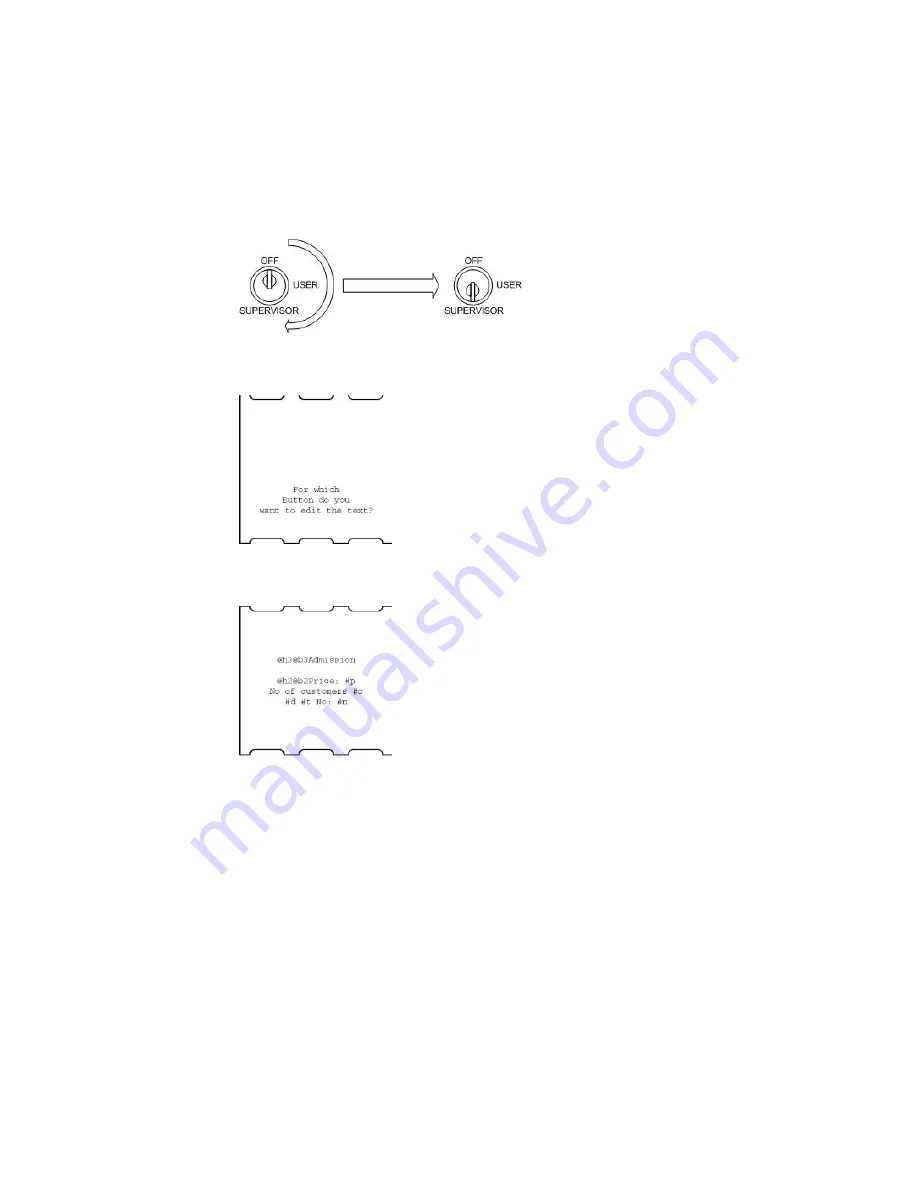
133.01A
Q-MATIC AB
27
Here is a description of how you edit Ticket Texts.
• Remove the Front Plate.
• Insert the Supervisor Key.
• Press T on the keyboard. The Ticket Printer prints a Ticket with the following
text.
• Press the Ticket Button for which you want to edit the text. The Ticket Printer
prints a Ticket with the current Ticket Text.
• The Ticket has a lot of cryptic text. It is the Control Codes and the Special
Codes. The Control Codes consist of a @ character, a letter and a number.
The @ is the ESC key on the keyboard. Common control codes are @h that
specifies the height of the characters and @b that specifies the width of the
characters.
• The Special Codes consist of a # character and a letter. Common Special
Codes are #p - Ticket Price, #c - Number of customers on the Ticket, #d -
date, #t - time and #n - Ticket Number. The Ticket Printer automatically in-
serts the correct values at the positions of the Special Codes.
• Edit the Ticket text. Use the arrow keys to move the cursor. The cursor is
shown as a rectangle or as an inverted character on the Ticket. Press the key
in the bottom right corner of the keyboard to print a Ticket with the current
cursor position and the latest text changes.
Summary of Contents for Q-Entry SE
Page 1: ...User s Guide Q Entry SE 133 02A...
Page 2: ......
Page 3: ......
Page 4: ......
Page 6: ...Q Entry SE User s Guide ii Q MATIC AB 133 01A...
Page 10: ......
Page 34: ...Q Entry SE User s Guide 24 Q MATIC AB 133 01A...
Page 54: ...Q Entry SE User s Guide 44 Q MATIC AB 133 01A...
Page 58: ...Q Entry SE User s Guide 48 Q MATIC AB 133 01A...
Page 68: ...Q Entry SE User s Guide 58 Q MATIC AB 133 01A...
Page 72: ...Q Entry SE User s Guide 62 Q MATIC AB 133 01A...
Page 76: ...Q Entry SE User s Guide 66 Q MATIC AB 133 01A...
Page 80: ...Q Entry SE User s Guide 70 Q MATIC AB 133 01A...
Page 84: ...Q Entry SE User s Guide 74 Q MATIC AB 133 01A...
Page 85: ...133 01A Q MATIC AB 75 11 Total Report Topics in this chapter To print the Report 76...
Page 92: ...Q Entry SE User s Guide 82 Q MATIC AB 133 01A...
Page 98: ...Q Entry SE User s Guide 88 Q MATIC AB 133 01A...
Page 102: ...Q Entry SE User s Guide 92 Q MATIC AB 133 01A...
Page 103: ...133 01A Q MATIC AB 93 15 Change Date Topics in this chapter To change the Date 94...
Page 108: ...Q Entry SE User s Guide 98 Q MATIC AB 133 01A...
Page 109: ...133 01A Q MATIC AB 99 17 Change Company Info Topics in this chapter To change Company Info 100...
Page 114: ...Q Entry SE User s Guide 104 Q MATIC AB 133 01A...
Page 115: ...133 01A Q MATIC AB 105 19 Shortcut Keys...
Page 118: ......
















































