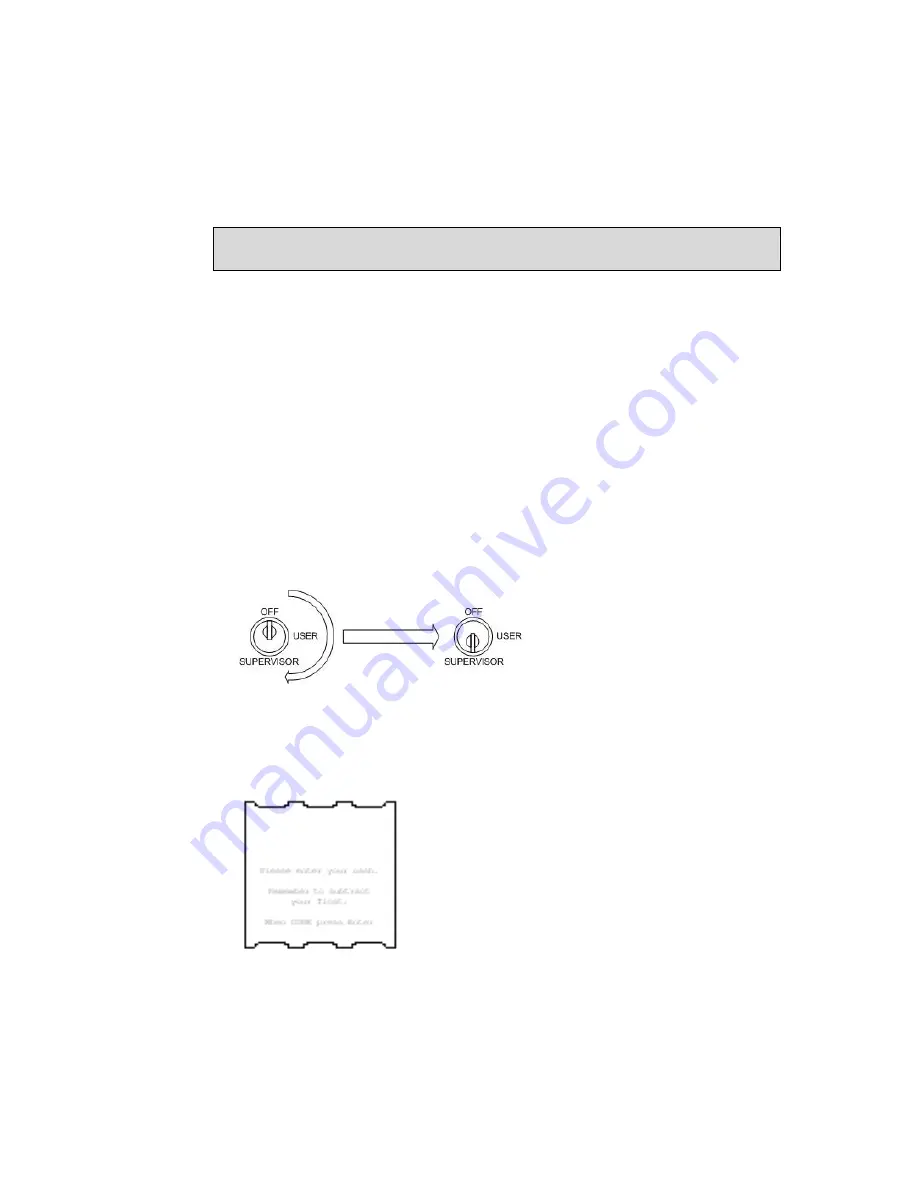
Q-
Entry SE User’s Guide
50
Q-MATIC AB
133.01A
The X-Report is usually used for current sales information. There are three types
of X-Report: for all buttons with total sales, for one button, and total sales only.
This chapter describes the X-Report and its contents.
To print the Report
You must always use the Supervisor Key to print a Statistics Report.
The X-Report is a summary of all operations since the latest Z-Report. The X-
Report does not delete any information from the statistics.
You can select the contents of the X-Report. The following options are available.
1. Print a Report for all Ticket Buttons and the total sales.
2. Print a Report for one Ticket Button.
3. Print a Report with the total sales.
Follow these steps to print an X-Report.
• Remove the Front Plate.
• Insert the Supervisor Key.
• Press the X key on the keyboard.
• If you have selected that Cash Commitment should be used then the Ticket
Printer asks you to enter the cash.
Note!
The Cash Commitment option may
be disabled. In such cases there will be no question.
• Count the money in the till and subtract the money you started with. Enter the
sum and press ENTER.
Summary of Contents for Q-Entry SE
Page 1: ...User s Guide Q Entry SE 133 02A...
Page 2: ......
Page 3: ......
Page 4: ......
Page 6: ...Q Entry SE User s Guide ii Q MATIC AB 133 01A...
Page 10: ......
Page 34: ...Q Entry SE User s Guide 24 Q MATIC AB 133 01A...
Page 54: ...Q Entry SE User s Guide 44 Q MATIC AB 133 01A...
Page 58: ...Q Entry SE User s Guide 48 Q MATIC AB 133 01A...
Page 68: ...Q Entry SE User s Guide 58 Q MATIC AB 133 01A...
Page 72: ...Q Entry SE User s Guide 62 Q MATIC AB 133 01A...
Page 76: ...Q Entry SE User s Guide 66 Q MATIC AB 133 01A...
Page 80: ...Q Entry SE User s Guide 70 Q MATIC AB 133 01A...
Page 84: ...Q Entry SE User s Guide 74 Q MATIC AB 133 01A...
Page 85: ...133 01A Q MATIC AB 75 11 Total Report Topics in this chapter To print the Report 76...
Page 92: ...Q Entry SE User s Guide 82 Q MATIC AB 133 01A...
Page 98: ...Q Entry SE User s Guide 88 Q MATIC AB 133 01A...
Page 102: ...Q Entry SE User s Guide 92 Q MATIC AB 133 01A...
Page 103: ...133 01A Q MATIC AB 93 15 Change Date Topics in this chapter To change the Date 94...
Page 108: ...Q Entry SE User s Guide 98 Q MATIC AB 133 01A...
Page 109: ...133 01A Q MATIC AB 99 17 Change Company Info Topics in this chapter To change Company Info 100...
Page 114: ...Q Entry SE User s Guide 104 Q MATIC AB 133 01A...
Page 115: ...133 01A Q MATIC AB 105 19 Shortcut Keys...
Page 118: ......
















































