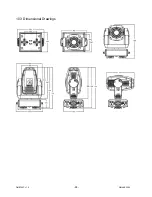QME700P v1.0
QMAXZ 2009
- 29 -
12. TROUBLESHOOTING
Problem
Possible cause
Solution
There is no power to the fixture
Check the mains power supply and power-plug
connections
The fixture is not doing anything
and looks completely dead
Power input fuse is blown
Replace the external main fuse (15A), located in
the mains connector on the power panel.
The controller is not or not well
connected
Check the controller connection
The connection cables are broken or not
wired in the proper way.
Check the connection cables for damage or false
wiring, see chapter 6
Fixture is powered up and
performs reset functions but
does not respond on DMX input
The fixtures DMX source is not set to
the connected socket.
Check the setting of the fixture DMX source in the
Fixture Function Menu(chapter 7)
Poor data quality from controller
Check controller data quality with a DMX tester,
also check the data link connection, and check
cables for correct connection or damage, see if one
of the fixtures in the link is causing the problem
(bad DMX data board).
Bad data link connection
Check DMX cables for proper connection, correct
wiring, and repair cables if damaged.
DMX link not terminated with 120 Ohm
termination plug.
Insert DMX terminator in the last fixture of the link.
A bad or wrong setup Ethernet switch is
used with RJ45 socket.
Try connecting the fixture directly without the
Ethernet switch or try a different switch.
A fixture has a malfunctioning DMX data
board.
Try if the problem still occurs when taking the
fixture with the probable defective DMX data board
out of the link.
Contact your dealer for replacing the DMX data
board.
The fixture is not on the correct DMX
start address.
Check the fixtures DMX start address.
Fixture is responding on DMX
input but makes uncontrolled
moves or function changes
The fixtures and controller data rates do
not match.
Make sure the DMX rates of the controller matches
the DMX specs. of the fixture.
The mains power supply does not
match the fixture requirements.
Check if the mains power supply is matching the
fixture requirements, if not disconnect the fixture
and make sure the mains supply is changed in the
fixtures required supply before connecting again.
Lamp is missing or defective.
Disconnect the mains power supply and replace the
lamp (see chapter 5).
Lamp or fixture is to hot for restrike.
Let the fixture cool down and try again.
Clean fans and air vents.
Fixture has no light output
Shutter is in blackout mode.
Take shutter from blackout mode or perform a
reset.
Fixture lamp is to hot
Let the fixture cool down and try again.
Clean fans and air vents.
The mains power supply does not
match the fixture requirements.
Check if the mains power supply is matching the
fixture requirements, if not disconnect the fixture
and make sure the mains supply is changed in the
fixtures required supply before connecting again.
After start-up the lamp goes off
or goes off and on with intervals
Lamp has reached the end of his
lifetime cycle.
Disconnect the mains power supply and replace the
lamp (see chapter 5).
Summary of Contents for QME700P
Page 1: ...USER MANUAL ENGLISH Version 1 0 ME700P Q QMAXZ Lighting 2009 all rights reserved www qmaxz com...
Page 2: ...QME700P v1 0 QMAXZ 2009 1...
Page 12: ...QME700P v1 0 QMAXZ 2009 11 7 2 Function Menu QME700P...
Page 13: ...QME700P v1 0 QMAXZ 2009 12...
Page 14: ...QME700P v1 0 QMAXZ 2009 13...
Page 15: ...QME700P v1 0 QMAXZ 2009 14...
Page 16: ...QME700P v1 0 QMAXZ 2009 15...
Page 17: ...QME700P v1 0 QMAXZ 2009 16...
Page 18: ...QME700P v1 0 QMAXZ 2009 17...
Page 19: ...QME700P v1 0 QMAXZ 2009 18...
Page 26: ...QME700P v1 0 QMAXZ 2009 25 10 2 Photometric Data QME700P...
Page 29: ...QME700P v1 0 QMAXZ 2009 26 10 3 Dimensional Drawings...