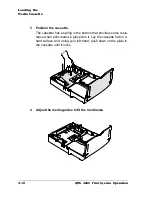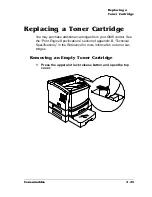Loading the
Multipurpose
Tray
2-21
Consumables
Odd-size Media: Special Considerations
Odd-size media is printed from the multipurpose tray. Keep in mind
the following considerations:
n
Use only 16 to 42 lbs (20 to 157 g/m
2
) odd-size paper recom-
mended for laser printers.
n
Do not use perforated paper (including 3-hole-punched paper).
Transparencies: Special Considerations
Your printer supports the printing of transparencies:
n
From the multipurpose tray (up to 10 sheets)
The transparencies must adhere to the media specifications
described in appendix B, “Technical Specifications” of the
Reference
manual.
Format the information that is to print on the transparencies from
within your application. Try printing the formatted information on a
plain sheet of paper first to check placement.
See your application documentation for specific information on
printing.
Printing Transparencies
Load the transparencies in the multipurpose tray the same as speci-
fied for other media in earlier in this chapter, with the following excep-
tions:
n
Adjust the multipurpose tray guides to fit the transparency size.
n
Insert the transparencies long-edge first, printing side up, with the
top of the page to the right hand side of the tray. The correct print
side is usually marked on the transparency package.
n
Load up to 10 transparencies at a time in the multipurpose tray.
Loading a larger number of transparencies at a time may cause
static buildup.
Summary of Contents for 2060
Page 1: ...1800448 001B QMS 2060 Print System Operation...
Page 66: ......
Page 152: ......
Page 158: ......