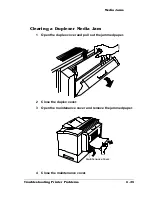Media Jams
QMS 2060 Print System
Operation
6-22
3
If the edge of the media hasn’t been fed in the fusing unit,
open the front transport guide and pull the jammed media
upward and then out.
4
If the edge of the media has been fed into the fusing unit, pull
the jammed paper forward and out.
»
Note:
Toner may get on your hands, because the image
transferred to the media is not fixed. Also, pull the paper forward
and out, not down and out.
Front Transport
Guide
Summary of Contents for 2060
Page 1: ...1800448 001B QMS 2060 Print System Operation...
Page 66: ......
Page 152: ......
Page 158: ......