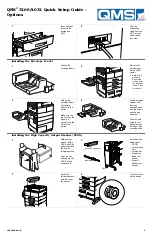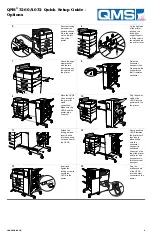®
1 42" (106 cm)
2 14" (36.4 cm)
3 8" (20 cm)
4 8" (20 cm)
5 18" (46 cm)
6 43" (108.4 cm)
1 42" (106 cm)
2 25" (63 cm)
3 8" (20 cm)
4 39" (100 cm)
5 18" (46 cm)
6 81" (206.9 cm)
1
Unpack the
printer and
remove the
plastic covering.
Contents of the
box:
• Printer
• Power cord
• Toner cartridge
• Documenta-
tion kit
2
With the help of
another person,
grasp the four
bottom corners
from the right and
left sides, not
from the front and
back.
Set the printer
down on a sturdy,
flat surface.
3
Remove all
packing tape and
lower the multi-
purpose tray.
!
1
Open the side
and front doors of
the printer.
2
Unpack the toner
cartridge and
remove the
protective paper
sheet from the
drum shutter.
Holding the toner
cartridge
horizontal, shake
it 5 or 6 times to
evenly distribute
the toner.
3
While holding the
orange handle,
gently push the
toner cartridge all
the way into the
printer.
4
Gently pull out
the toner
cartridge sealing
tape.
Close the front
and upper left
doors of the
printer.
1
2
3
4
5
6
1
2
3
4
5
6
Summary of Contents for 3260
Page 4: ......