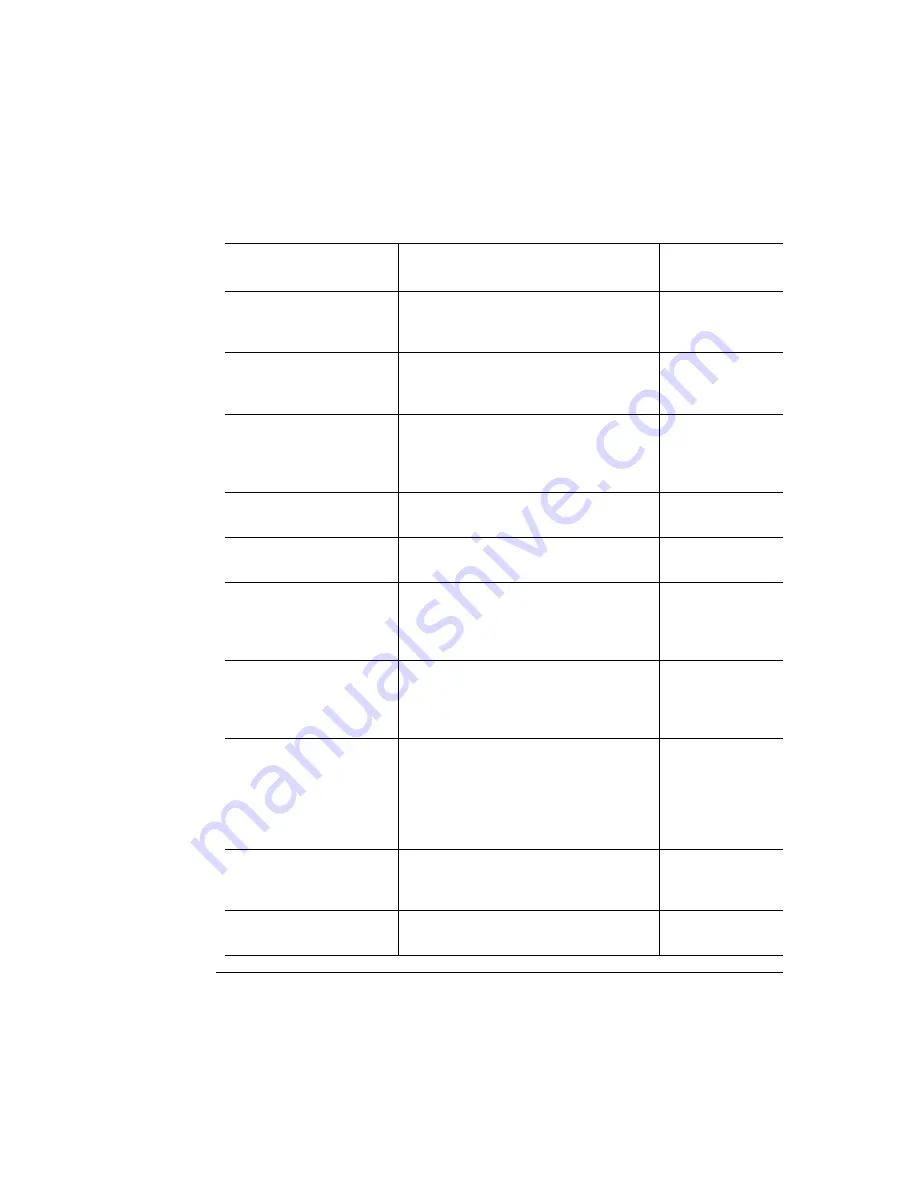
&
"!$#&!$
*,
INPUT BIN JAM
Media has jammed while being pulled
from the specified tray.
Clear the jam
from the
specified tray.
INPUT JAM
INPUTBIN
BIN
Media has jammed while being pulled
from the specified tray.
INPUTBIN
is the
empty tray.
Clear the jam
from the
specified tray.
MULTIPURPOSE TRAY
NOT INSTALLED
You have tried to print to the
multipurpose tray and it’s not there.
Install the
multipurpose
tray or use the
another tray.
OUTPUT BIN FULL
The output bin is full.
Empty the
output bin.
OUTPUT JAM
Media has jammed in the output bin.
Remove the
jam.
PAPER MISMATCH
The paper size specified in the print job
is not in the tray selected.
Make sure the
tray selected
and the paper
size match.
PRINTING STATUS
A status page is printing.
Wait until after
the status page
prints, and the
message clears.
PUT
SIZE PAPER IN
INPUTBIN BIN
The Operator Control/Chain Inputbins is
set to Off and the displayed tray is
empty. Refill it with the specified size
media.
SIZE
is the media size detected
by the engine, and
INPUTBIN
is the
empty tray.
Refill the tray
with the
specified size
media.
PUT
SIZE TRANS IN
INPUTBIN BIN
The transparency bin is empty.
Put more
transparencies
in.
PUT PAPER IN INPUT
BIN
The input trays are empty.
Refill the trays.
This status
message...
means...
Do this...
Summary of Contents for 3260
Page 1: ......
Page 8: ......
Page 9: ...Introduction on page 1 2 About This Manual on page 1 2...
Page 12: ......
Page 39: ...2 Lift up the handles to unlock the transfer roller 3 Remove the transfer roller...
Page 46: ...1 Pull out the tray 6 2 Open the lower left door of the high capacity input feeder...
Page 48: ......
Page 87: ...2 3 2 1...
Page 90: ......
Page 106: ...4 5 8 1 Open the duplexer 2 Open the upper left door 3 Open the lower left door...
Page 111: ...4 4 5 8 1 Pull on the latch to open the duplexer 2 Open the cover inside of the duplexer...
Page 114: ...4 3 Reinsert the enve lope feeder...
Page 152: ......
Page 153: ...Sources of Support on page A 2 QMS World wide Offices on page A 4...
Page 184: ......
Page 194: ......
















































