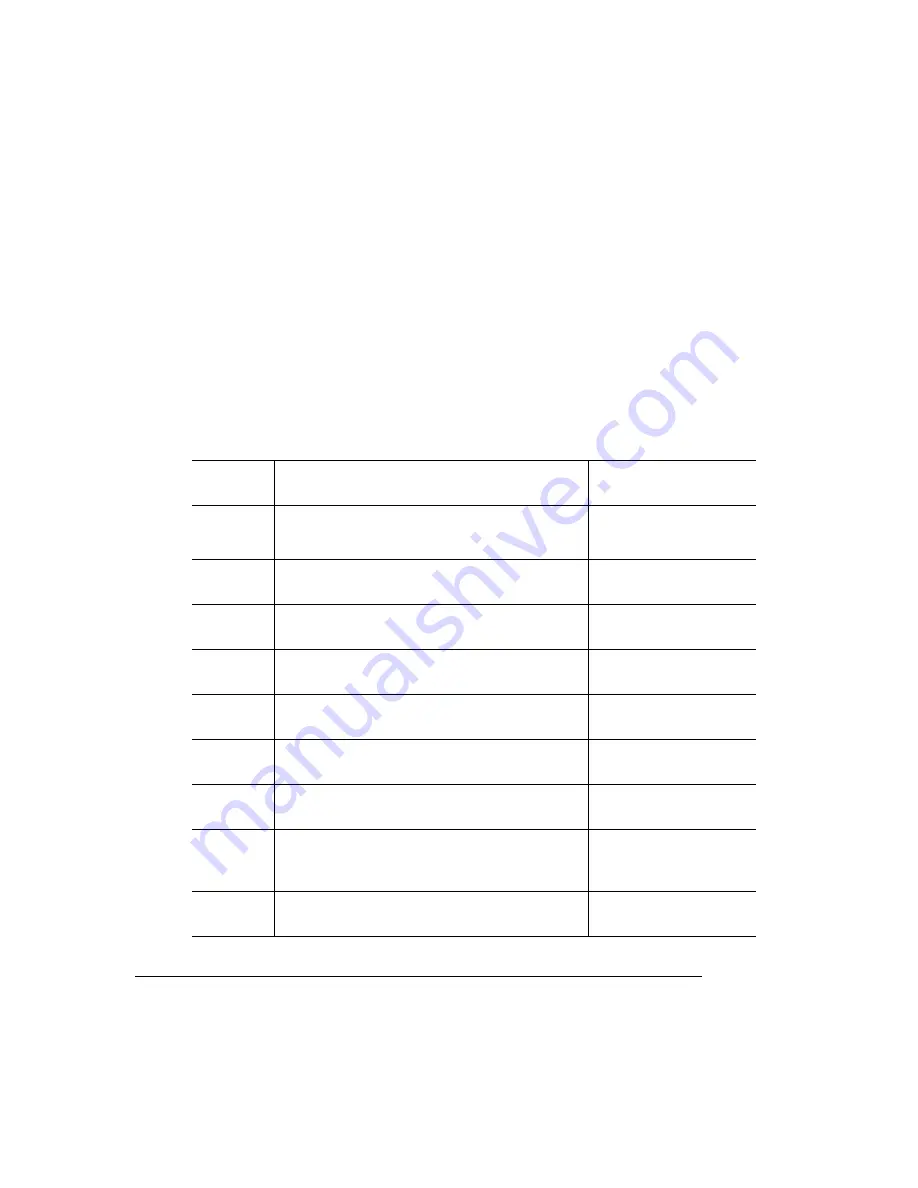
"&
*
If the printer’s serial port settings are different from your PC’s settings, use the
printer control panel, as described in the following section, “Changing Serial
Settings,” to make them match.
"
Since your printer is configured at the factory for the most typical printing environ-
ments, the serial settings in your AUTOEXEC.BAT file and on the start-up page
should be the same. However, if they differ, you must configure the printer to use the
serial settings specified in the AUTOEXEC.BAT file. Use the information in the follow-
ing table.
Press this
key...
to...
The message window
reads...
Online/
Offline
Turn off the Ready indicator and enable printer
configuration.
IDLE
Menu
Access the configuration menu.
CONFIGURATION
OPERATOR CONTROL
Next
Advance to the Administration menu.
CONFIGURATION
ADMINISTRATION
Select
Access the Administration menu.
ADMINISTRATION
COMMUNICATIONS
Select
Access the Communications menu.
COMMUNICATIONS
TIMEOUTS
Next
Advance to the Serial menu.
COMMUNICATIONS
SERIAL
Select
Access the Serial menu.
SERIAL
MODE
Next (one
or more
times)
Advance to the Baud Rate menu.
SERIAL
BAUD RATE
Select
Access the Baud Rate menu.
BAUD RATE
*9600
Summary of Contents for 3260
Page 1: ......
Page 8: ......
Page 9: ...Introduction on page 1 2 About This Manual on page 1 2...
Page 12: ......
Page 39: ...2 Lift up the handles to unlock the transfer roller 3 Remove the transfer roller...
Page 46: ...1 Pull out the tray 6 2 Open the lower left door of the high capacity input feeder...
Page 48: ......
Page 87: ...2 3 2 1...
Page 90: ......
Page 106: ...4 5 8 1 Open the duplexer 2 Open the upper left door 3 Open the lower left door...
Page 111: ...4 4 5 8 1 Pull on the latch to open the duplexer 2 Open the cover inside of the duplexer...
Page 114: ...4 3 Reinsert the enve lope feeder...
Page 152: ......
Page 153: ...Sources of Support on page A 2 QMS World wide Offices on page A 4...
Page 184: ......
Page 194: ......
















































