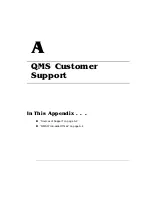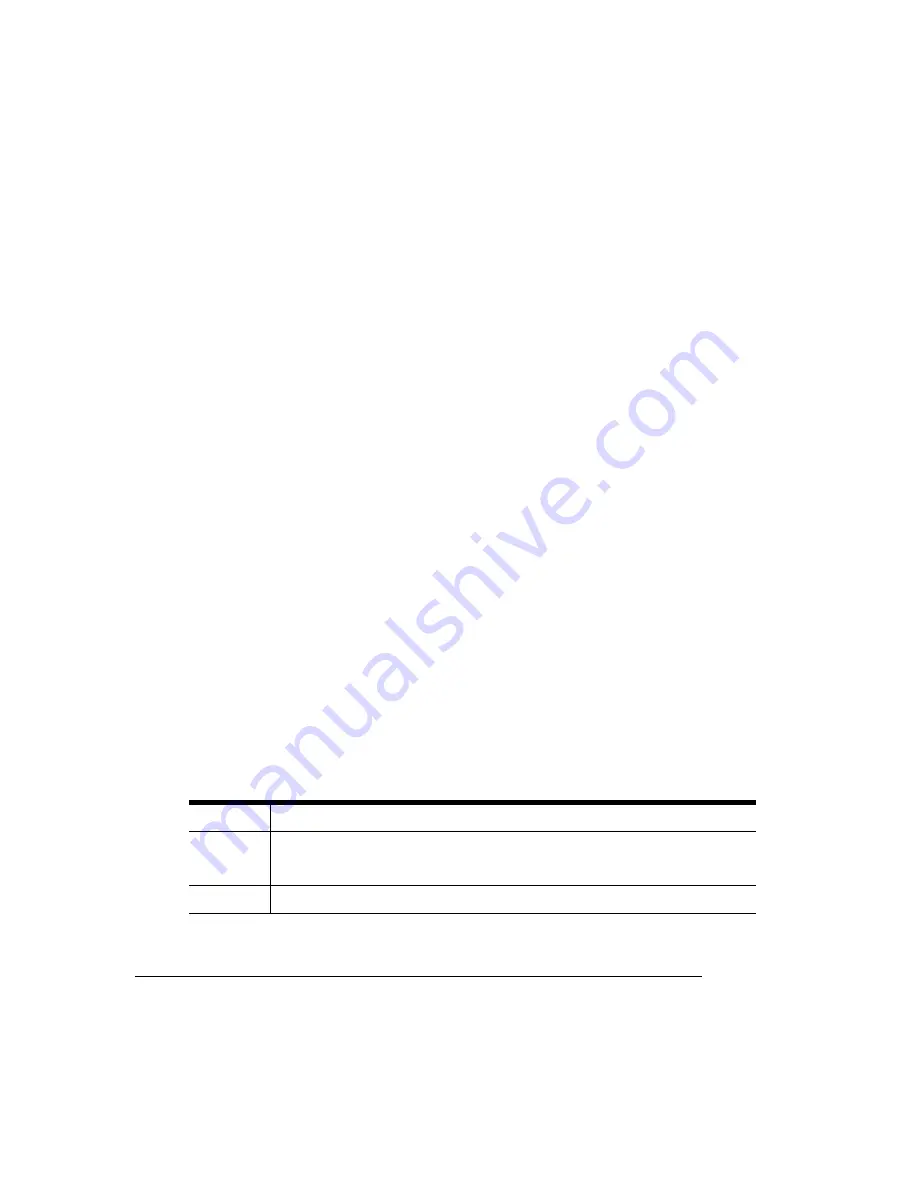
$$
!$
*
If you still have not solved the problem, you need to call your QMS vendor for help.
See “Placing a Service Call” on page 5-35 for information on how to contact your QMS
vendor.
.-
If a
PAPER JAM
message stays on, open the printer and clear the jam. If the message
is still there, try opening and closing the doors of the printer again. See the preceding
chapter on clearing media jams for more information.
Occasionally, Macintosh applications interfere with each other. Applications send a
printer prep file to the printer at the beginning of each document. Other prep files can-
not be sent without resetting the printer. Monitor your activities to see if there is a cor-
relation between your use of a certain application and the printer resetting. If so,
contact the application developer.
Downloading too many typefaces can overload the printer memory and cause the
printer to reset to default. Additional memory (RAM), which can be used for font stor-
age, is available and easily installed. Contact your QMS vendor for information on
RAM upgrades.
If the printer resets in other circumstances, you should call your QMS vendor for ser-
vice.
If your printer is having trouble printing when using PostScript emulation, you should
turn on the Error Handler in the control panel menu. Error Handler is a diagnostic tool
that identifies PostScript errors encountered during a print job.
Menu
Administration/Startup Options/Do Error Handler
Choices
Yes—Load the Error Handler.
No—Don’t load the Error Handler.
Default
No
Summary of Contents for 3260
Page 1: ......
Page 8: ......
Page 9: ...Introduction on page 1 2 About This Manual on page 1 2...
Page 12: ......
Page 39: ...2 Lift up the handles to unlock the transfer roller 3 Remove the transfer roller...
Page 46: ...1 Pull out the tray 6 2 Open the lower left door of the high capacity input feeder...
Page 48: ......
Page 87: ...2 3 2 1...
Page 90: ......
Page 106: ...4 5 8 1 Open the duplexer 2 Open the upper left door 3 Open the lower left door...
Page 111: ...4 4 5 8 1 Pull on the latch to open the duplexer 2 Open the cover inside of the duplexer...
Page 114: ...4 3 Reinsert the enve lope feeder...
Page 152: ......
Page 153: ...Sources of Support on page A 2 QMS World wide Offices on page A 4...
Page 184: ......
Page 194: ......