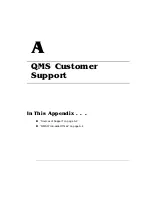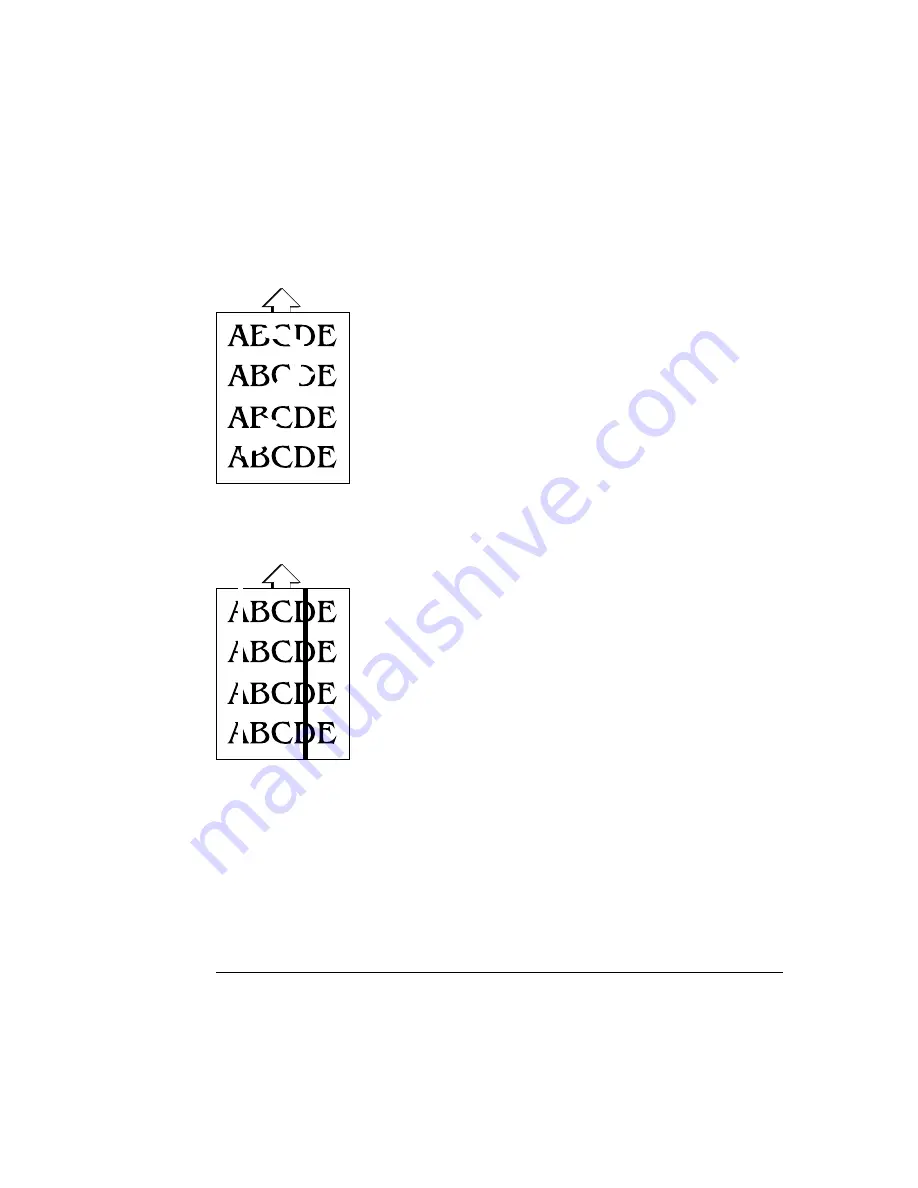
!$
"!$#&!$
*
*+"
@"
1 The paper being used may have absorbed moisture (perhaps
due to high humidity or having water spilled on the paper sup-
ply). Toner does not adhere well to paper at the positions where
it has become wet. Replace the paper in the tray with dry paper,
and retest for irregular print.
1 The components inside the toner cartridge might be defective.
2 The toner cartridge may be defective. Install a new toner car-
tridge, if needed.
Summary of Contents for 3260
Page 1: ......
Page 8: ......
Page 9: ...Introduction on page 1 2 About This Manual on page 1 2...
Page 12: ......
Page 39: ...2 Lift up the handles to unlock the transfer roller 3 Remove the transfer roller...
Page 46: ...1 Pull out the tray 6 2 Open the lower left door of the high capacity input feeder...
Page 48: ......
Page 87: ...2 3 2 1...
Page 90: ......
Page 106: ...4 5 8 1 Open the duplexer 2 Open the upper left door 3 Open the lower left door...
Page 111: ...4 4 5 8 1 Pull on the latch to open the duplexer 2 Open the cover inside of the duplexer...
Page 114: ...4 3 Reinsert the enve lope feeder...
Page 152: ......
Page 153: ...Sources of Support on page A 2 QMS World wide Offices on page A 4...
Page 184: ......
Page 194: ......