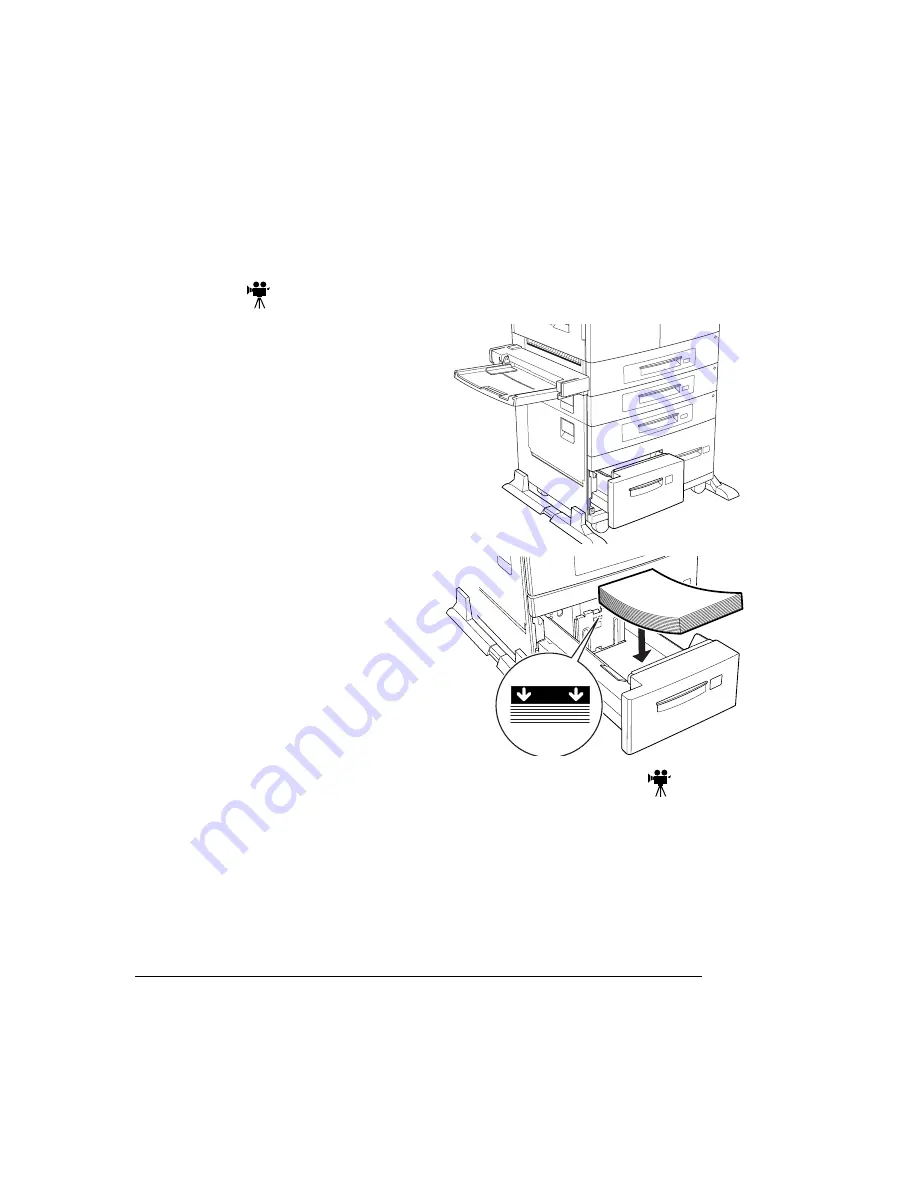
%&#
(&#
)
,#-#.
1
Pull on the latch to open the
paper compartment.
2
Adjust the paper guides to the
correct paper size.
3
Prepare one ream (500 sheets)
of paper. Make sure the edges
of the sheets are properly
aligned.
4
Insert the paper into the com-
partment.
5
Repeat steps 2 and 3 with
another ream of paper.
»
Note:
Make sure the paper stack
does not exceed the paper limit
mark.
,#"
The multipurpose tray can hold about 50 sheets (17 lb/64 g/m
2
, or about 5 mm
high) of media. When adding media, make sure the height of the media stack is
below the media limit mark on the multipurpose tray.
Summary of Contents for 3260
Page 1: ......
Page 8: ......
Page 9: ...Introduction on page 1 2 About This Manual on page 1 2...
Page 12: ......
Page 39: ...2 Lift up the handles to unlock the transfer roller 3 Remove the transfer roller...
Page 46: ...1 Pull out the tray 6 2 Open the lower left door of the high capacity input feeder...
Page 48: ......
Page 87: ...2 3 2 1...
Page 90: ......
Page 106: ...4 5 8 1 Open the duplexer 2 Open the upper left door 3 Open the lower left door...
Page 111: ...4 4 5 8 1 Pull on the latch to open the duplexer 2 Open the cover inside of the duplexer...
Page 114: ...4 3 Reinsert the enve lope feeder...
Page 152: ......
Page 153: ...Sources of Support on page A 2 QMS World wide Offices on page A 4...
Page 184: ......
Page 194: ......
















































