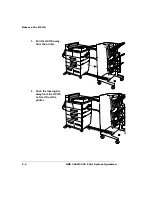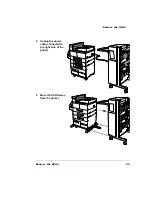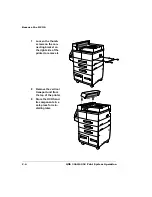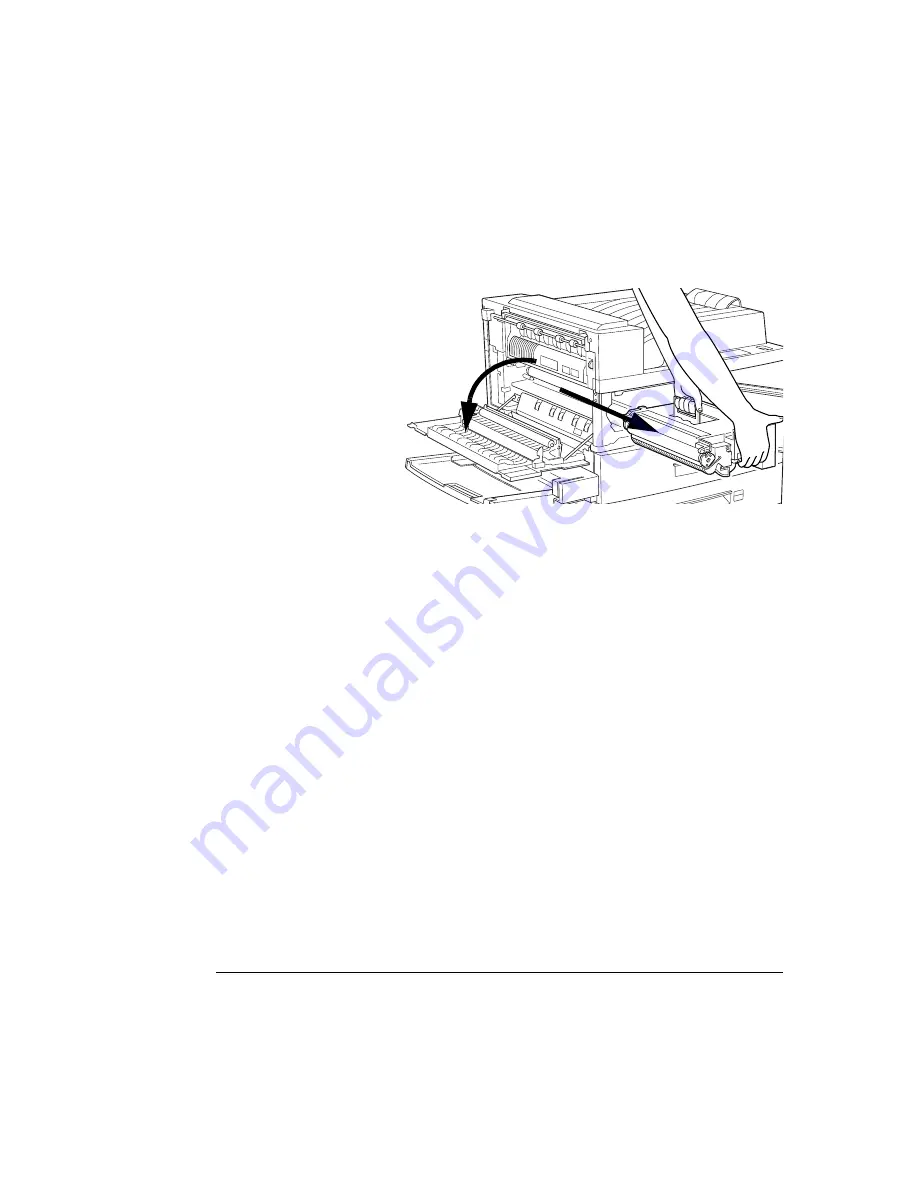
/0&#
/0&#
( )#
1
Open the left and
front doors of the
printer and remove
the toner cartridge.
2
Place the toner car-
tridge back into its
original protective
aluminum bag.
If you don’t have this
bag, carefully wrap the
cartridge in a piece of
dark, heavy cloth.
Store the cartridge where it will not get scratched or damaged.
3
Using shipping tape, secure all the covers and tape the shipping spacer
between the folded-up multipurpose tray and the printer.
4
Reinsert the shipping spacers in the paper trays and tape the trays closed.
5
With another person, stand on the left and right sides of the printer and lift it
by grasping the hand holds.
WARNING! Your printer weighs approximately 91 lbs (41.3 kg) without
consumables. Be sure to have help when lifting and moving it.
ACHTUNG!
Das Gewicht dieses Druckers beträgt ohne Verbrauchsmaterial ca.
41.3 kg. Bitte versuchen Sie niemals, den Drucker alleine anzuheben oder zu
transportieren.
Summary of Contents for 3260
Page 1: ......
Page 8: ......
Page 9: ...Introduction on page 1 2 About This Manual on page 1 2...
Page 12: ......
Page 39: ...2 Lift up the handles to unlock the transfer roller 3 Remove the transfer roller...
Page 46: ...1 Pull out the tray 6 2 Open the lower left door of the high capacity input feeder...
Page 48: ......
Page 87: ...2 3 2 1...
Page 90: ......
Page 106: ...4 5 8 1 Open the duplexer 2 Open the upper left door 3 Open the lower left door...
Page 111: ...4 4 5 8 1 Pull on the latch to open the duplexer 2 Open the cover inside of the duplexer...
Page 114: ...4 3 Reinsert the enve lope feeder...
Page 152: ......
Page 153: ...Sources of Support on page A 2 QMS World wide Offices on page A 4...
Page 184: ......
Page 194: ......