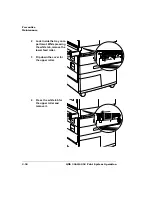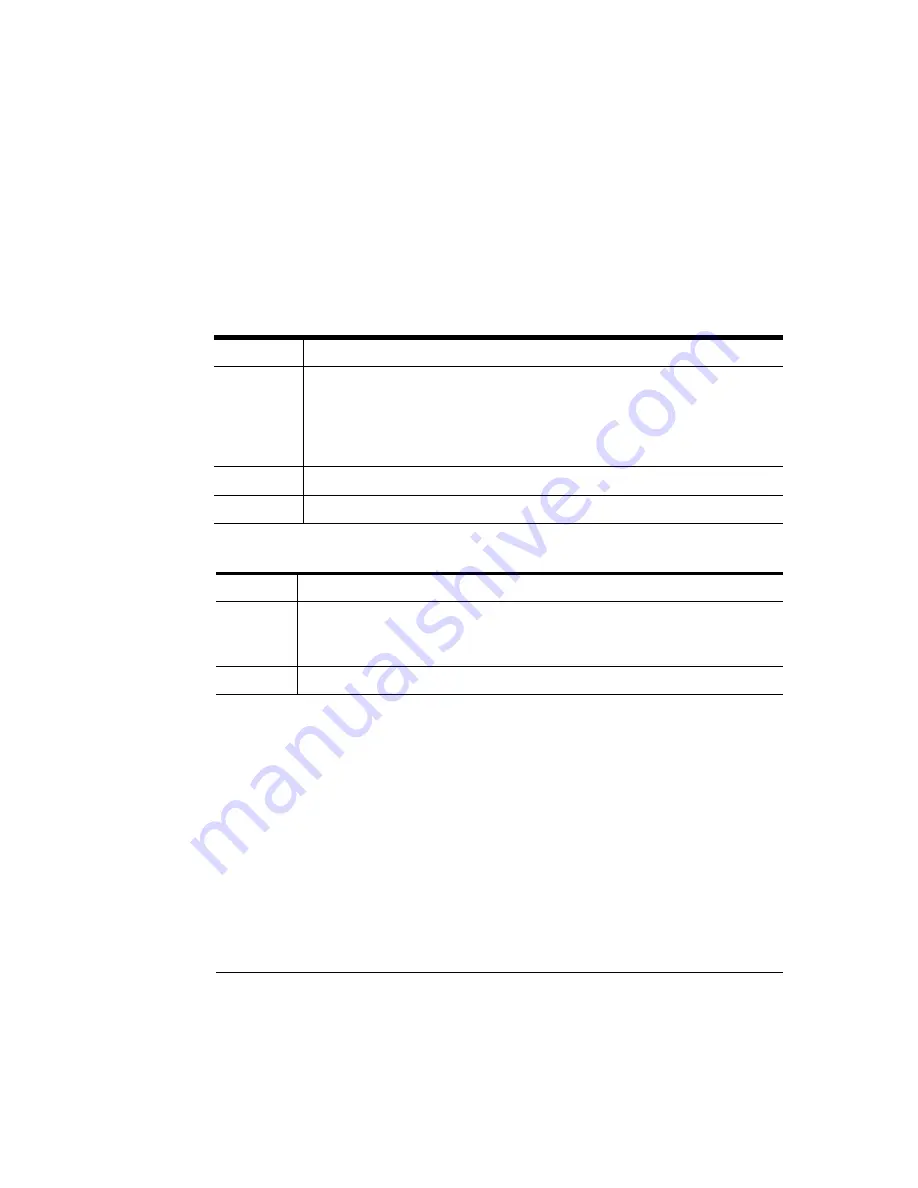
"#&
&)
,
Configure the printer through the configuration menu.
Use Remote Console through a telnet session.
01+$+
Menu
Operator Control/Chain Inputbins
Choices
On—Switches to the next tray with the same size and type of media when
the default tray is empty.
Off—Doesn’t switch trays; uses only the default tray.
On Any—Switches to the next tray, regardless of the size and type of media
installed, when the default input bin is empty.
Default
On
Notes
Use the Operator Control/Inputbin menu to set the default inputbin.
Menu
Operator Control/Output Finishing/Chain Outputbins
Choices
On—Switch to the next outputbin with the same size and type of paper when
the default outputbin is full.
Off—Don’t chain outputbins
Default
Off
Summary of Contents for 3260
Page 1: ......
Page 8: ......
Page 9: ...Introduction on page 1 2 About This Manual on page 1 2...
Page 12: ......
Page 39: ...2 Lift up the handles to unlock the transfer roller 3 Remove the transfer roller...
Page 46: ...1 Pull out the tray 6 2 Open the lower left door of the high capacity input feeder...
Page 48: ......
Page 87: ...2 3 2 1...
Page 90: ......
Page 106: ...4 5 8 1 Open the duplexer 2 Open the upper left door 3 Open the lower left door...
Page 111: ...4 4 5 8 1 Pull on the latch to open the duplexer 2 Open the cover inside of the duplexer...
Page 114: ...4 3 Reinsert the enve lope feeder...
Page 152: ......
Page 153: ...Sources of Support on page A 2 QMS World wide Offices on page A 4...
Page 184: ......
Page 194: ......