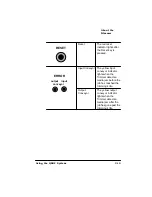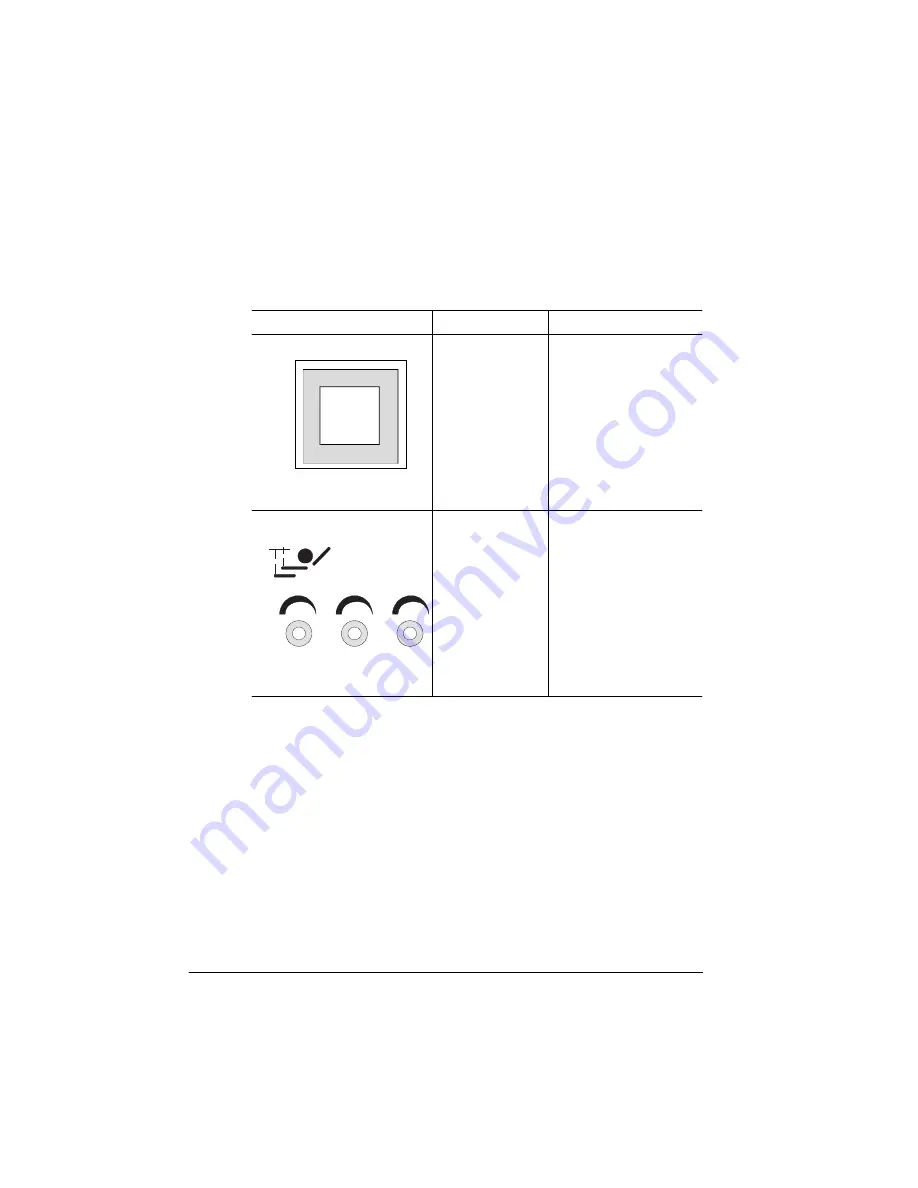
$ERXWWKH
7ULPPHU
4064'2&%RRNOHWPDNLQJ6\VWHP8VHUV*XLGH
&RQWURO3DQHO.H\V
The following control panel keys access the Trimmer options.
Symbol
Name
Function
Reset
The Reset key sets
the Trimmer to its
default state. When
an error occurs,
press the Reset key
to clear the error and
return the Trimmer to
its default state.
Conveyor
The conveyor knob
adjusts the Trimmer
for the overlap of a
finished booklet.
Turning the conveyor
knob clockwise
decreases overlap,
and turning it
counterclockwise
increases overlap.
RESET
DELAY
conveyor
conveyor conveyor
output
input
Summary of Contents for QDOC
Page 1: ...k k 3 k bk p p...
Page 9: ...QWURGXFWLRQ Q 7KLV KDSWHU Introduction on page 1 2 Standard Product Documentation on page 1 5...
Page 32: ......
Page 46: ......
Page 122: ......
Page 140: ......
Page 141: ...2SWLRQV Q 7KLV KDSWHU Introduction on page 7 2 Stapler Head on page 7 2...
Page 143: ...6WDSOHU HDG 2SWLRQV 3 Open the cover RYHU...
Page 154: ......
Page 172: ......