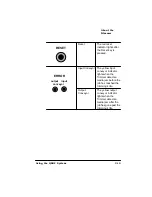2SHUDWLQJWKH)ROGHU
6WDSOHU
2SHUDWLRQ
7XUQLQJRIIWKH)ROGHU6WDSOHU
Use the following procedure to turn off and unplug the Folder/Stapler:
1
Wait for all pages of the current job to be processed.
2
Press the Online key on the Folder/Stapler control panel to
place the Folder/Stapler off line.
3
Press the power switch to the O position to turn off the
Folder/Stapler and then unplug the power cord.
$ERXW6WDSOHV
The QMS QDOC System automatically staples booklets. The stapling
occurs in the Folder/Stapler unit, which comes standard with 2 stapler
heads (although it can be operated with 4 stapler heads); each head
accepts 210 staples. See appendix B, “Technical Specification,” for
staple and stapler head specifications. Contact your QMS vendor for
information on ordering staples and additional staple heads. See
appendix A, “QMS Customer Support,” for a list of locations and tele-
phone numbers.
/RDGLQJ6WDSOHV
Use the following instructions to load new staples.
»
Note:
Handle the staple boxes with care. When one or more stapler
heads detect an out-of-staple condition, the staple-out indicator on
the Folder/Stapler control panel lights. QMS recommends that when
an out-of-staple condition occurs, you insert a new (unbroken) unit of
210 staples into each stapler head. This prevents possible stapler
jams and other out-of-staple conditions.
Summary of Contents for QDOC
Page 1: ...k k 3 k bk p p...
Page 9: ...QWURGXFWLRQ Q 7KLV KDSWHU Introduction on page 1 2 Standard Product Documentation on page 1 5...
Page 32: ......
Page 46: ......
Page 122: ......
Page 140: ......
Page 141: ...2SWLRQV Q 7KLV KDSWHU Introduction on page 7 2 Stapler Head on page 7 2...
Page 143: ...6WDSOHU HDG 2SWLRQV 3 Open the cover RYHU...
Page 154: ......
Page 172: ......