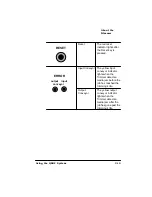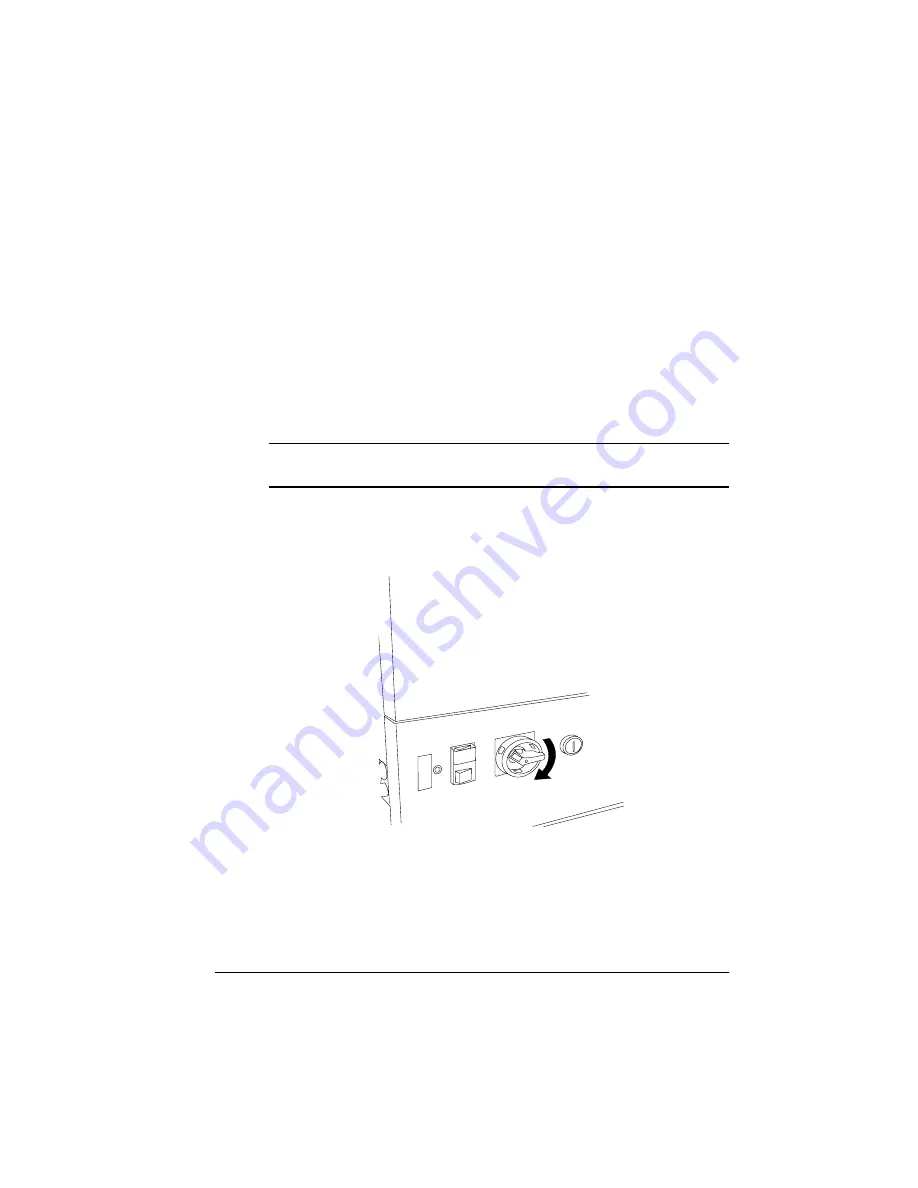
2SHUDWLQJWKH
7ULPPHU
2SHUDWLRQ
2SHUDWLQJWKH7ULPPHU
This section describes the Trimmer operations you will do frequently,
including turning on and off the Trimmer and emptying the waste
paper tray.
7XUQLQJRQ WKH7ULPPHU
Use the following procedure to turn on the Trimmer.
▲
Caution:
Before turning on the Trimmer, make sure that the power
cord is properly connected to a grounded outlet.
1
Locate the power knob on the lower left-hand side of
the Trimmer.
2
Turn the knob clockwise.
The On indicator on the control panel lights up.
Summary of Contents for QDOC
Page 1: ...k k 3 k bk p p...
Page 9: ...QWURGXFWLRQ Q 7KLV KDSWHU Introduction on page 1 2 Standard Product Documentation on page 1 5...
Page 32: ......
Page 46: ......
Page 122: ......
Page 140: ......
Page 141: ...2SWLRQV Q 7KLV KDSWHU Introduction on page 7 2 Stapler Head on page 7 2...
Page 143: ...6WDSOHU HDG 2SWLRQV 3 Open the cover RYHU...
Page 154: ......
Page 172: ......