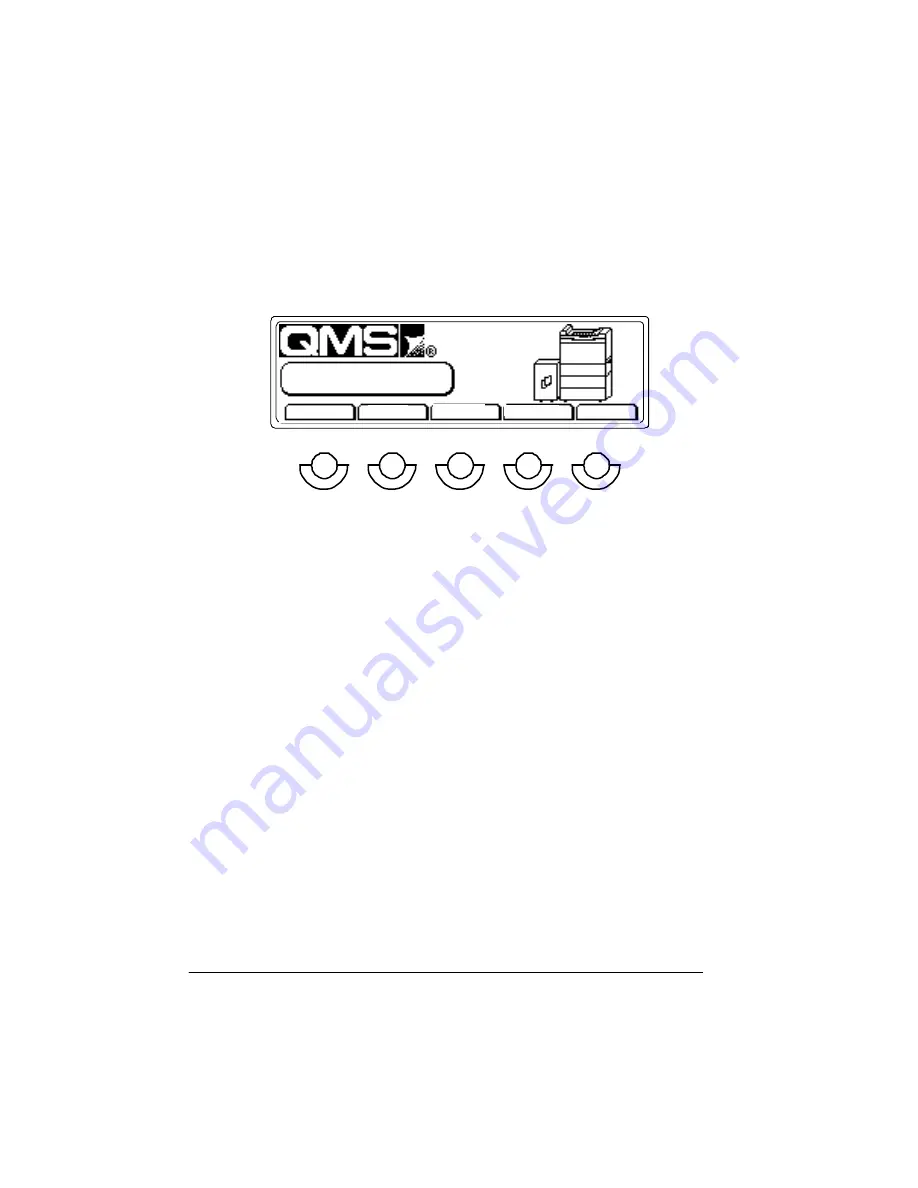
&KDQJLQJ
%RRNOHW)RUPDW
4064'2&%RRNOHWPDNLQJ6\VWHP8VHUV*XLGH
7
Check the display panel graphic for the correct paper size for
each tray.
8
If you will be printing the booklet covers on a different color
or weight of media, repeat steps 1-7 for that media.
/HWWHU[3DSHU
If you are creating 8.5" x 5.5" booklets, use the following procedures
to load 8.5" x 11" paper into the custom tray:
Install the custom tray
Set up 8.5" x 11" short-edge feed
,QVWDOOLQJWKH&XVWRP7UD\
1
Pull out the standard tray until it stops.
»
Note:
The custom tray can be installed in any of the three
standard tray positions—upper, middle, or lower. The printer can
support up to three custom trays.
Online
Tray
Cancel
Status
IDLE
Copy
LETTER
LETTER
LEGAL
Summary of Contents for QDOC
Page 1: ...k k 3 k bk p p...
Page 9: ...QWURGXFWLRQ Q 7KLV KDSWHU Introduction on page 1 2 Standard Product Documentation on page 1 5...
Page 32: ......
Page 46: ......
Page 122: ......
Page 140: ......
Page 141: ...2SWLRQV Q 7KLV KDSWHU Introduction on page 7 2 Stapler Head on page 7 2...
Page 143: ...6WDSOHU HDG 2SWLRQV 3 Open the cover RYHU...
Page 154: ......
Page 172: ......






























