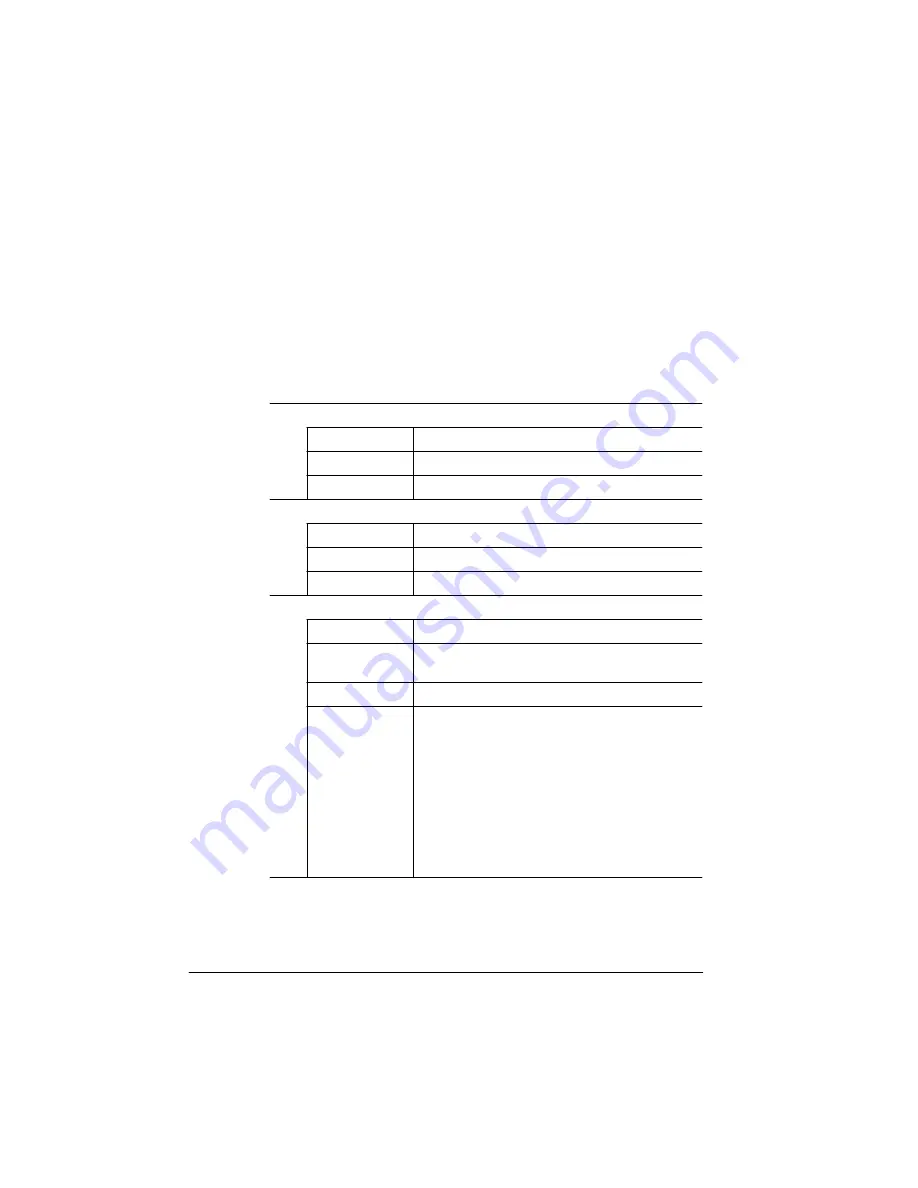
&RQILJXULQJWKH
3ULQWHUWR
&UHDWH%RRNOHWV
4064'2&%RRNOHWPDNLQJ6\VWHP8VHUV*XLGH
'RFXPHQW2SWLRQ&RPPDQGV'2&
Use this method to configure the printer if you’re printing booklets
from a PostScript file. Open the PostScript file as a text file and
include the following DOCs at the beginning of the file before
sending the file to the printer. For more information on using
DOCs, refer to the
QMS Document Option Commands manual (in
Adobe Acrobat format on the QMS Software Utilities CD ROM).
%%IncludeFeature: input (
value)
Explanation
Identifies the input source for the booklet media
Valid values
lower, middle, upper
Example
%%IncludeFeature: input (lower)
%%IncludeFeature: output (
value)
Explanation
Identifies the output location for the booklet
Valid values
2 (the Folder/Stapler)
Example
%%IncludeFeature: output (2)
%%IncludeFeature: pagesize (
value)
Explanation
Identifies the logical page size of the booklet
Valid values
A4, A5, B4, B5, executive ledger, legal, letter,
statement
Example
%%IncludeFeature: pagesize (letter)
Note
Your selection here depends upon the page
size used in your application and your final
booklet size. If you are creating 5.5" x 8.5"
booklets and your document was created
using statement size (5.5" x 8.5"), then you
should select Statement here. If your
document was created using letter size (8.5" x
11"), then you should select Letter 8.5 x 11 in
and then use the %%IncludeFeature:
pagescaling (on) command.
Summary of Contents for QDOC
Page 1: ...k k 3 k bk p p...
Page 9: ...QWURGXFWLRQ Q 7KLV KDSWHU Introduction on page 1 2 Standard Product Documentation on page 1 5...
Page 32: ......
Page 46: ......
Page 122: ......
Page 140: ......
Page 141: ...2SWLRQV Q 7KLV KDSWHU Introduction on page 7 2 Stapler Head on page 7 2...
Page 143: ...6WDSOHU HDG 2SWLRQV 3 Open the cover RYHU...
Page 154: ......
Page 172: ......






























