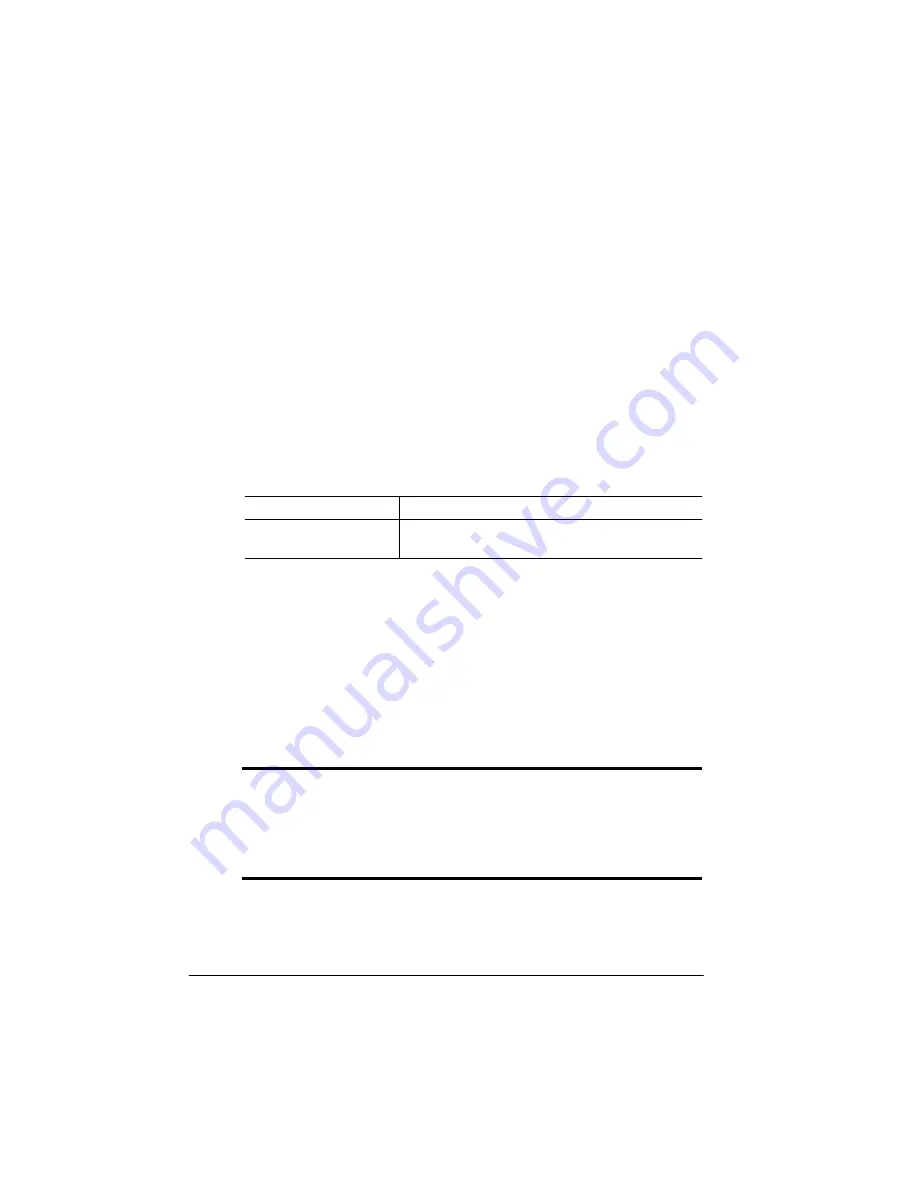
7ULPPHU
0DLQWHQDQFH
4064'2&%RRNOHWPDNLQJ6\VWHP8VHU¶V*XLGH
7
Tighten the stapler head blade clamping screw.
»
Note:
You should still be able to slightly move the balde.
8
Load a new unit of staples in the stapler head.
See chapter 3, the “Loading Staples” section, for details on how
to load staples.
7ULPPHU0DLQWHQDQFH
You perform the following maintenance on the Trimmer:
&OHDQLQJ*XLGHOLQHV
Use the following cleaning guidelines:
Don’t use sharp objects when cleaning the unit.
Don’t use cleaning solutions on the inside of the unit.
Use a water-dampened, soft, lint-free cloth.
&OHDQLQJWKH,QSXW7UDQVSRUW%HOWV
0
WARNING!
To prevent personal injury, always turn off and unplug
the Trimmer before cleaning it or replacing parts.
ACHTUNG!
Um Verletzungen zu vermeiden, schalten Sie den
Trimmer immer aus und ziehen Sie den Netzstecker, bevor sie ihn
reinigen oder Teile ersetzen.
To maintain high quality booklets, and to help prevent media jams,
clean the transport belts at about every 1,000 booklets. With use, the
At about every...
Do this...
1,000 booklets
Clean the input, middle, and output transport
belts
Summary of Contents for QDOC
Page 1: ...k k 3 k bk p p...
Page 9: ...QWURGXFWLRQ Q 7KLV KDSWHU Introduction on page 1 2 Standard Product Documentation on page 1 5...
Page 32: ......
Page 46: ......
Page 122: ......
Page 140: ......
Page 141: ...2SWLRQV Q 7KLV KDSWHU Introduction on page 7 2 Stapler Head on page 7 2...
Page 143: ...6WDSOHU HDG 2SWLRQV 3 Open the cover RYHU...
Page 154: ......
Page 172: ......
































