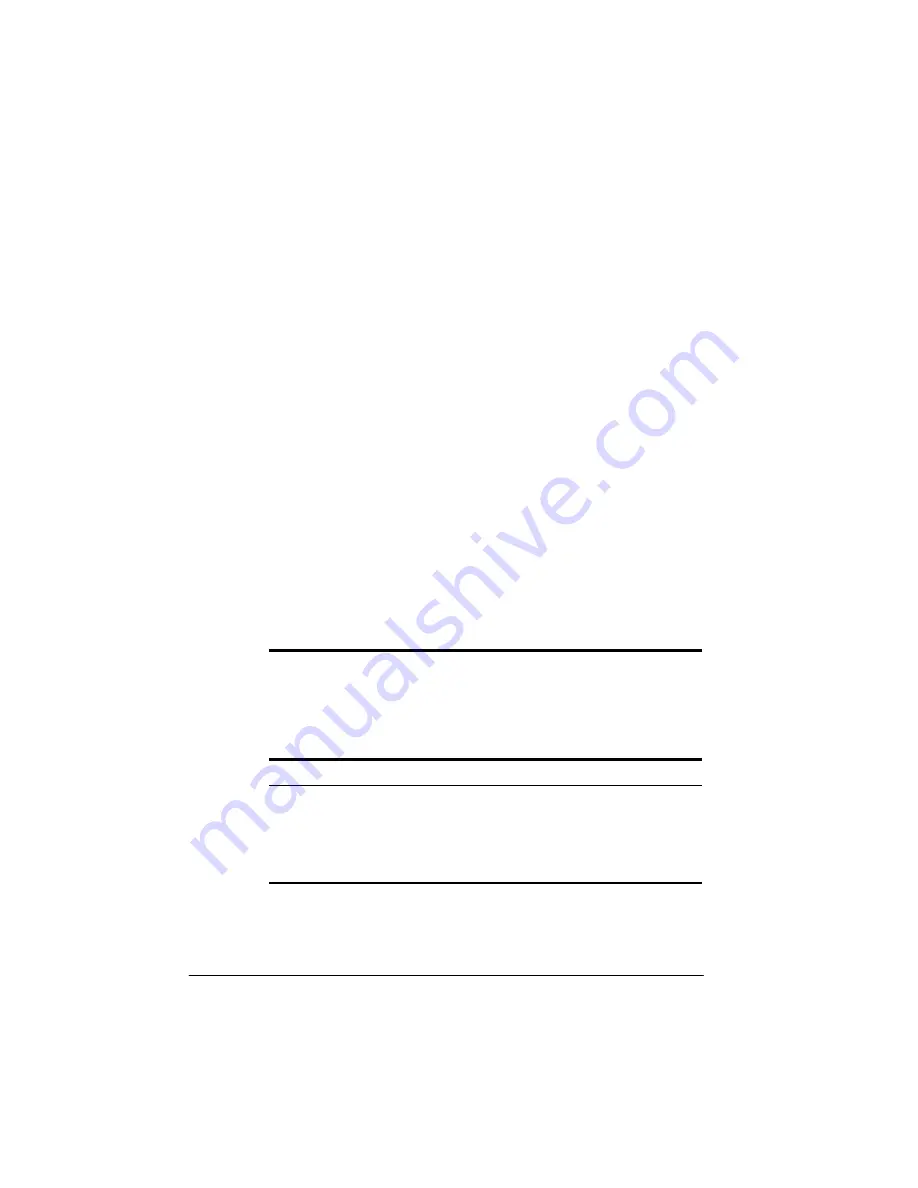
7URXEOHVKRRWLQJ
WKH)ROGHU
6WDSOHU
4064'2&%RRNOHWPDNLQJ6\VWHP8VHU¶V*XLGH
1
Take the Folder/Stapler off line.
»
Note:
The Folder/Stapler may have switched to off line mode
automatically when it detected a paper jam.
2
Press the Test key.
This causes the remainder of the booklet to be folded and sta-
pled.
3
Wait until the booklet is processed by the Trimmer (if one is
attached).
4
Open the Trimmer cover and remove the booklet.
»
Note:
Even though the booklet is folded and stapled, it won’t be
correctly positioned on the rollers.
5
Press the Reset key.
This places the Folder/Stapler on line again.
&OHDULQJ6WDSOHU-DPV
Use the following actions to remove jammed or damaged staples.
0
WARNING!
To prevent personal injury, always turn off and
unplug the Folder/Stapler before removing a stapler head.
ACHTUNG!
Um Verletzungen zu vermeiden, schalten Sie die
Falz-/Hefteinheit immer aus und ziehen Sie den Netzstecker,
bevor Sie den Heftklammernkopf entfernen.
▲
Caution:
Staple remnants in the guide channel can damage the
stapler head guide. Make sure that you clear the stapler guide
channel thoroughly whenever a jam occurs. Apply a very thin coat
of machine oil to the stapler head blade after approximately every
5000 booklets.
»
See the “Using the Stapler Head Screwdriver” section of
chapter 4, “Working with Booklets,” for information on how to
locate the stapler head screwdriver.
Summary of Contents for QDOC
Page 1: ...k k 3 k bk p p...
Page 9: ...QWURGXFWLRQ Q 7KLV KDSWHU Introduction on page 1 2 Standard Product Documentation on page 1 5...
Page 32: ......
Page 46: ......
Page 122: ......
Page 140: ......
Page 141: ...2SWLRQV Q 7KLV KDSWHU Introduction on page 7 2 Stapler Head on page 7 2...
Page 143: ...6WDSOHU HDG 2SWLRQV 3 Open the cover RYHU...
Page 154: ......
Page 172: ......


































