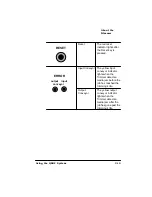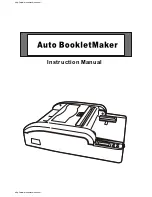2SHUDWLQJWKH
)ROGHU6WDSOHU
4064'2&%RRNOHWPDNLQJ6\VWHP8VHUV*XLGH
9
With the index finger and thumb, push the stapler slide down
until it clears the recessed area, and gently slide it back to
the unlocked position.
▲
Caution:
Do not let the stapler slide retract to the unlocked
position too quickly because it could damage the staple stick.
10 Close the top cover.
11 Press the Online key once to place Folder/Stapler back on
line.
The red Staple Out indicator goes off, and the green Online indi-
cator comes on.
5HSODFLQJDHDG%ODG H
This procedure describes how to replace a stapler head blade. The
front side of the blade contains an identification mark. If you look at
the blade from its side, the tip is pointed. Always make sure that the
blade is properly positioned.
»
Note:
Replace the stapler head blade as needed. There is no set or
recommended time frame or interval for replacement. Keeping the
stapler head clean prolongs blade life.
Use the following procedure to replace the blade.
6WDSOHU6OLGH
5HFHVVHG$UHD
Summary of Contents for QDOC
Page 1: ...k k 3 k bk p p...
Page 9: ...QWURGXFWLRQ Q 7KLV KDSWHU Introduction on page 1 2 Standard Product Documentation on page 1 5...
Page 32: ......
Page 46: ......
Page 122: ......
Page 140: ......
Page 141: ...2SWLRQV Q 7KLV KDSWHU Introduction on page 7 2 Stapler Head on page 7 2...
Page 143: ...6WDSOHU HDG 2SWLRQV 3 Open the cover RYHU...
Page 154: ......
Page 172: ......