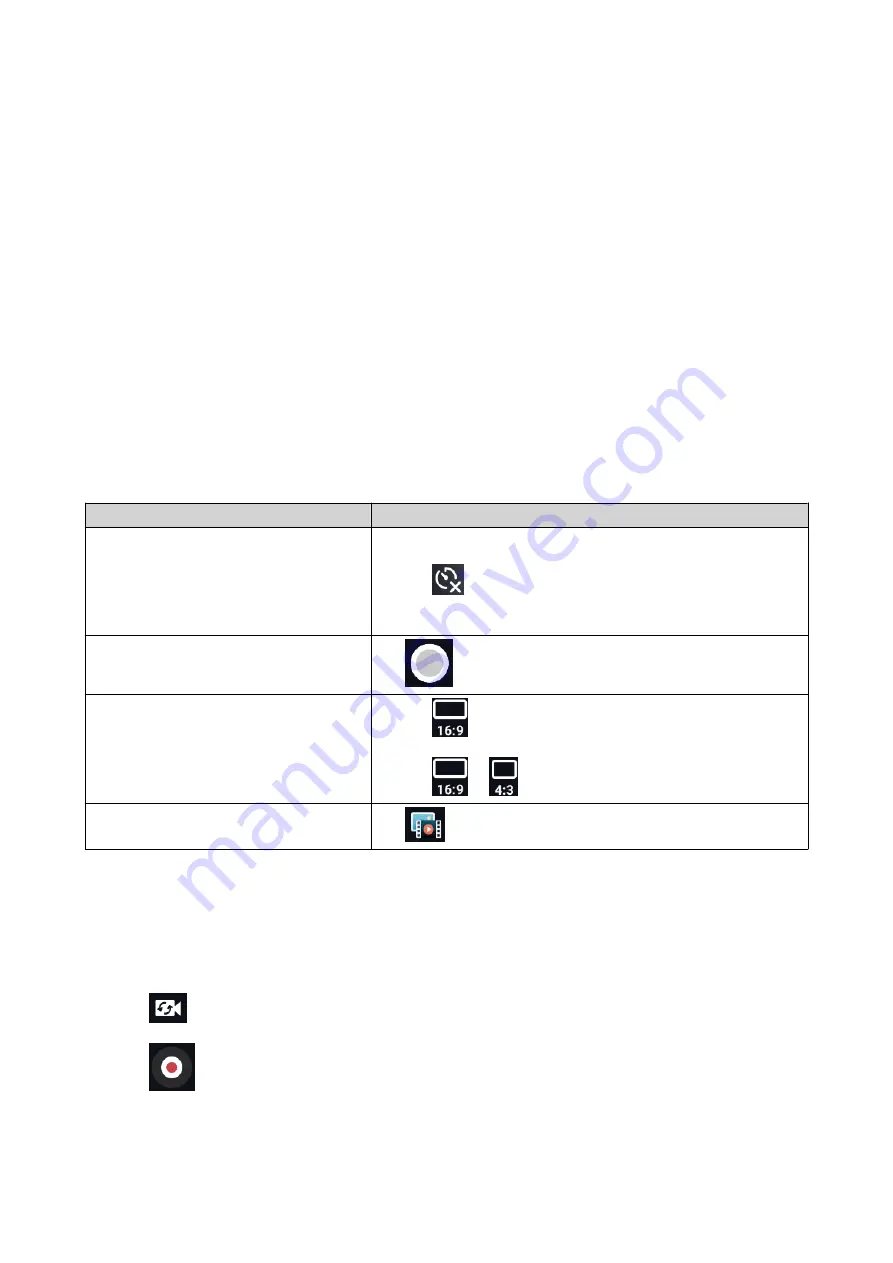
6. Applications
Video Call
On the
Video Call
screen, you can call other mobile devices or KoiBots, view call history, and configure
video call settings.
Camera
On the
Camera
screen, you can take photos or record videos. All the files are stored on the cloud.
Taking a Photo
1.
Power on KoiBot.
2.
Tap
Camera
.
KoiBot opens the camera app.
3.
Select one of the following options.
Option
Action
Select a countdown time
Select a countdown mode.
a.
Tap
.
b.
Select the countdown time.
Take a photo
Tap
to take a photo.
Select an aspect ratio
a.
Tap
.
b.
Tap
or
.
Go to Album
Tap
.
Recording a Video
1.
Power on KoiBot.
2.
Tap
Camera
.
KoiBot opens the camera app.
3.
Tap
.
4.
Tap
.
KoiBot User Guide
Applications
18












































