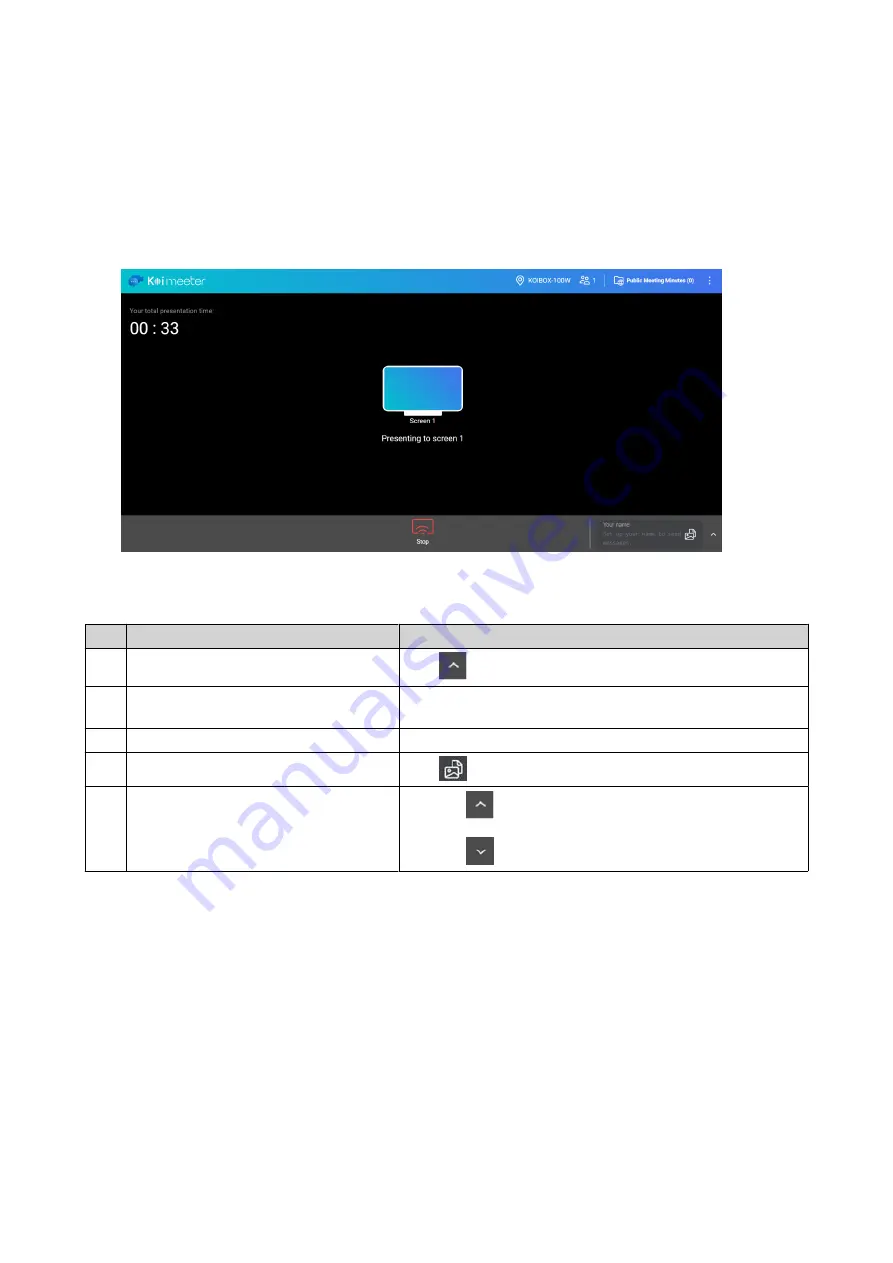
8. Chat
You can use the Insight View built-in chat feature to send group messages or files to other conference
participants during a wireless screen-sharing session.
For details about wireless screen sharing, see
.
The following table describes actions you can perform in Chat:
No.
Element
Action
1
The Messages window
Click
to view chat history.
2
Username
Click on the blue text to specify or modify your chat
username.
3
Text box
Click on the gray text to enter your chat message.
4
Upload files
Click
.
5
Expand or collapse
•
Click
to expand the Messages window.
•
Click
to collapse the Messages window.
Sending Messages Using Chat
1. Click the chat box in Insight View.
KoiBox-100W User Guide
Chat
32
















































