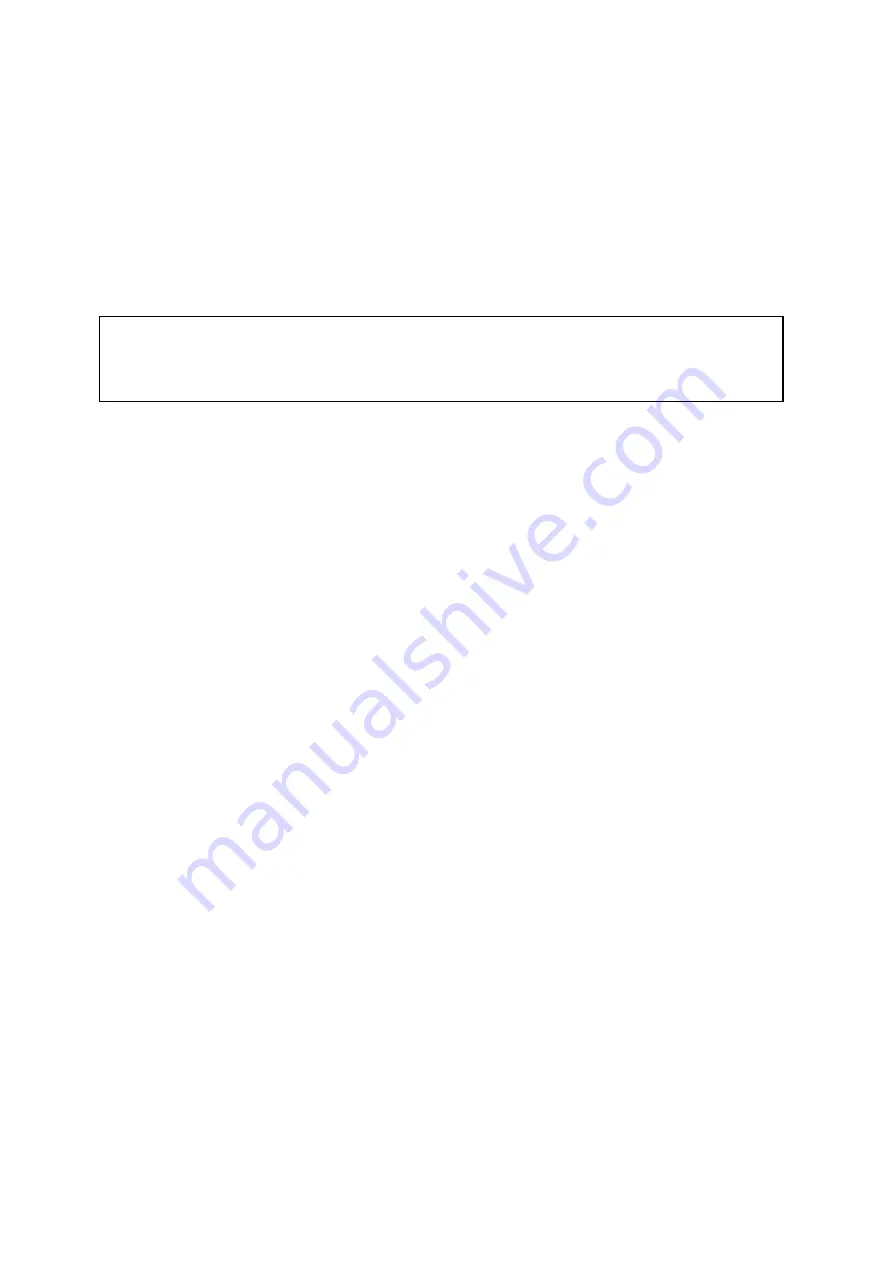
12.
System
Maintenance
This
section
describes
the
system
recovery
and
hardware
reset
procedure.
Read
carefully
and
adhere
to
the
instructions
strictly.
Note:
QNAP
disclaims
any
responsibility
for
product
damage
or
malfunction
or
data
loss
or
recovery
due
to
misuse
or
improper
handling
of
the
product
in
any
occasions
for
any
reasons.
12.1
Recovery
Procedure
If
your
NMP
‐
1000P
suffers
from
incomplete
system
update
due
to
power
failure
during
the
update
process
and
the
device
does
not
function
properly
anymore,
follow
the
procedure
below
to
recover
the
system.
For
standard
firmware
update
procedure,
see
Section
or
Section
Two
conditions
must
be
met
to
perform
the
recovery
procedure:
(1)
NMP
‐
1000P
can
be
recognized
as
a
mass
storage
device
when
connected
to
the
PC
with
external
disk
mode
by
the
eSATA
or
USB
interface.
(2)
The
internal
hard
drive
of
NMP
‐
1000P
must
have
at
least
256MB
of
free
spaces
for
saving
the
firmware
file
for
system
update.
162
Summary of Contents for NMP-1000P
Page 27: ...5 Enter the IP address host name of the PC or NAS 6 Enter the network share name or path 27 ...
Page 32: ...d Play the digital contents from the local disk 32 ...
Page 42: ...5 2 1 Language Select a desired language for the user interface 42 ...
Page 44: ...5 2 3 Sleep timer This feature enables you to set the timer to shut down NMP 1000P 44 ...
Page 76: ...5 5 11 Turn off blue light LED You can disable the blue light on the front panel 76 ...
Page 95: ...95 ...
Page 100: ...4 When the management screen is shown you can use QGet to manage the download tasks 100 ...
Page 122: ...122 ...
Page 128: ...128 ...
Page 131: ...9 6 4 Delete Select a share and click Delete Click OK to confirm 131 ...
Page 135: ...135 ...
Page 140: ...9 8 3 System Information You can view the system information e g CPU usage on this page 140 ...
Page 153: ...Backup Select the files and folders for backup 153 ...
















































