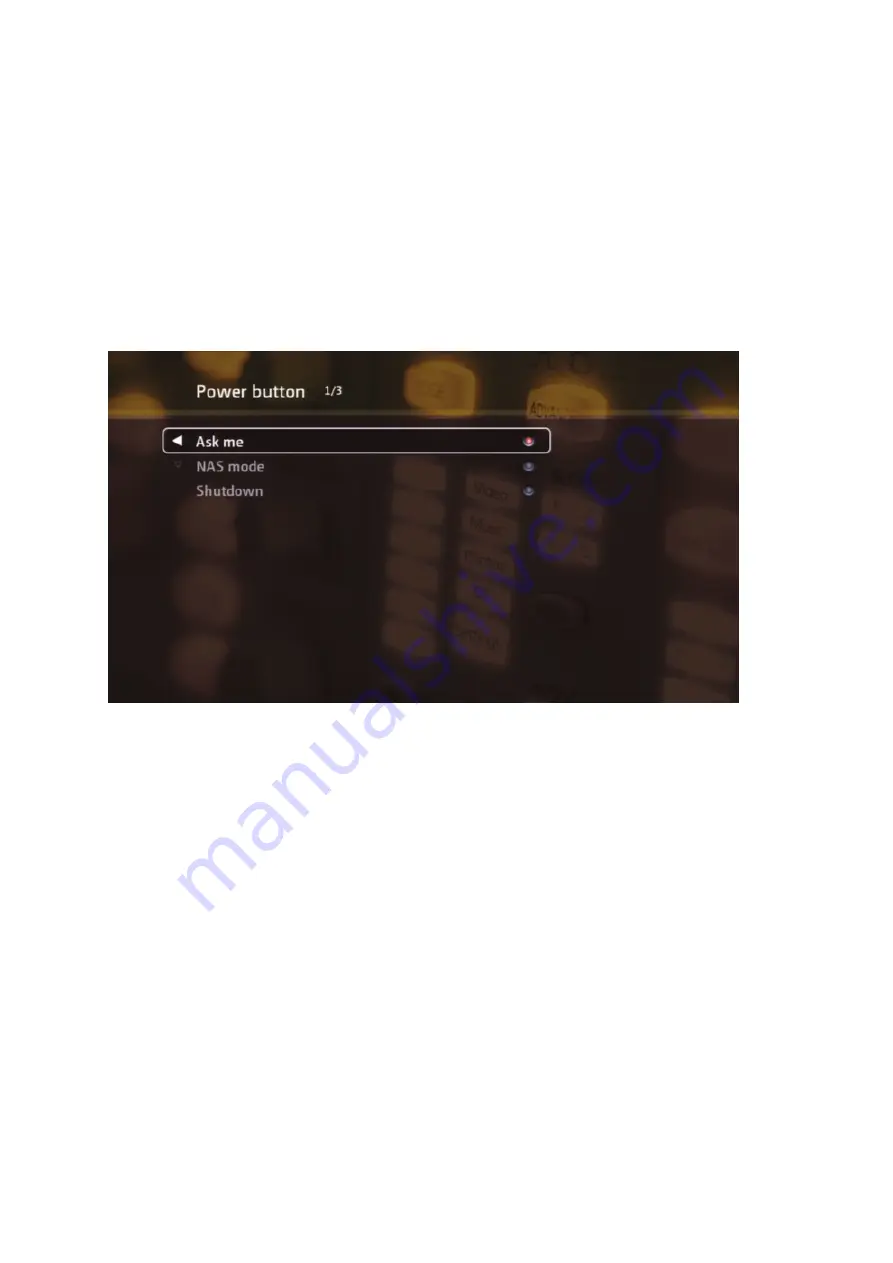
5.2.5
Power
button
Customize
the
behavior
of
the
power
button
of
NMP
‐
1000P.
The
“NAS
mode”
is
to
put
the
system
into
NAS
behavior
where
no
media
player
function
will
be
available.
The
TV
screen
is
shown
blank
in
NAS
mode.
Select
“Ask
me”
and
the
system
will
prompt
you
to
select
the
action
to
take
when
the
power
button
is
pressed.
46
Summary of Contents for NMP-1000P
Page 27: ...5 Enter the IP address host name of the PC or NAS 6 Enter the network share name or path 27 ...
Page 32: ...d Play the digital contents from the local disk 32 ...
Page 42: ...5 2 1 Language Select a desired language for the user interface 42 ...
Page 44: ...5 2 3 Sleep timer This feature enables you to set the timer to shut down NMP 1000P 44 ...
Page 76: ...5 5 11 Turn off blue light LED You can disable the blue light on the front panel 76 ...
Page 95: ...95 ...
Page 100: ...4 When the management screen is shown you can use QGet to manage the download tasks 100 ...
Page 122: ...122 ...
Page 128: ...128 ...
Page 131: ...9 6 4 Delete Select a share and click Delete Click OK to confirm 131 ...
Page 135: ...135 ...
Page 140: ...9 8 3 System Information You can view the system information e g CPU usage on this page 140 ...
Page 153: ...Backup Select the files and folders for backup 153 ...
















































