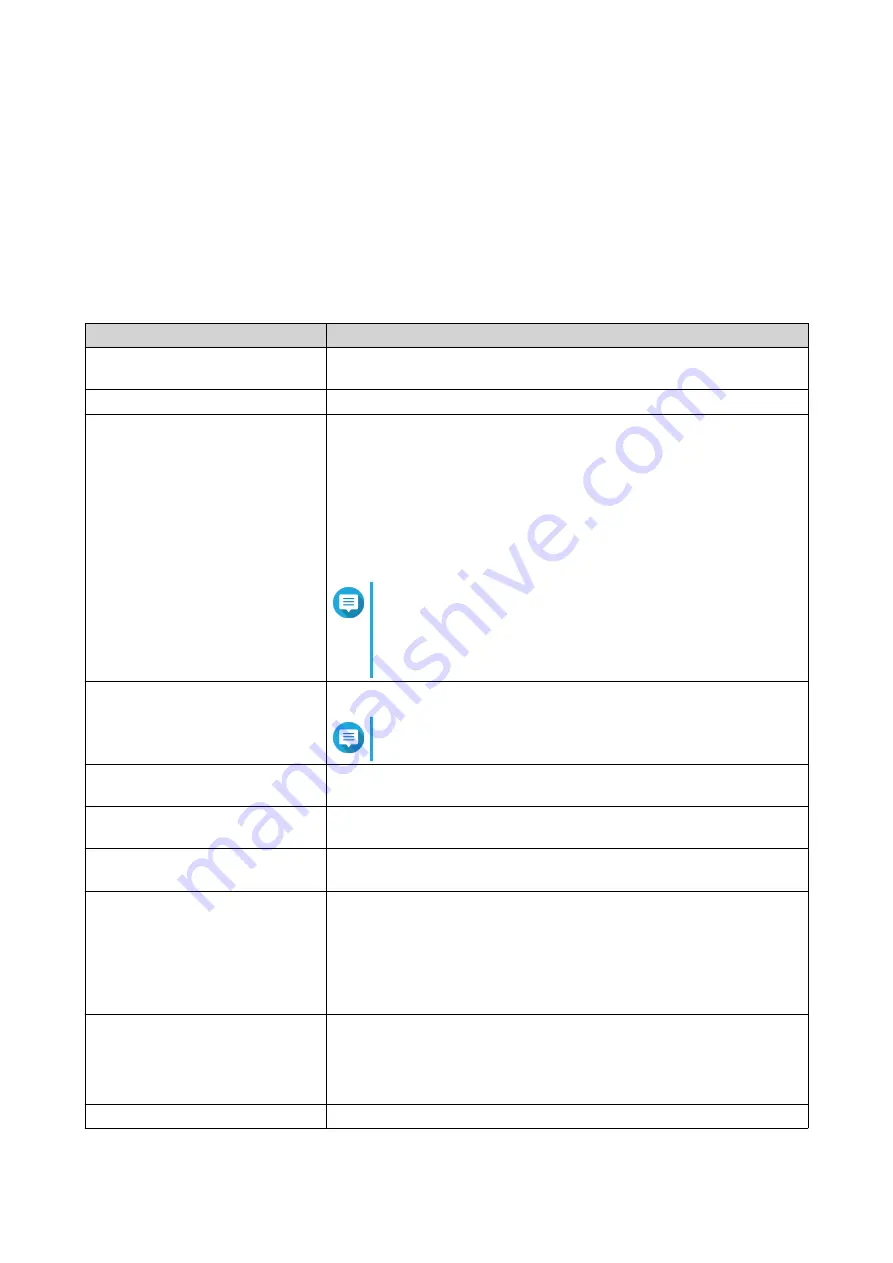
Wireless
Wireless settings allows you to deploy wireless networks using the 2.4 GHz and 5 GHz bandwidth, deploy
the guest wireless network, configure advanced wireless settings, and enable the WPS function.
Configuring Wireless Network Settings
1.
Go to
Wireless
.
2.
Configure the wireless network settings.
Setting
User Action
Smart Connect
Enable to combine 2.4 GHz and 5 GHz networks and use a single
SSID and password for all wireless connections.
SSID
Specify the wireless network SSID.
Security
Select one of the following security authentication methods:
•
WPA2-PSK
•
WPA-PSK+WPA2-PSK
•
WPA-Enterprise
•
WPA2-Enterprise
Note
Enter a Remote Authentication Dial-In User Service
(RADIUS) server IP address and server port number if
the security authentication method is set to WPA-
Enterprise or WPA2-Enterprise.
Password
Specify a password that contains 8 to 63 characters.
Note
The password is case-sensitive.
Enable Wireless Scheduler
You can select specific days and time periods to enable the VAP
group.
Enable Band Steering
Enable to automatically reroute the wireless client to a wireless
network that is utilizing the best frequency band available.
Enable MU-MIMO
Enable multiple-input, multiple-output technology (MU-MIMO) to allow
the router to communicate concurrently with multiple wireless devices.
Transmission Power
Select a MU-MIMO transmission power.
•
High
•
Medium
•
Low
Preamble Type
Specify the preamble type.
•
Short
•
Long
CTS/RTS
Specify a CTS/RTS value between 1 and 2347.
QMiro-201W User Guide
Network Settings
34
















































