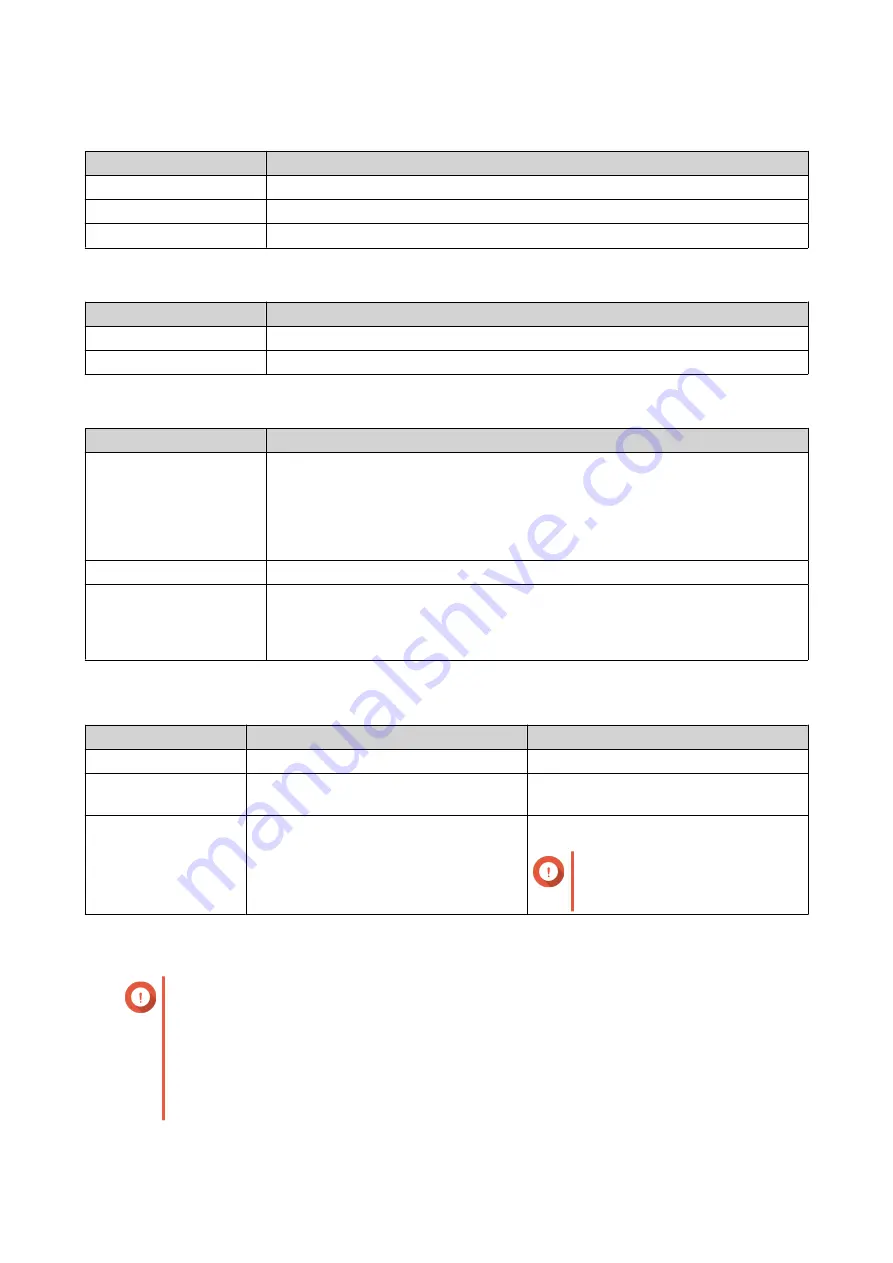
2.5 Gigabit Ethernet Activity LED
Status
Description
Orange
A network connection has been established.
Flashes orange
The device is being accessed from the network.
Off
There is no network connection.
USB LED
Status
Description
Blue
A USB device connected to the front USB port is detected.
Off
No USB expansion unit has been detected.
USB One Touch Copy LED
Status
Description
Flashes blue every 0.5
seconds
• A USB device connected to the USB One Touch Copy port is detected.
• A USB device connected to the front USB port is being removed from the
device.
• A USB device connected to the front USB port is being accessed.
Blue
A USB device is detected in the front USB port.
Off
• No USB device is detected.
• The host device has finished copying data to or from the USB device
connected to the front USB port.
Power button
Operation
User Action
Result
Power on
Press the button once.
The device powers on.
Power off
Press and hold the button for 1.5
seconds.
The device powers off.
Force power off
Press and hold the button for 5 seconds. The device powers off.
Important
Use this method only when
the device is unresponsive.
Reset button
Important
• The default "admin" account is automatically enabled after the system reset.
• To protect your device from brute force attacks, QNAP recommends disabling the
default "admin" account after a system reset. To disable the account, change the
default admin password, log out of QVP, and then log in to QVP with another admin
account.
QVP-x1C User Guide
Basic Operations
31
















































